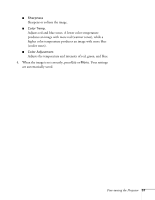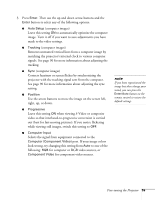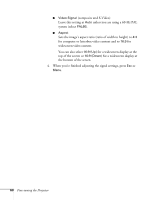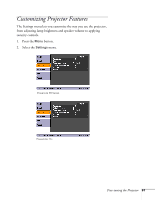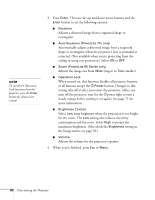Epson V11H254220 User's Guide - Page 61
Customizing Projector Features
 |
UPC - 010343864078
View all Epson V11H254220 manuals
Add to My Manuals
Save this manual to your list of manuals |
Page 61 highlights
Customizing Projector Features The Settings menu lets you customize the way you use the projector, from adjusting lamp brightness and speaker volume to applying security controls. 1. Press the Menu button. 2. Select the Settings menu. PowerLite S5 Series PowerLite 77c Fine-tuning the Projector 61

Fine-tuning the Projector
61
Customizing Projector Features
The Settings menu lets you customize the way you use the projector,
from adjusting lamp brightness and speaker volume to applying
security controls.
1.
Press the
Menu
button.
2.
Select the
Settings
menu.
PowerLite S5 Series
PowerLite 77c