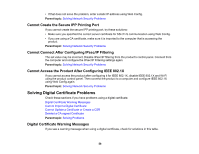Epson WF-C20590 Administrator Guide - Page 54
Using Epson Device Admin Configuration Software
 |
View all Epson WF-C20590 manuals
Add to My Manuals
Save this manual to your list of manuals |
Page 54 highlights
Using Epson Device Admin Configuration Software With Windows, you can discover and monitor remote devices, and configure network settings in a batch operation. See the Epson Device Admin help for instructions. To install Epson Device Admin, download the software from the support page at epson.com/support (U.S.), epson.ca/support (Canada), or epson.com.jm/support (Caribbean) and follow the on-screen instructions. 54

54
Using Epson Device Admin Configuration Software
With Windows, you can discover and monitor remote devices, and configure network settings in a batch
operation. See the Epson Device Admin help for instructions.
To install Epson Device Admin, download the software from the support page at
epson.com/support
(U.S.),
epson.ca/support
(Canada), or
epson.com.jm/support
(Caribbean) and follow the on-screen
instructions.