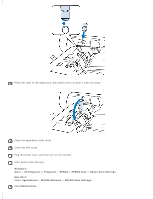Epson WorkForce DS-70000 User Manual - Page 67
Problems Indicated by Messages on the LCD Panel or Status Lights
 |
View all Epson WorkForce DS-70000 manuals
Add to My Manuals
Save this manual to your list of manuals |
Page 67 highlights
Home > Solving Problems Problems Indicated by Messages on the LCD Panel or Status Lights Make sure the product is connected to your computer properly. Turn off the product and turn it on again. If the problem is not solved, the product may be malfunctioning, or the light source in the scanner unit may need to be replaced. Contact Epson for support. Make sure the transportation lock has been released. Contact Epson for support if you cannot clear the error.

Home
>
Solving Problems
Problems Indicated by Messages on the LCD Panel or Status Lights
Make sure the product is connected to your computer properly.
Turn off the product and turn it on again. If the problem is not solved, the product may be
malfunctioning, or the light source in the scanner unit may need to be replaced. Contact Epson for
support.
Make sure the transportation lock has been released.
Contact Epson for support if you cannot clear the error.