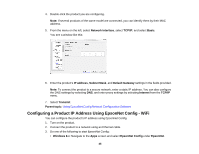Epson WorkForce Pro WF-5690 User Manual - Page 47
Communication Mode, Wireless Mode, Security Level, Transmit, Parent topic
 |
View all Epson WorkForce Pro WF-5690 manuals
Add to My Manuals
Save this manual to your list of manuals |
Page 47 highlights
You see a window like this: 8. Enter the Communication Mode, Wireless Mode, SSID, and Security Level settings for the Wi-Fi network as necessary. 9. Select Transmit. 10. Confirm the Wi-Fi connection to the product and disconnect the Ethernet cable from the product. Parent topic: Using EpsonNet Config Network Configuration Software 47

You see a window like this:
8.
Enter the
Communication Mode
,
Wireless Mode
,
SSID
, and
Security Level
settings for the Wi-Fi
network as necessary.
9.
Select
Transmit
.
10. Confirm the Wi-Fi connection to the product and disconnect the Ethernet cable from the product.
Parent topic:
Using EpsonNet Config Network Configuration Software
47