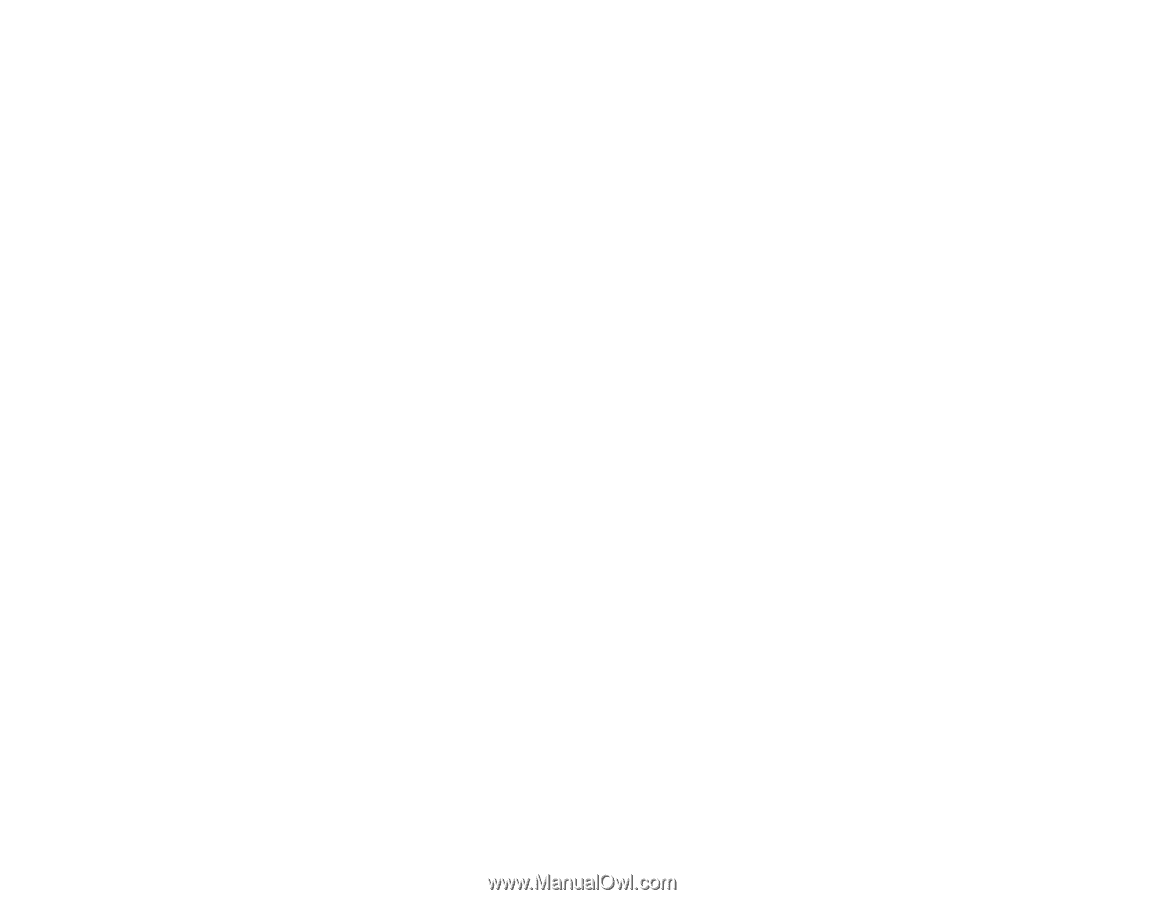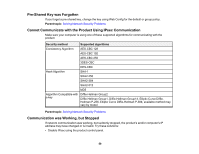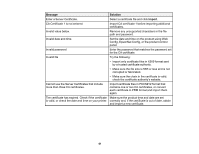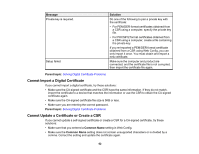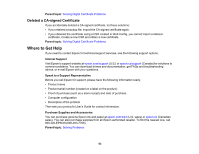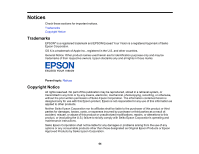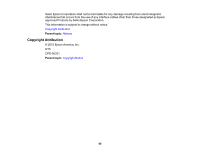Epson WorkForce Pro WF-6530 User Manual - Page 63
Deleted a CA-signed Certificate, Where to Get Help
 |
View all Epson WorkForce Pro WF-6530 manuals
Add to My Manuals
Save this manual to your list of manuals |
Page 63 highlights
Parent topic: Solving Digital Certificate Problems Deleted a CA-signed Certificate If you accidentally deleted a CA-signed certificate, try these solutions: • If you retained a backup file, import the CA-signed certificate again. • If you obtained the certificate using a CSR created in Web Config, you cannot import a deleted certificate. Create a new CSR and obtain a new certificate. Parent topic: Solving Digital Certificate Problems Where to Get Help If you need to contact Epson for technical support services, use the following support options. Internet Support Visit Epson's support website at epson.com/support (U.S.) or epson.ca/support (Canada) for solutions to common problems. You can download drivers and documentation, get FAQs and troubleshooting advice, or e-mail Epson with your questions. Speak to a Support Representative Before you call Epson for support, please have the following information ready: • Product name • Product serial number (located on a label on the product) • Proof of purchase (such as a store receipt) and date of purchase • Computer configuration • Description of the problem Then see your product's User's Guide for contact information. Purchase Supplies and Accessories You can purchase genuine Epson ink and paper at epson.com/ink3 (U.S. sales) or epson.ca (Canadian sales). You can also purchase supplies from an Epson authorized reseller. To find the nearest one, call 800-GO-EPSON (800-463-7766). Parent topic: Solving Problems 63