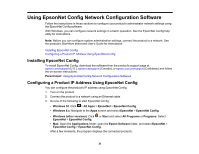Epson WorkForce WF-7710 Administrator Guide - Page 27
Email Server Settings, in ASCII using A-Z, a-z
 |
View all Epson WorkForce WF-7710 manuals
Add to My Manuals
Save this manual to your list of manuals |
Page 27 highlights
You see a window like this: 3. Select the email server settings. 4. Click OK. Parent topic: Using an Email Server Email Server Settings You can configure these email server settings in Web Config. Setting Authentication Method Authenticated Account Authenticated Password Sender's Email Address Options/Description Select the authentication method that matches your email server Enter the authenticated account name from 1 to 255 characters long in ASCII Enter the authenticated password from 1 to 20 characters long in ASCII using A-Z, a-z, 0-9, and these characters: Enter the sender's email address from 1 to 255 characters long in ASCII; do not use a period (.) as the first character or use these characters 27

27
You see a window like this:
3.
Select the email server settings.
4.
Click
OK
.
Parent topic:
Using an Email Server
Email Server Settings
You can configure these email server settings in Web Config.
Setting
Options/Description
Authentication Method
Select the authentication method that matches your email
server
Authenticated Account
Enter the authenticated account name from 1 to 255
characters long in ASCII
Authenticated Password
Enter the authenticated password from 1 to 20 characters long
in ASCII using A-Z, a-z, 0-9, and these characters:
!#$%'*+-./=?^_{!}~@
Sender's Email Address
Enter the sender's email address from 1 to 255 characters
long in ASCII; do not use a period (.) as the first character or
use these characters: ( ) < > [ ] ;