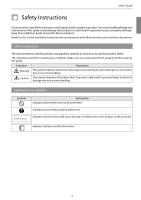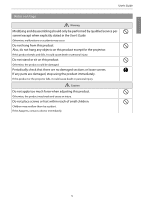Epson Z11000WNL Users Guide ELPMB44 Installation Frame - Page 8
Package Contents
 |
View all Epson Z11000WNL manuals
Add to My Manuals
Save this manual to your list of manuals |
Page 8 highlights
User's Guide Package Contents The following parts are supplied with this product. Make sure that all of the parts are supplied. If there is anything missing or if there are damaged parts, contact the store where you purchased the product. Top Frame (x1) Bottom Frame (x1) Projector Installation Plates (x2) Screws for securing the Projector Installation Plates (x2) Stacking Guides (x5) Stoppers (x4) Shape Name M6 x 30 mm hexagon socket head cap bolt with washer/spring washer Number 4 Usage For attaching the projector M6 x 40 mm hexagon socket head cap bolt 10 For attaching the Stacking Guides M6 hexagon nut Use the bolts or screws supplied with this product to install it as directed in this guide. Do not substitute these bolts with any other types. c • Gather the tools and parts you need before you begin installation. • Dispose of this product in accordance with your local laws and regulations. Follow the disposal regulations of your workplace if they apply. 7