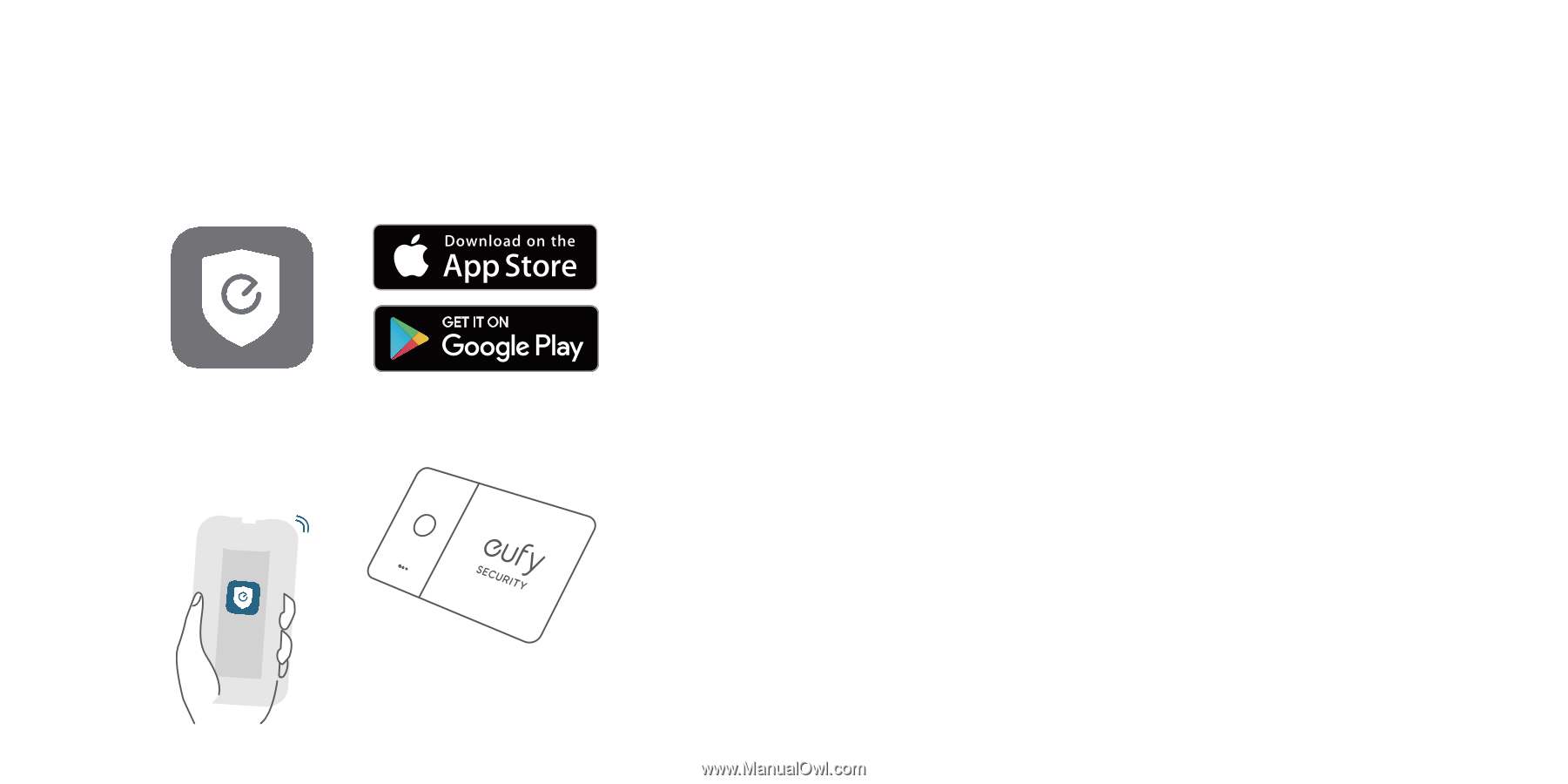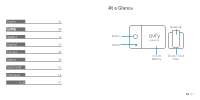Eufy SmartTrack Card SmartTrack_Card_User_Manual - Page 3
Use with Apple's Find My App Apple, Users Only, eufy Security App - android
 |
View all Eufy SmartTrack Card manuals
Add to My Manuals
Save this manual to your list of manuals |
Page 3 highlights
eufy Security App Add Your Device 1. Download and install the eufy Security app from the App Store (iOS devices) or Google Play (Android devices). 2. Sign up for a eufy Security account, then follow the on-screen instructions to add your SmartTrack Card to the device list. 02 EN Find Your Phone, Even in Silent Mode 1. Enable Find Phone in the eufy Security app. 2. Make sure the eufy Security app has permission to always access location data. 3. Press the button on your SmartTrack Card. If nearby, your phone will make a sound to help you locate it. Return of Lost Items with the QR Code 1. If you lose your item, turn on Lost Mode in the eufy Security app. 2. Fill in the contact details so you can be reached if your item is found. 3. If someone finds your item, they can find your contact details by scanning the QR code on your SmartTrack Card. Use with Apple's Find My App (Apple Users Only) You can add your eufy SmartTrack Card to Find My on your iPhone, iPad, or iPod touch. When you've left something behind, the Find My network - hundreds of millions of connected devices around the world - helps you track down your device. And it protects your privacy at every step. EN 03