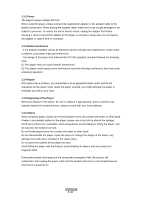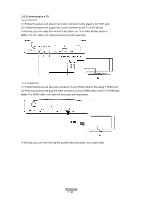Fantec 3DXHDS Manual - Page 9
View, Front Panel, Side Panel, Back Panel, 6 First steps
 |
View all Fantec 3DXHDS manuals
Add to My Manuals
Save this manual to your list of manuals |
Page 9 highlights
1.5 View Front Panel Side Panel 1. Power button Mode Working Standby Status Blue Red 1. USB 2.0 HOST port 2. USB 2.0 HOST port Back Panel 1. Power input 2. A/V OUT jack (picture) 3. A/V OUT jack (sound) 4. A/V OUT jack (sound) 5. S/PDIF Optical jack 6. Reset 7. HDMI1.4 jack 8. Gigabit LAN socket 1.6 First steps At the time if you connect the player to the TV, you can make first step settings: Note: You can adjust these settings at any time in the setup menu. ENGLISH 9 / 47

ENGLISH
9 / 47
1.5 View
Front Panel
1. Power button
Mode
Status
Working
Blue
Standby
Red
Side Panel
1. USB 2.0 HOST port
2. USB 2.0 HOST port
Back Panel
1. Power input
2. A/V OUT jack (picture)
3. A/V OUT jack (sound)
4. A/V OUT jack (sound)
5. S/PDIF Optical jack
6. Reset
7. HDMI1.4 jack
8. Gigabit LAN socket
1.6 First steps
At the time if you connect the player to the TV, you can make first step settings:
Note:
You can adjust these settings at any time in
the setup menu.