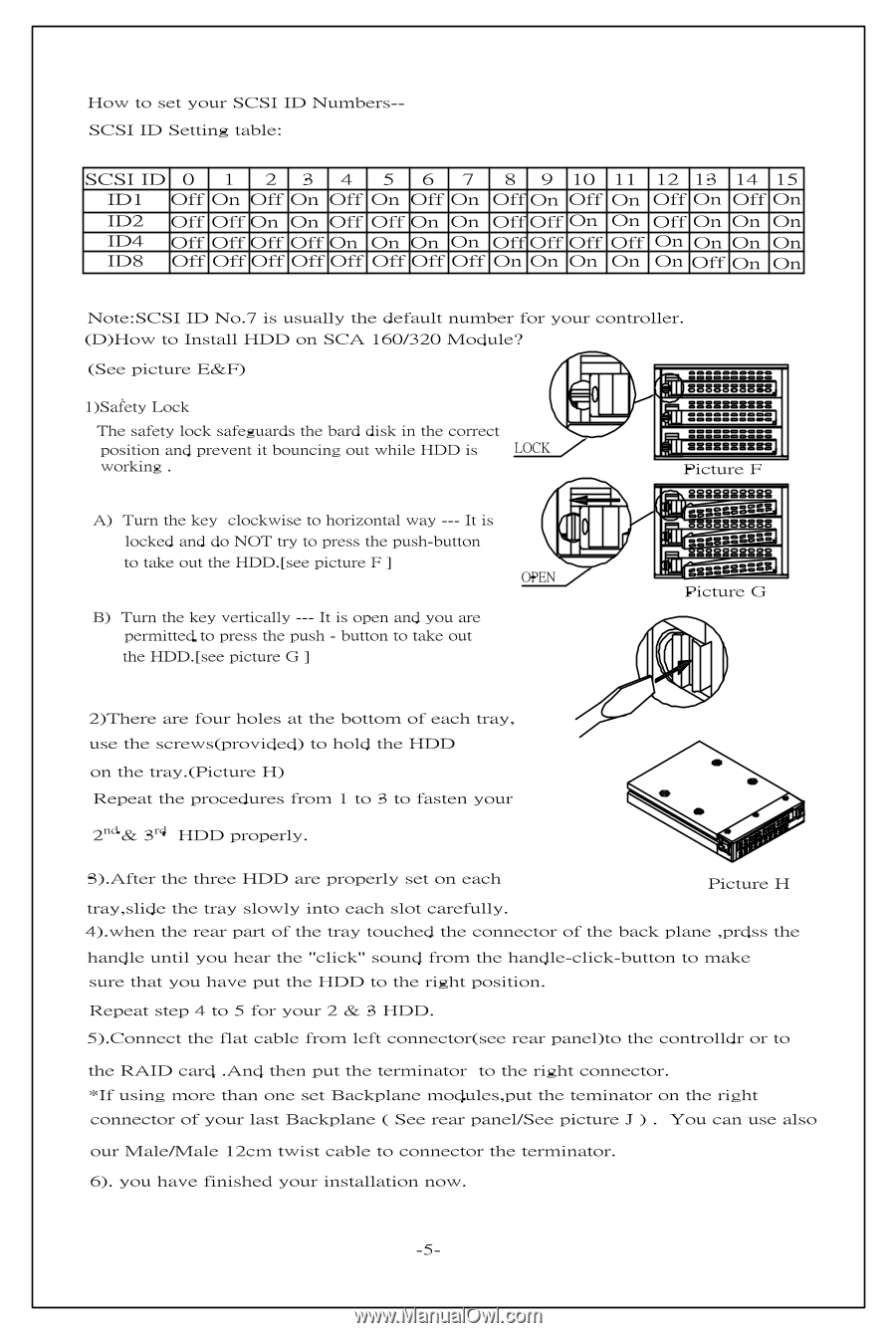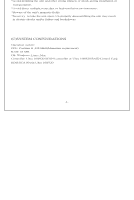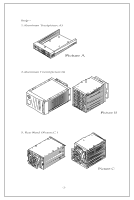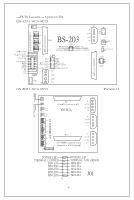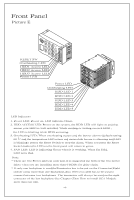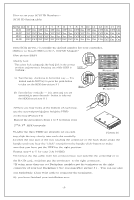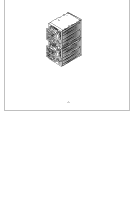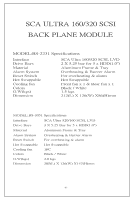Fantec SNT-BS2131-1 Datasheet - Page 6
grannannagnj, cgs:gangs
 |
View all Fantec SNT-BS2131-1 manuals
Add to My Manuals
Save this manual to your list of manuals |
Page 6 highlights
How to set your SCSI ID Numbers-SCSI ID Setting table: SCSI ID 0 1 2 3 4 5 6 7 8 9 10 11 12 13 14 15 ID1 Off On Off On Off On Off On Off On Off On Off On Off On ID2 Off Off On On Off Off On On Off Off On On Off On On On ID4 ID8 Off Off Off Off On On On On Off Off Off Off On On On On Off Off Off Off Off Off Off Off On On On On On Off On On Note:SCSI ID No.7 is usually the default number for your controller. (D)How to Install HDD on SCA 160/320 Module? (See picture E&F) 1)Safety Lock The safety lock safeguards the bard disk in the correct position and prevent it bouncing out while HDD is LOCK Z working . - A) Turn the key clockwise to horizontal way --- It is locked and do NOT try to press the push-button 0 I to take out the HDD.[see picture F ] OPEN 7 B) Turn the key vertically --- It is open and you are permitted to press the push - button to take out the HDD.[see picture G ] i grannannagnj 1 SMIZEISSIV Picture F - cgs:gangs: ;IPAs Saga= AlEa r 's Il tH-H7EBELI Picture G 2)There are four holes at the bottom of each tray, use the screws(provided) to hold the HDD on the tray.(Picture H) Repeat the procedures from 1 to 3 to fasten your 2 nd & 3 rd HDD properly. 44110 1 \ I, 3).After the three HDD are properly set on each Picture H tray,slide the tray slowly into each slot carefully. 4).when the rear part of the tray touched the connector of the back plane ,prdss the handle until you hear the "click" sound from the handle-click-button to make sure that you have put the HDD to the right position. Repeat step 4 to 5 for your 2 & 3 HDD. 5).Connect the flat cable from left connector(see rear panel)to the controlldr or to the RAID card .And then put the terminator to the right connector. *If using more than one set Backplane modules,put the teminator on the right connector of your last Backplane ( See rear panel/See picture J ) . You can use also our Male/Male 12cm twist cable to connector the terminator. 6). you have finished your installation now.