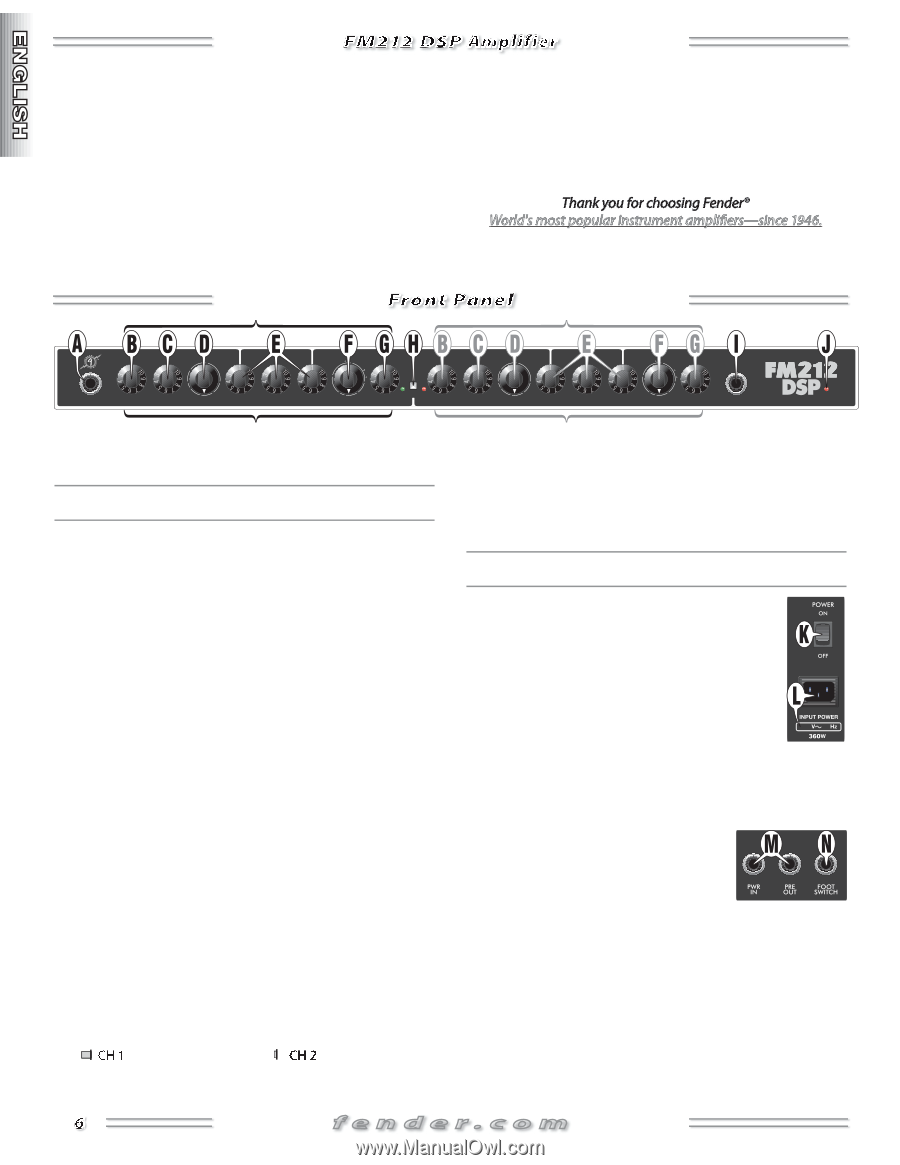Fender FM 212 DSP Owners Manual - Page 6
fender.com - 100
 |
View all Fender FM 212 DSP manuals
Add to My Manuals
Save this manual to your list of manuals |
Page 6 highlights
FM212 DSP Amplifier Your new FM212 DSP amplifier delivers world-class Fender® tone and world-standard Fender® technology: • Footswitch (included)-enables remote channel switching and effects bypass • 100 Watts into 4 ohms • Channel switching with two completely independent channels • Effects Loop jacks-interface for effects or sound equipment • Digital Signal Processing • 16 Effects "FX" settings per channel • 16 Amplifier "TYPE" settings per channel World's most popular instrument amplifiers-since 1946. Front Panel BLACKFACE B ERB +DLY CHORU BLACKFACE B ERB +DLY CHORU TWEED OT ROD REV LANGE TWEED OT ROD REV LANGE +DLY +REV S DELAY RITISH JAZZ AC +DLY +REV S DELAY RITISH JAZZ AC INPUT CH 1 GAIN CH 1 VOLUME OU S TIC H METAL AMP TYPE TREBLE MIDDLE BASS F VIB TREMOLO FX TYPE CH SELECT FX LEVEL CH 2 GAIN CH 2 VOLUME OU S TIC H METAL AMP TYPE TREBLE MIDDLE BASS F VIB TREMOLO FX TYPE FX LEVEL PHONES FENDER MUSICAL INSTRUMENTS Channel-1 A. INPUT-Plug your guitar in here. NOTE: Items {B-G} below apply to both Channels. Channel-2 I. PHONES-A speaker-emulated output for use with standard Stereo or Mono headphones. Accepts a standard 1/4" plug. B. CH (1 or 2) GAIN-Controls preamp volume and J. POWER LED-Illuminates when the amplifier is ON. contributes to the loudness of each channel. The current AMP TYPE {D} selection affects the behavior of the GAIN Rear Panel control, such as, the amount and tone of distortion produced at high GAIN levels. NOTE: The GAIN controls are non-functional when ACOUSTIC Amp Types are BLACKFACE B ERB +DLY CHORU BLACKFACE B K. POWER SWITCH-Switches the amplifier ON-OFF. ERB +DLY CHORU TWEED OT ROD REV LANGE TWEED OT ROD REV LANGE +DLY +REV S DELAY RITISH JAZZ AC +DLY +REV S DELAY RITISH JAZZ AC selected. L. POWER CORD SOCKET-Connect to a CH 1 CH 1 OU S TIC H METAL F VIB TREMOLO CH SELECT CH 2 CH 2 OU S TIC H METAL F VIB TREMOLO C. CH (1 or 2) VOLUME-Use to set overall loudness of each grounded outlet using the included power GAIN VOLUME AMP TYPE TREBLE MIDDLE BASS FX TYPE FX LEVEL GAIN VOLUME AMP TYPE TREBLE MIDDLE BASS FX TYPE FX LEVEL PHONES FENDER MUSICAL INSTRUMENTS channel after adjusting GAIN {B} levels. cord in accordance with the voltage and frequency ratings specified on the rear panel D. AMP TYPE-Selects one of 16 core amplifier circuits for of your amplifier. each channel (see next page). NOTE: Use the extreme flexibility of the AMP TYPE knob wisely! Treble harshness or boomy bass tones can be avoided by adjusting your guitar settings and playing style for particular AMP TYPE selections. M. PWR IN / PRE OUT-Power Amp input and Preamp output jacks for connecting your effects or other external sound equipment. EFFECTS LOOP: Connect PRE OUT to the effects input and PWR IN to the effects output. PRE OUT can also be used for a variety of E. TREBLE / MIDDLE / BASS-Adjusts the high- mid- and low-frequency tone characteristics of each channel. ERB +DLY CHORU BLACKFACE B ERB +DLY CHORU recording and sound reinforcement purposes. REV LANGE TWEED OT ROD REV LANGE +DLY +REV S DELAY RITISH JAZZ AC +DLY +REV S DELAY F. FX TYPE-Selects one of 16 effects for each channel (see N. FOOTSWITCH-Connect the included BLE MIDDLE BASS F VIB TREMOLO FX TYPE CH SELECT FX LEVEL CH 2 GAIN CH 2 VOLUME OU S TIC H METAL AMP TYPE TREBLE MIDDLE BASS F VIB TREMOLO FX TYPE FX LEVEL PHONES FENDER MUSICAL INSTRUMENTS next page). 2-button footswitch with any length guitar or speaker G. FX LEVEL-Adjusts the intensity of the current FX TYPE {F}. To disable effects, turn FX LEVEL down to "1" or use the Footswitch {N}. cable to enable remote Channel Selection and Effects Bypass. NOTE: The Footswitch buttons override the operation of CH SELECT {H} and FX LEVEL {G} on the front panel. H. CH SELECT-Press to switch channels, as indicated by the adjacent channel LEDs (see Footswitch {N}): CH 1 CH 2 6 f e n d e r. c o m