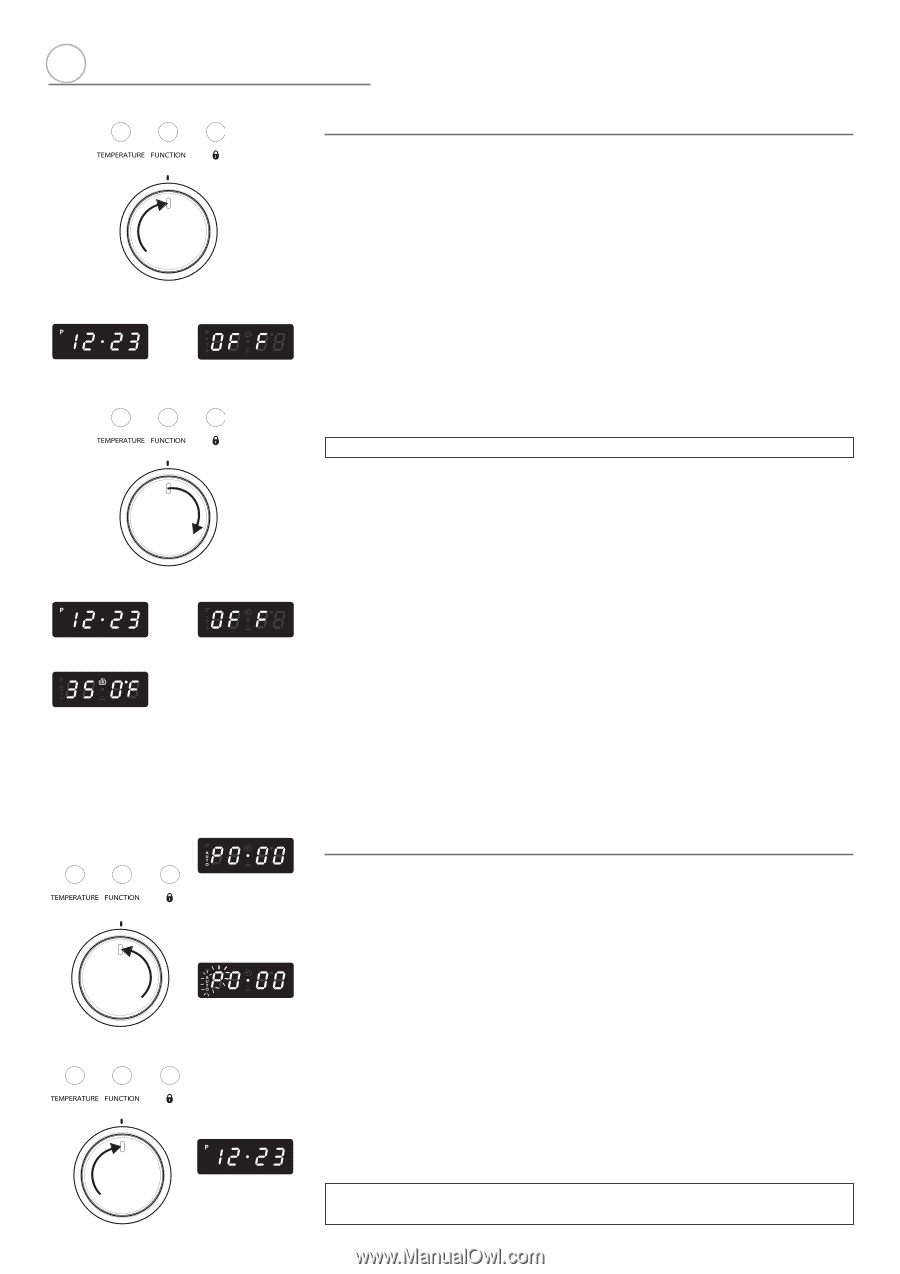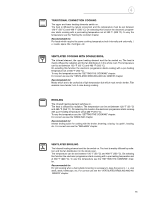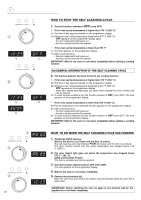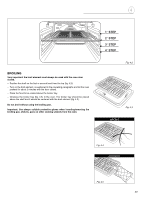Fisher and Paykel OR24SDPWGX2 OR24SDPWGX Model User Guide (English, French) - Page 20
How To Stop The Self Cleaning Cycle, What To Do When The Self Cleaning Cycle Has Finished
 |
View all Fisher and Paykel OR24SDPWGX2 manuals
Add to My Manuals
Save this manual to your list of manuals |
Page 20 highlights
d4 ➀ 1a 1b ➁ 2a 2b 3d II II IIII II ➀I ➁ ➂ 20 HOW TO STOP THE SELF CLEANING CYCLE 1. Turn the function selector to OFF (oven OFF) - If the oven cavity temperature is higher than 570 °F (300 °C) 1a. The time of day appears steadily on the programmer display. 1b. When the oven cavity temperature drops below 570 °F (300 °C): - OFF appears on the programmer display again - the door locked pilot light goes out - the door unlocks and can be opened - If the oven cavity temperature is lower than 570 °F 1c. The time appears on the programmer display 1d. After a technical time: - the door locked pilot light goes out - the door unlocks and can be opened IMPORTANT: Wait for the oven to cool down completely before starting a cooking function. ACCIDENTAL INTERRUPTION OF THE SELF CLEANING CYCLE 2. The function selector has been turned to any cooking function - If the oven cavity temperature is higher than 570 °F (300 °C) 2a. The time of day appears steadily on the programmer display. 2b. When the oven cavity temperature drops below 570 °F (300 °C): - OFF appears on the programmer display - when door locked pilot light goes out (after some minutes) the door unlocks and can be opened 2c. To reset normal conditions turn the function selector to OFF (oven OFF). The time appears on the programmer display. - If the oven cavity temperature is lower than 570 °F (300 °C) 2d. Pre-set temperature of the selected function appears on the programmer display. 2e. After a technical time: - the door locked pilot light goes out - the door unlocks and can be opened 2f. To reset normal conditions turn the function selector to OFF (oven OFF). The time appears on the programmer display. IMPORTANT: Wait for the oven to cool down completely before starting a cooking function. WHAT TO DO WHEN THE SELF CLEANING CYCLE HAS FINISHED 1. P0.00 with AUTO flashing. Wait for the oven to cool down and the door to unlock. The self cleaning cycle has finished. P0.00 will remain until the door is unlocked. The door remains locked until the cavity temperature has dropped below 570 °F (300°C). 2. The door locked light goes out (when the temperature has dropped below 570 °F - 300 °C). AUTO and the letter P flash. The door is unlocked and can be opened. 3. Turn the function selector knob to OFF (oven OFF). The time appears on the programmer display. 4. Wait for the oven to cool down completely. 5. Remove the pulverised dirt. Open the oven door and remove the residue of pulverised dirt inside the oven with a damp cloth. IMPORTANT: Before switching the oven on again in any function wait for the appliance to cool down completely.