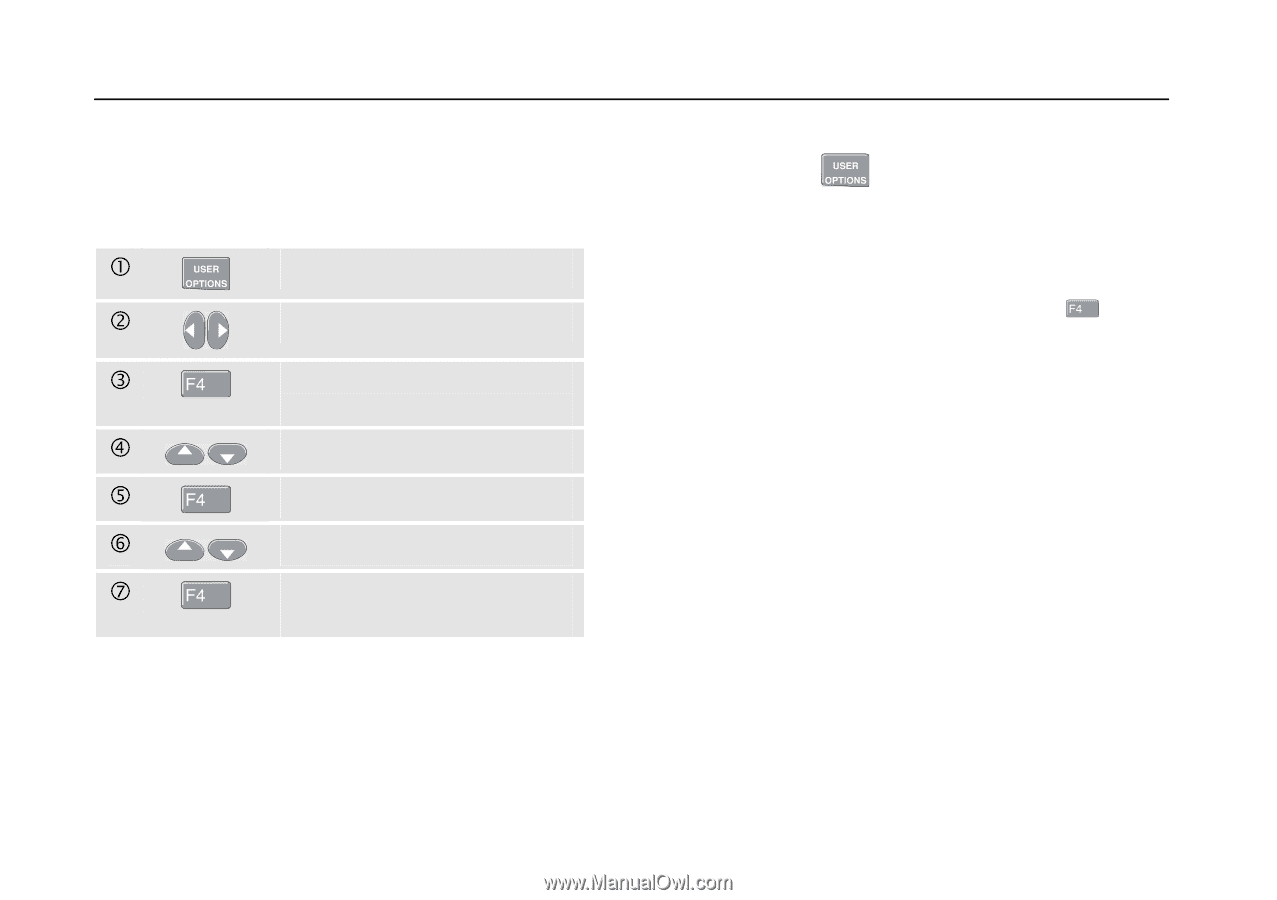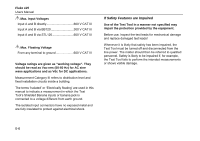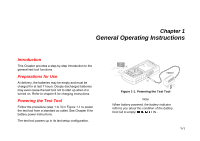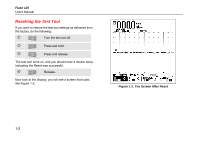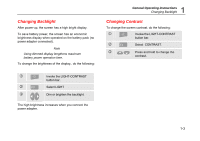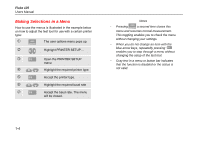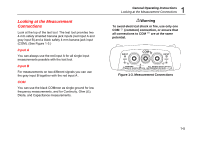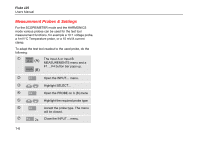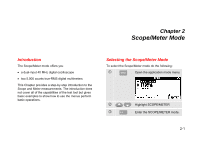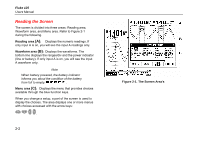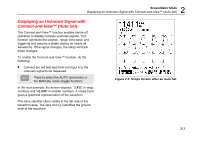Fluke 125 Fluke 125 Users Manual - Page 20
Making Selections in a Menu, Open the PRINTER SETUP
 |
View all Fluke 125 manuals
Add to My Manuals
Save this manual to your list of manuals |
Page 20 highlights
Fluke 125 Users Manual Making Selections in a Menu How to use the menus is illustrated in the example below on how to adjust the test tool for use with a certain printer type: c The user options menu pops up. d Highlight PRINTER SETUP... e Open the PRINTER SETUP menu f Highlight the required printer type g Accept the printer type. h Highlight the required baud rate i Accept the baud rate. The menu will be closed. Notes − Pressing a second time closes this menu and resumes normal measurement. This toggling enables you to check the menu without changing your settings. − When you do not change an item with the blue arrow keys, repeatedly pressing enables you to step through a menu without changing the setup of the test tool. − Gray text in a menu or button bar indicates that the function is disabled or the status is not valid. 1-4