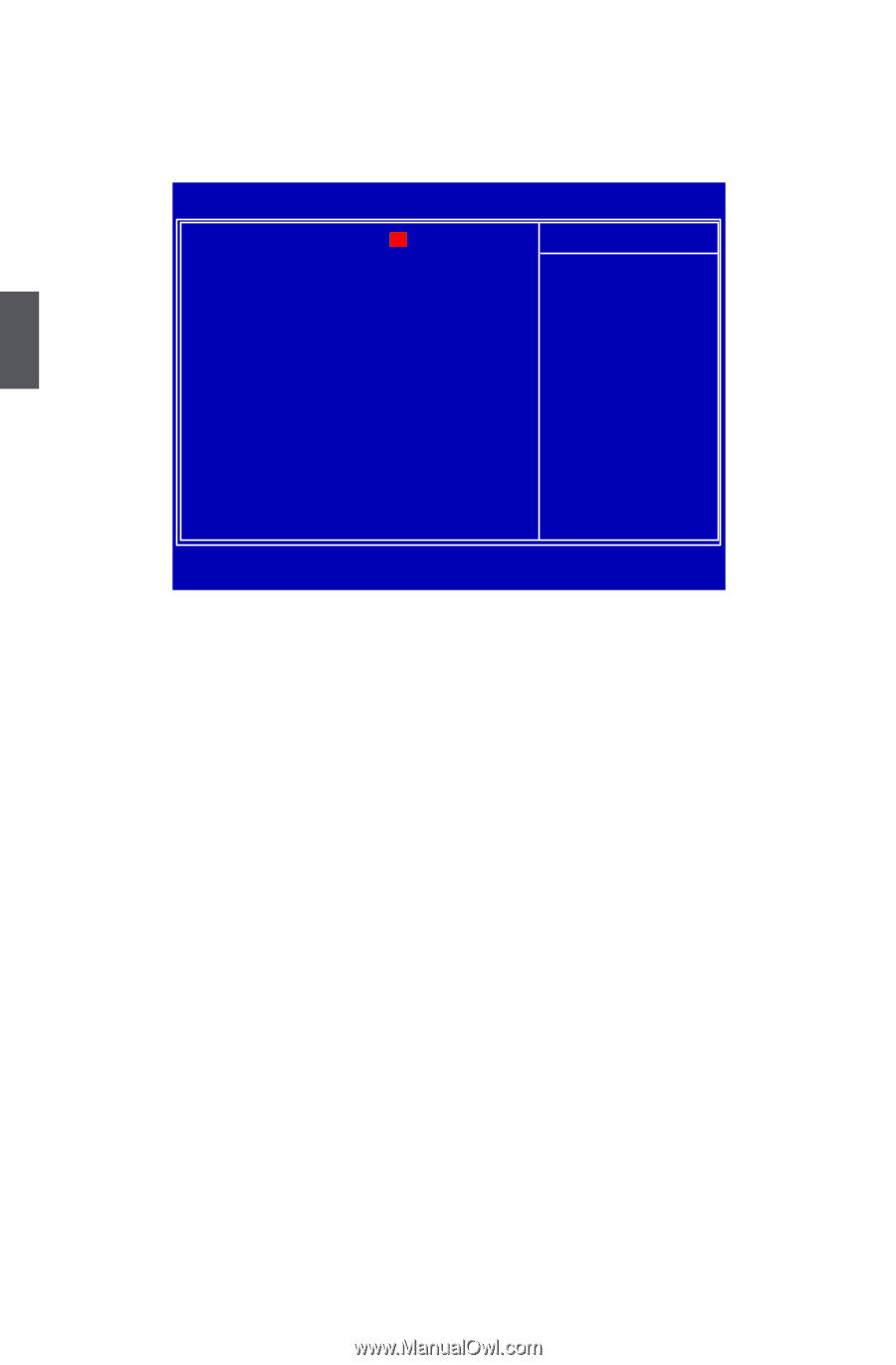Foxconn 45CS English Manual. - Page 23
System Information
 |
View all Foxconn 45CS manuals
Add to My Manuals
Save this manual to your list of manuals |
Page 23 highlights
System Information This sub-menu is used to set up the standard BIOS features, such as the date, time and so on. Use the arrow up/down keys to select an item, then use the or keys to change the setting. CMOS Setup Utility - Copyright (C) 1985-2008, American Megatrends, Inc. System Information System T�i�m�e�(�h�h�:m�m��:s�s 17�� :�3�3�:�4�9 H�el�p�It�em� System Date (mm:dd:yy) [Wed , 09/03/2008] Use [Enter], [TAB] S�A��T�A�C��h�a�n�n�e�l�1��M�a�s�t�e�r [Not Detected or�[�S�H�IF�T�-T�A�B�] t�o S�A��T�A�C��h�a�n�n�e�l�2��M�a�s�t�e�r [Not Detected] select a field. ��H�a�lt�O��n [All Errors, But U�s�e o�r�[�-]�t�o �K�ey�bo�ar�d D�is�ab�le�d] change system time. � Mo�us�e Di� sa� ble�d]� Model Name :45CS BIOS Version :P03 Memory :512MB MAC Address :00-1F-E2-0C-C8-DF Genuine Intel(R) CPU 230 @ 1.60GHz 3 Move Enter:Select +/-/:Value F10:Save ESC:Exit F1:General Help F9:Optimized Defaults ► System Time (hh:mm:ss) This item allows you to configure the desired time. Use [ENTER] to enter the setting, then use [TAB] to move forward a field. Use [+] or [-] to input the value. The three fields of the setting are : : respectively. ► System Date (mm:dd:yy) format. Day-weekday from Sun. to Sat., this message is automatically displayed by BIOS (Read Only). Month-month from 1 to 12. Date-date from 1 to 31. Year-year, set up by users. Use [ENTER], [TAB] or [SHIFT-TAB] to select a field. Use [+] or [-] to input the value. ► SATA Channel 1 Master/�S�A�T�A��C�h�a��n�n�e�l �2� �M�a�s�t�e�r While entering setup, BIOS automatically detects the presence of SATA devices. This item displays the drive information of SATA devices. ► Halt On This category determines whether or not the computer will stop if an error is detected during powering up. [All Errors] : All errors can result in system halt. [All Errors But...] : All errors but keyboard or mouse can result in system halt. The halt condition can be enabled/disabled in the next three settings. ► Keyboard The system boot will not stop for a keyboard error if you enabled this item. ► Mouse The system boot will not stop for a mouse error if you enabled this item. 16