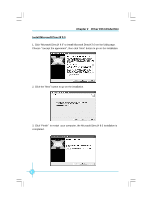Foxconn 8600GTS-256 OC700.. English manual - Page 14
Driver CD Introduction
 |
View all Foxconn 8600GTS-256 OC700.. manuals
Add to My Manuals
Save this manual to your list of manuals |
Page 14 highlights
Chapter 2 Driver CD Introduction Driver CD content This Graphics Card comes with one Driver CD. To begin CD, simply insert the CD into CD-ROM driver. The CD will automatically displays the main menu screen as below. Click "Driver" button Click "Utility" button 1. Driver A. VGA Driver [32 bit for Win2K/XP] C. VGA Driver [for Vista x86] E. USB Game Pad Driver B. VGA Driver [64 bit for WinXP64] D. VGA Driver [for Vista x64] 2. Utility A. Foxware C. Adobe Acrobat Reader B. Microsoft DirectX 9.0 3. Manual Click here to review user manual content. 8

Chapter 2
Driver CD Introduction
8
1. Driver
A. VGA Driver [32 bit for Win2K/XP]
B. VGA Driver [64 bit for WinXP64]
C. VGA Driver [for Vista x86]
D. VGA
Driver [for Vista x64]
E. USB Game Pad Driver
2. Utility
A. Foxware
B. Microsoft DirectX 9.0
C. Adobe Acrobat Reader
3. Manual
Click here to review user manual content.
Driver CD content
This Graphics Card comes with one Driver CD. To begin CD, simply insert the
CD into CD-ROM driver. The CD will automatically displays the main menu screen
as below.
Click
“
Driver
”
button
Click
“
Utility
”
button
PDF created with pdfFactory Pro trial version
www.pdffactory.com