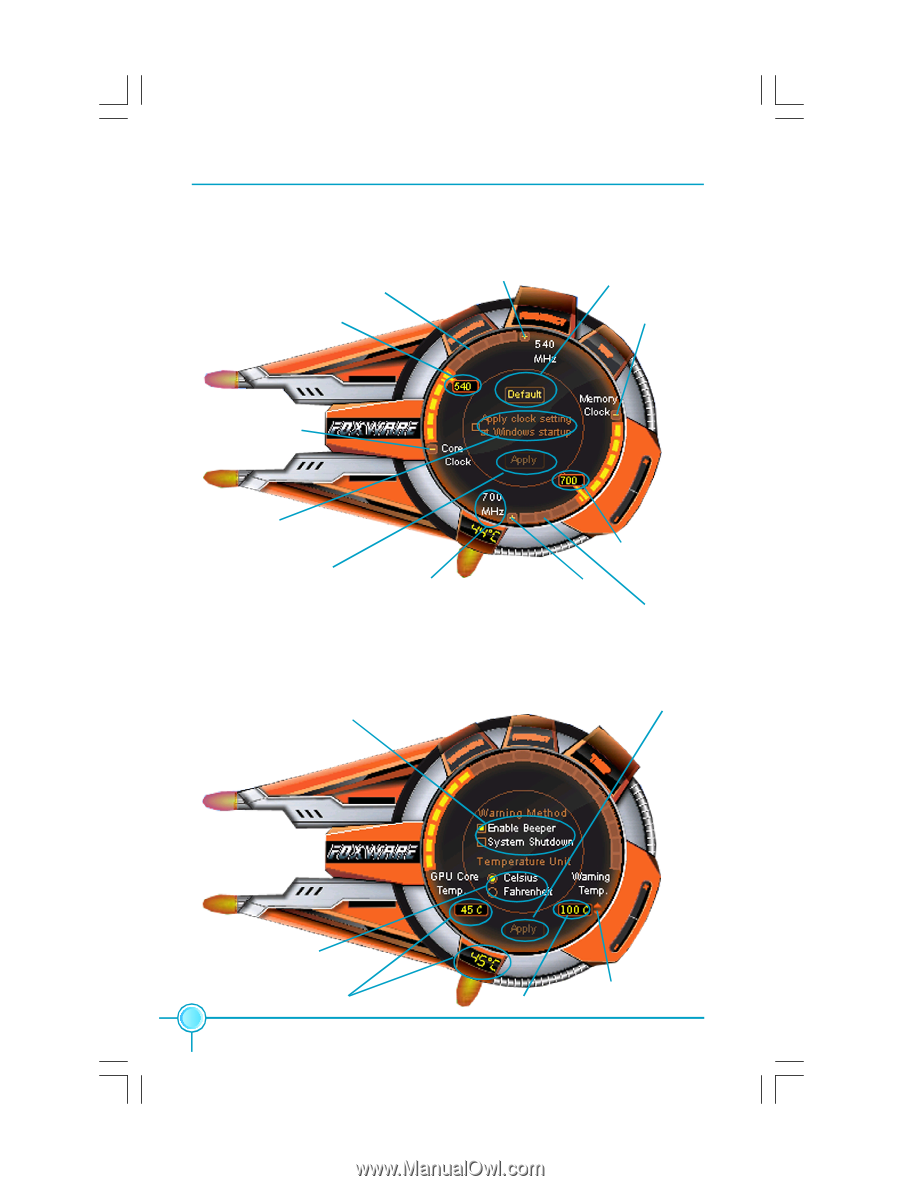Foxconn 9500GT-512F English manual - Page 27
Frequency, Temperature
 |
View all Foxconn 9500GT-512F manuals
Add to My Manuals
Save this manual to your list of manuals |
Page 27 highlights
Chapter 4 Directions for bundled software Frequency This page can display and adjudge Graphics Card core and memory clock. Click on this bar to adjust clock roughy Increase 1 MHz Load default colck Setting Core clock Decrease 1 MHz Decrease 1 MHz Apply clock settings at Windows Startup Setting Memory clock Apply the change Current Memory clock Increase 1 MHz Temperature Click on this bar to adjust clock roughy This page can monitor current GPU temperature. It can set a warning temperature, when the GPU temperature over the warning temperature, program will alert with beeper or shutdown. Checked for shutdown or alert by beeper, when current temperature reach warning temperature Apply the change Temperature display unit setting can set to degree C or degree F GPU Temperature 22 Adjust waring temperature Warning temperature