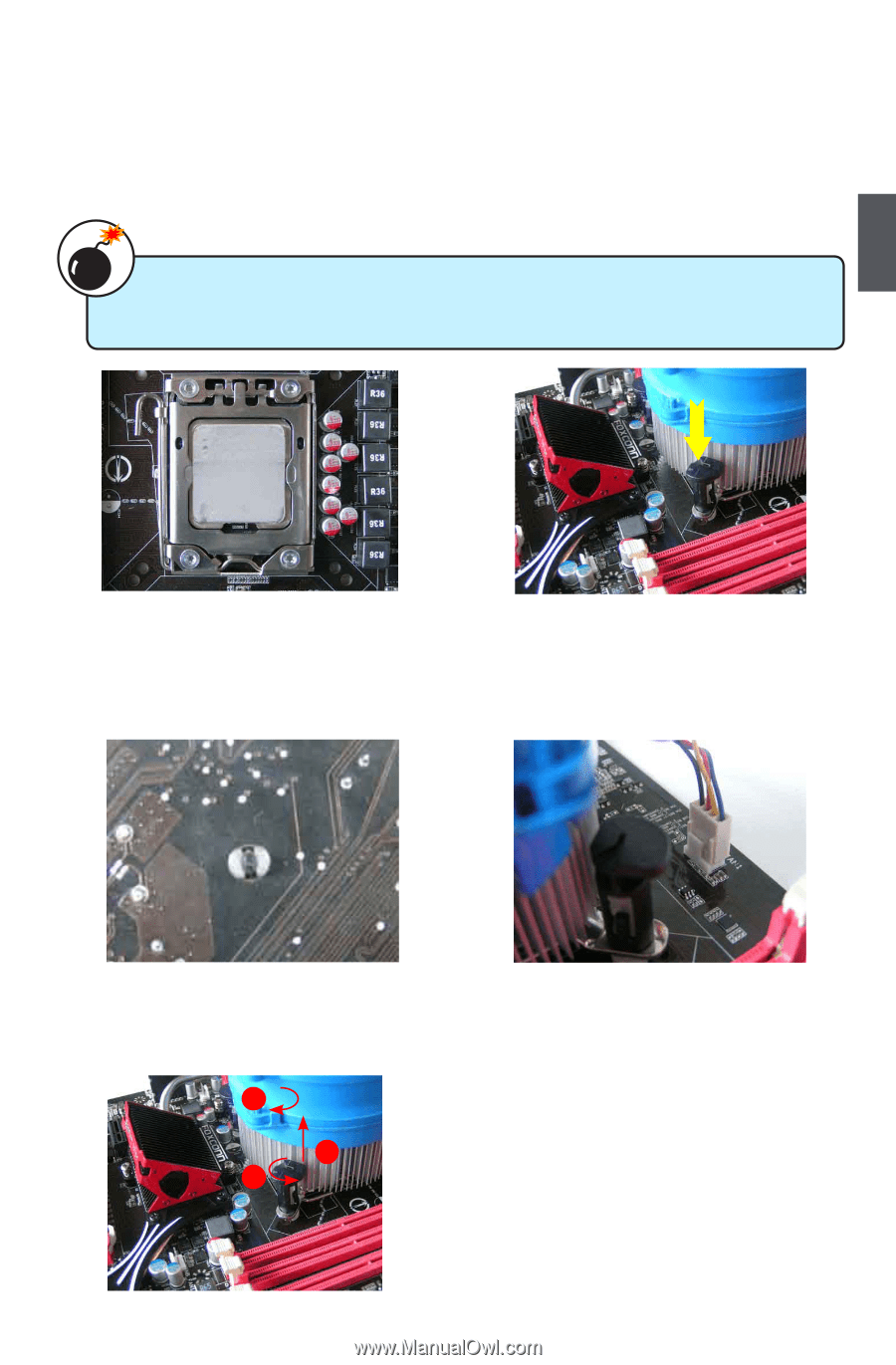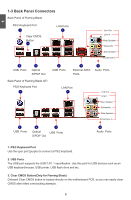Foxconn FlamingBlade English Manual. - Page 18
Install the CPU Cooler - 1366
 |
View all Foxconn FlamingBlade manuals
Add to My Manuals
Save this manual to your list of manuals |
Page 18 highlights
Install the CPU Cooler Follow the steps below to correctly install the CPU cooler on the motherboard. The Foxconn QuantumForce Flaming Blade series come equipped with socket 1366 and socket 775 mounting holes to support current heatsinks. WARNING! Socket 775 Push-Pin Heatsinks like the Intel 775 stock Heatsinks will NOT fit properly since the 1366 CPU socket is slightly higher than the 775 CPU socket! 2 1. Apply and spread an even thermal grease on the surface of CPU. 2. Place the four bolts of the CPU cooler to the holes of the motherboard, push them straight down from the top, and the bolts will be fastened on the motherboard. That's it. 3. Check the solder side of the motherboard, the push pin should be fixed as depicted in the picture. 3 2 1 4. Attach the 4-wire CPU cooler connector to the CPU fan socket on the motherboard . Release bolts of CPU cooler from motherboard : 1. Turning the push pin (bolt) along with the direction of arrow (counterclockwise). 2. Pull the push pin straight up. 3. Turning push pin clockwise to its default position. 11