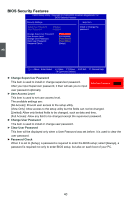Foxconn H55A English Manual. - Page 50
Install driver and utility
 |
View all Foxconn H55A manuals
Add to My Manuals
Save this manual to your list of manuals |
Page 50 highlights
4 Install driver and utility This motherboard comes with one Utility CD, after installing the Oprating System,You can simply put it into your CD/DVD-ROM drive, and the main menu will be displayed on your PC screen to guide you how to install. 1. Driver Use these options to install all the drivers for your system. You must click "Intel Chipset Driver" to install it first. After that, you can click "One Click Setup" and then choose the items you want to install, or you can click on each individual driver to install it manually. Manual Installation Step by Step Automatic Installation by One Click. Exit the program Click to visit Foxconn's website Select to Install Utilities Select to Install Drivers Browse CD Drop to System Tray Choose the items you want to Install 43 43