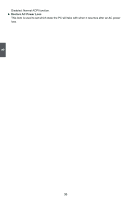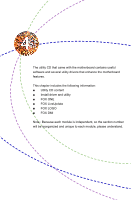Foxconn H61MXV User manual - Page 48
Utility CD content - audio driver
 |
View all Foxconn H61MXV manuals
Add to My Manuals
Save this manual to your list of manuals |
Page 48 highlights
4 Utility CD content This motherboard comes with one Utility CD. You can simply put it into your CD/DVD-ROM drive, and the main menu will be displayed on your PC screen to guide you how to install. 1. Install Driver Use these options to install all the drivers for your system. You should install the drivers in order, and you need to restart your computer after all the drivers have been installed. Items for Windows XP/Vista: A. Intel Chipset Driver C. Realtek HDA Audio Driver E. Intel Management Engine Driver Items for Windows 7: A. Intel Chipset Driver C. Realtek HDA Audio Driver E. Intel Management Engine Driver B. Intel VGA Driver D. Realtek LAN Driver B. Intel VGA Driver D. Realtek LAN Driver 2. Software Utilities Use these options to install additional software programs. FOX ONE is a very powerful user interface program which allows you to change your system setting without going to BIOS. Some auto features help user to improve (or overclock) your system without being a computer literate. Items for Windows XP/Vista: A. FOX ONE C. FOX LOGO E. Adobe Acrobat Reader G. Browser Configuration Utility Items for Windows 7: A. FOX ONE C. FOX LOGO E. Adobe Acrobat Reader G. SmartView [For IE8] B. FOX LiveUpdate D. FOX DMI F. Norton Internet Security B. FOX LiveUpdate D. FOX DMI F. Norton Internet Security 41