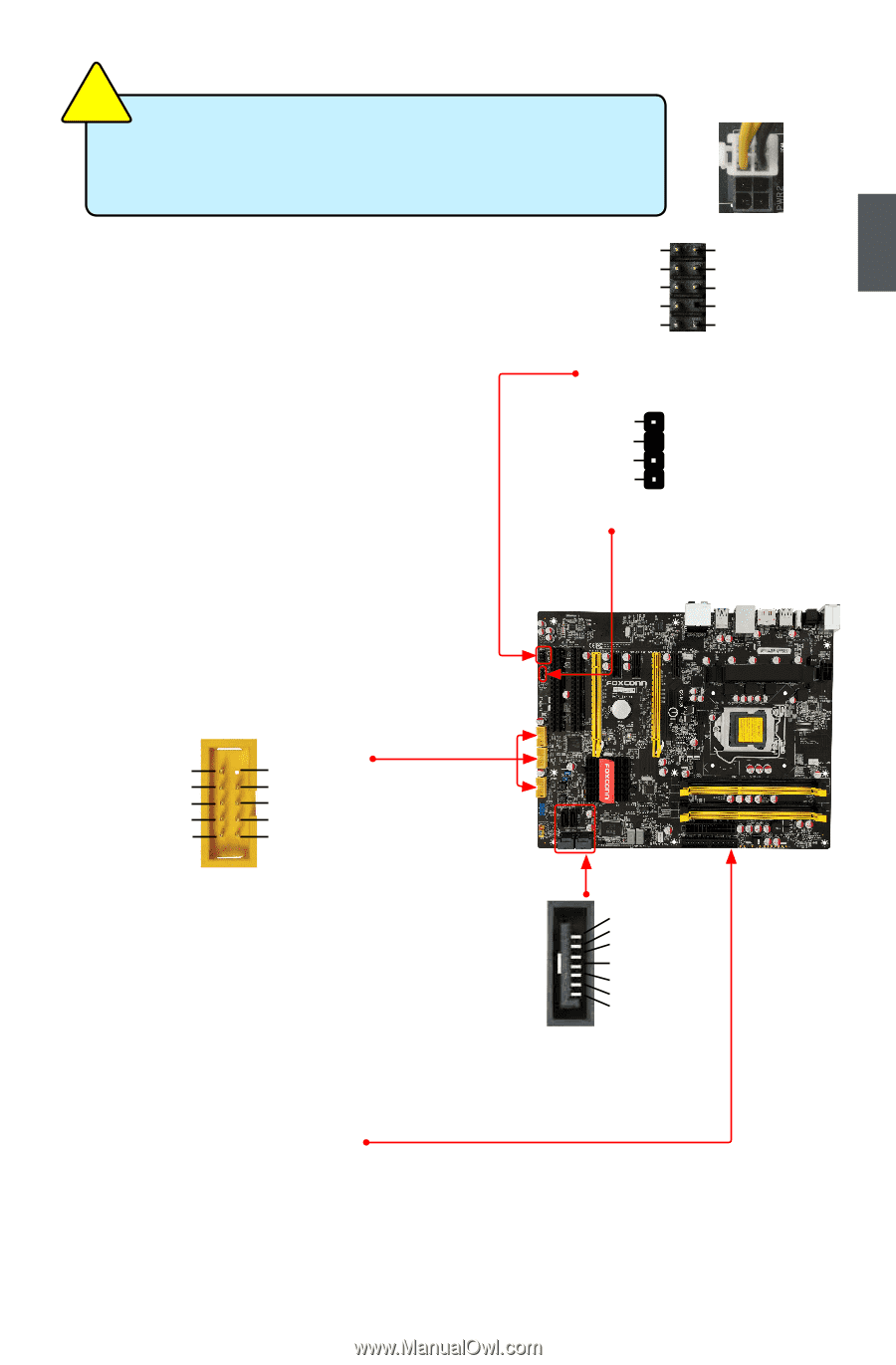Foxconn P67A User manual - Page 22
Audio Connector : F_AUDIO, Speaker Connector : SPEAKER, USB Connectors : F_USB1/2/3, Serial ATA
 |
View all Foxconn P67A manuals
Add to My Manuals
Save this manual to your list of manuals |
Page 22 highlights
CAUTION 2 ! We recommend you using an 8-pin ATX 12V power supply. If you are using a 4-pin power supply, you need to align the ATX power connector according to the picture on the right. Connect a 4-pin power plug Audio Connector : F_AUDIO The audio connector supports HD Audio standard. It provides the Front Audio output choice. Speaker Connector : SPEAKER The speaker connector is used to connect speaker of the chassis. 12 A_MIC2_L AUD_GND A_MIC2_R A_LINE2_R PRESENCEJ SENSE1_RETURN SENSE_SEND EMPTY A_LINE2_L SENSE2_RETURN 9 10 F_AUDIO PWR 1 EMPTY 2 NC 3 SPKJ 4 SPEAKER USB Connectors : F_USB1/2/3 In addition to the six USB ports on the rear panel, this product also provides three 10-pin USB headers on its motherboard. By connecting through USB cables with them, user can quickly expand another eight USB ports on the front panel. 12 VCC DD+ GND EMPTY VCC DD+ GND NC 9 10 F_USB 1/2/3/4 Serial ATA Connectors : SATA_1/2/3/4/5/6 The Serial ATA connector is used to connect with SATA Hard Disk or CD devices which support this feature. 1 GND TX+ TX- GND RXRX+ GND The current Serial ATA interface allows up to 600MB/s SATA1/2/SATA3_4/SATA5_6 data transfer rate. IDE Connector : PIDE With the provided Ultra DMA IDE ribbon cable, you can connect to any IDE type of hard disk and CD/DVD ROM/RW drive. 15 15