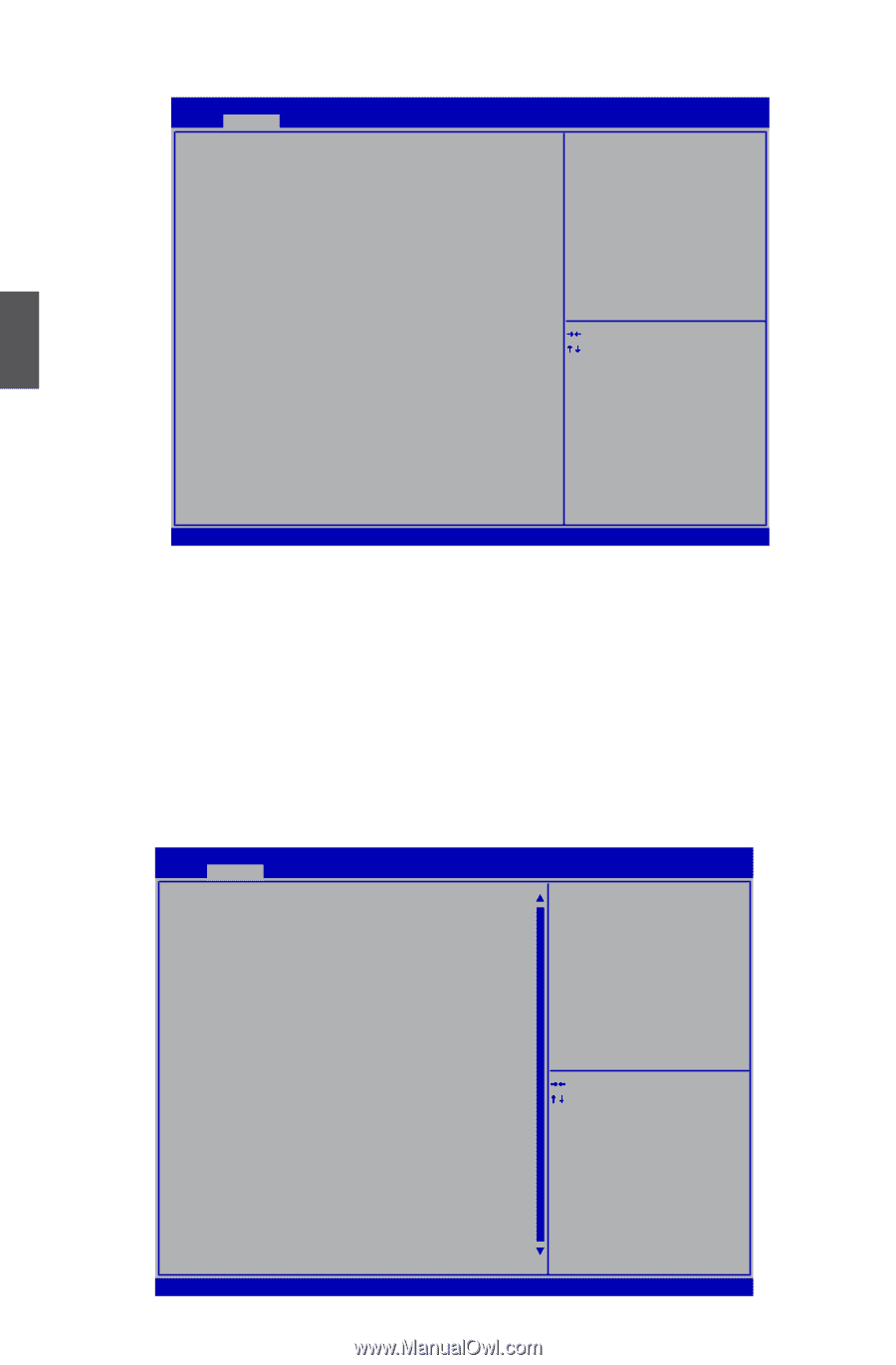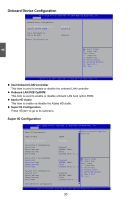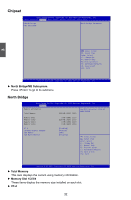Foxconn Q67M-S English Manual - Page 37
Onboard Device Configuration
 |
View all Foxconn Q67M-S manuals
Add to My Manuals
Save this manual to your list of manuals |
Page 37 highlights
Onboard Device Configuration Aptio Setup Utility - C opyright (C) 2010 American Megatrends, Inc. Advanced Onboard Device Configuration Intel Onboard LAN Controller Onboard LAN PXE OpROM [Enabled] [Disabled] Audio Configuration Azalia HD Audio [Enabled] ▶ Super IO Configuration → ← : Select Screen ↑ ↓ : Select Item Enter: Select +/-: Change Opt. F1: General Help F2: Previous Values F3: Optimized Defaults F4: Save & Exit ESC: Exit 3 Version 2.02.1205. Copyright (C) 2010 American Megatrends, Inc. ► Intel Onboard LAN Controller This item is used to enable or disable the onboard LAN controller. ► Onboard LAN PXE OpROM This item is used to enable or disable onboard LAN boot option ROM. ► Azalia HD Audio This item is enable oe disable the Azalia HD audio. ► Super IO Configuration Press to go to its submenu. Super IO Configuration Aptio Setup Utility - C opyright (C) 2010 American Megatrends, Inc. Advanced Super IO Configuration Super IO Chip IT8728 Enable or Disable Floppy Disk Controller Floppy Disk Controller [Enabled] Serial Port 0 Configuration Serial Port Device Settings Change Settings Device Mode [Enabled] IO=3F8h; IRQ=4; [Auto] [Standard Serial Po...] Serial Port 1 Configuration Serial Port Device Settings Change Settings Device Mode Parallel Port Configuration Parallel Port Device Settings Change Settings Device Mode [Enabled] IO=2F8h; IRQ=3; [Auto] [Standard Serial Po...] [Enabled] IO=378h; IRQ=5; [Auto] [Standard Parallel...] → ← : Select Screen ↑ ↓ : Select Item Enter: Select +/-: Change Opt. F1: General Help F2: Previous Values F3: Optimized Defaults F4: Save & Exit ESC: Exit CIR Contrtoller Configuration Version 2.02.1205. Copyright (C) 2010 American Megatrends, Inc. 30