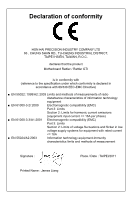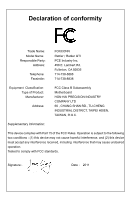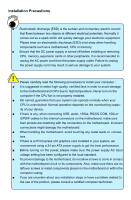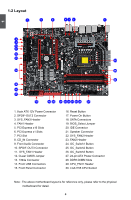TABLE OF CONTENTS
Chapter 1
Product Introduction
Product Specifications
..............................................................................
2
Layout
.......................................................................................................
4
Back Panel Connectors
............................................................................
5
Chapter 2
Hardware Install
Install the CPU and CPU Cooler
..............................................................
8
Install the Memory
..................................................................................
11
Install an Expansion Card
......................................................................
13
Install other Internal Connectors
............................................................
14
Jumpers
..................................................................................................
18
OnBoard Button
......................................................................................
19
OnBoard Debug LED
.............................................................................
20
Chapter 3
BIOS Setup
Enter BIOS Setup
...................................................................................
22
Main
.......................................................................................................
23
Advanced
...............................................................................................
25
Chipset
...................................................................................................
32
Boot
........................................................................................................
37
Security
..................................................................................................
38
Save & Exit
.............................................................................................
39
Quantum BIOS
.......................................................................................
41
Chapter 4
CD Instruction
Utility CD content
....................................................................................
49
Install driver and utility
............................................................................
50
Aegis Panel
Main Page
........................................................................................
52
HW Monitor
......................................................................................
53
Overclocking
.....................................................................................
55
Configuration
....................................................................................
55
FOX LOGO
.............................................................................................
56
FOX DMI
................................................................................................
57
Browser Configuration Utility
..................................................................
58
Chapter 5
RAID Configuration
RAID Configuration Introduction
.............................................................
61
Intel® Matrix Storage Manager
..............................................................
63
Create a RAID Driver Diskette
...............................................................
64