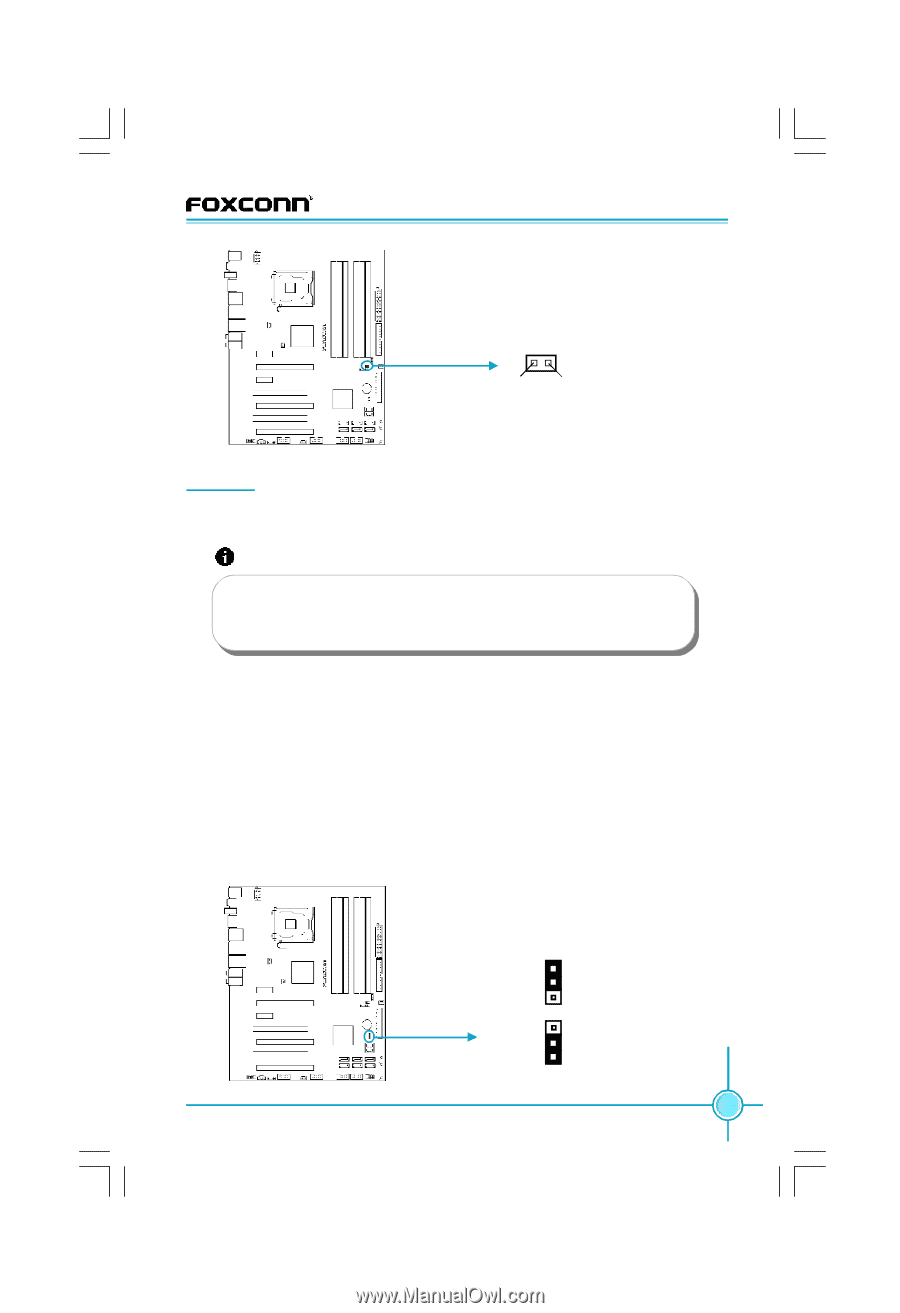Foxconn X38A English manual - Page 27
Jumpers
 |
View all Foxconn X38A manuals
Add to My Manuals
Save this manual to your list of manuals |
Page 27 highlights
Chapter 2 Installation Instructions 1 INTRUDERJ GND INTR Chassis Intruder Connector Jumpers This section explains how to setup jumpers. You should read the following content carefully prior to modifying any jumper settings. Attention The jumpers on the motherboard, pin 1 can be identified by the bold silkscreen next to it. and in this manual, pin 1 is simply labeled as "1". Clear CMOS Jumper: CLR_CMOS The CLR_CMOS jumper allows you to clear the data in CMOS. The data includes system setup information such as system password, data, time, and system setup parameters. To clear and reset the system parameters to default setup, please do as follows: 1. Turn off the computer and unplug the power cord from the power supply. 2. Move the jumper cap from pins 2-3 (default) to pins 1-2. Keep the cap on pins 1-2 for several seconds, then move the cap back to pins 2-3. 3. Plug the power cord and turn on the computer, press to enter BIOS setup during POST to load defaults. 1 Clear 1 Normal (default) Clear CMOS Jumper CLR_ CMOS 21