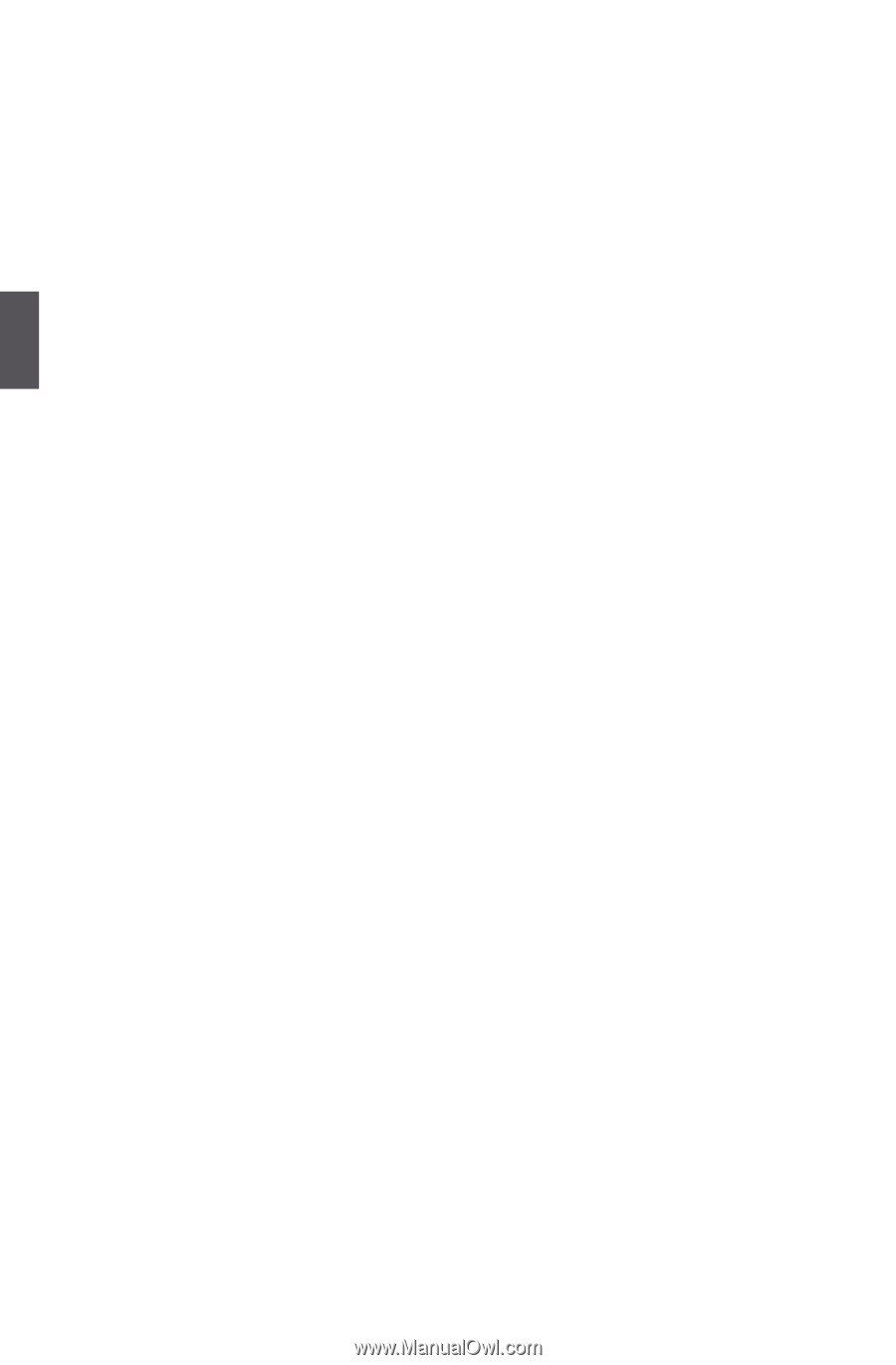Foxconn nT-A3550 User manual - Page 17
► Total Memory, ► System Date, ► Access Level, Memory, Information - bios
 |
View all Foxconn nT-A3550 manuals
Add to My Manuals
Save this manual to your list of manuals |
Page 17 highlights
3 Memory Information ► Total Memory This item displays the total memory size. The size is depending on how many memory modules are installed in your system before powering on. ► System Date format. Day-weekday from Sun. to Sat., this message is automatically displayed by BIOS (Read Only). Month-month from 1 to 12. Date-date from 1 to 31. Year-year, set up by users. Use [ENTER], [TAB] to select a field. Use [+] or [-] to input the value. ► System Time This item allows you to configure the desired time. Use [ENTER], [TAB] to select a field. Use [+] or [-] to input the value. The three fields of the setting are : : respectively. ► Access Level It displays your current access level. If you enter system with a user password, it will dispaly "User". If no password is set or you enter system with administrator password, this item will dispaly "Administrator". 12