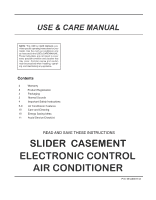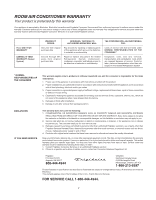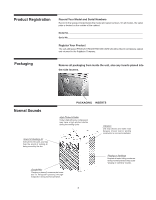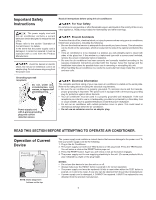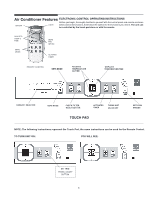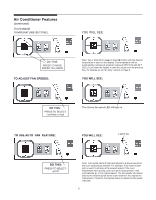Frigidaire FAK104R1V Use and Care Manual - Page 5
Air Conditioner Features - remote
 |
UPC - 012505272035
View all Frigidaire FAK104R1V manuals
Add to My Manuals
Save this manual to your list of manuals |
Page 5 highlights
Air Conditioner Features ELECTRONIC CONTROL OPERATING INSTRUCTIONS Before you begin, thoroughly familiarize yourself with the control panel and remote as shown below and all its functions, then follow the symbol for the functions you desire. The unit can be controlled by the touch pad alone or with the remote. SETS MODE ADJUSTS TEMPERATURE OR TIME DISPLAYS TEMPERATURE/TIME EXHAUST SELECTOR SETS MODE CHECK FILTER RESET BUTTON ACTIVATES TIMER TURNS UNIT ON OR OFF TOUCH PAD SETS FAN SPEEDS NOTE: The following instructions represent the Touch Pad, the same instructions can be used for the Remote Control. TO TURN UNIT ON: YOU WILL SEE: DO THIS: PRESS ON/OFF BUTTON 5

5
Air Conditioner Features
TOUCH PAD
ELECTRONIC CONTROL OPERATING INSTRUCTIONS
Before you begin, thoroughly familiarize yourself with the control panel and remote as shown
below and all its functions, then follow the symbol for the functions you desire.
The unit can
be controlled by the touch pad alone or with the remote.
NOTE: The following instructions represent the Touch Pad, the same instructions can be used for the Remote Control.
YOU WILL SEE:
TO TURN UNIT ON:
DO
THIS:
PRESS
ON/OFF
BUTTON
SETS MODE
ADJUSTS
TEMPERATURE
OR TIME
SETS FAN
SPEEDS
DISPLAYS
TEMPERATURE/TIME
CHECK FILTER
RESET BUTTON
TURNS UNIT
ON OR OFF
ACTIVATES
TIMER
SETS MODE
EXHAUST
SELECTOR