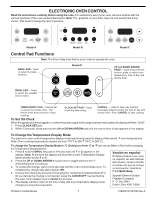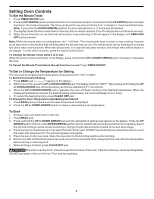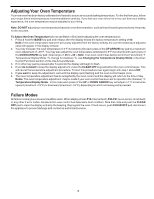Frigidaire FEB24S2AB Timer Guide (Timer Guide) - Page 3
Adjusting Your Oven Temperature, Failure Modes
 |
UPC - 057112080727
View all Frigidaire FEB24S2AB manuals
Add to My Manuals
Save this manual to your list of manuals |
Page 3 highlights
Adjusting Your Oven Temperature Your new oven has been factory calibrated and tested to ensure an accurate baking temperature. For the first few uses, follow your recipe times and temperature recommendations carefully. If you feel your oven is too hot or too cool from your baking experience, the oven temperature may be adjusted to your liking. Note: DO NOT adjust your oven temperature based on oven thermometers, such as those found in grocery stores, they may not be accurate. To Adjust the Oven Temperature (do not use Bake or Broil while adjusting the oven temperature): 1. Press & hold the BAKE key pad and release after the display shows the factory temperature setting of 00. Note: If the oven temperature has been previously adjusted from the factory setting, the current temperature adjusted value will appear in the display instead. 2. You may increase the oven temperature in 5°F increments with each press of the UP ARROW key pad to a maximum oven adjustment of +35°F. You may also adjust the oven temperature downward in 5°F increments with each press of the DOWN ARROW key pad ( total range of -35 to +35 ). Note: Your oven control was factory set in the (Fahrenheit) °F Temperature Display Mode. To change for (Celsius) °C, see Changing the Temperature Display Mode in the Oven Control Functions section of this Use & Care Manual. 3. If no other key pad is pressed after 5 seconds the display will begin to flash. 4. If you do not want to keep the display adjustment, press the CLEAR OFF key pad before the oven control beeps. This will cancel the temperature adjustment procedure. To start this procedure over again begin with step 1 above OR; 5. If you want to keep the adjustment, wait until the display quits flashing and the oven control beeps once. 6. The oven temperature adjustment has be accepted by the oven control and the display will return to the time of day. Notes: The oven temperature adjustment may be made if your oven control has been set to operate in the (Celsius) °C Temperature Display Mode. In this case each press of the UP or DOWN ARROW key will adjust in 1°C increments upward (maximum +18°C) or downward (maximum -18°C), depending on which arrow key pad is pressed. Failure Modes All failure modes give a visual and audible alarm. When display shows F10 (internal fault), F30-F31 (oven sensor circuit fault) or any other F error codes, the electronic oven control has detected a fault condition. Note that code and push the CLEAR OFF pad to clean the display and stop the beeping. Reprogram the oven. If fault recurs, push CLEAR OFF pad, disconnect the appliance to prevent damage and contact an authorized servicer. 3