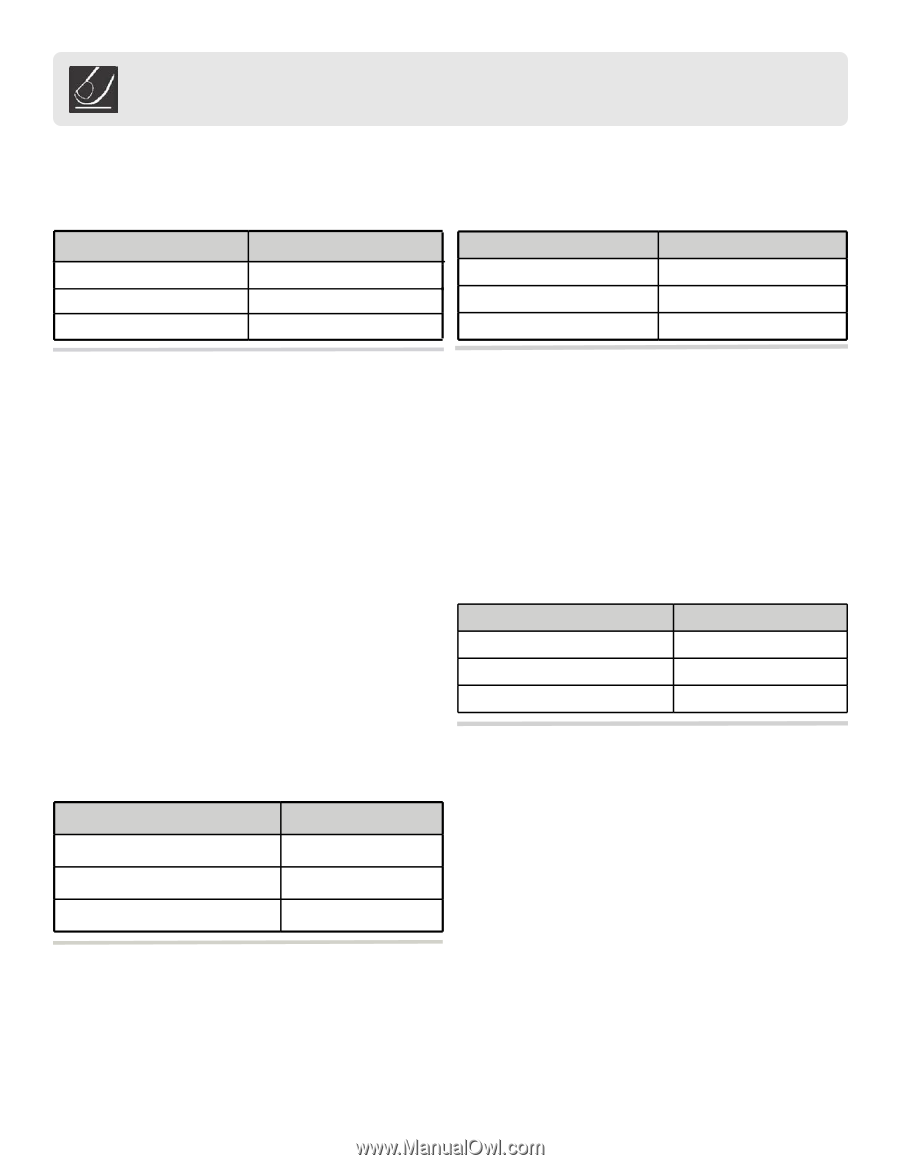Frigidaire FFCT1278LS Complete Owner's Guide (English) - Page 14
Convenience Operation - turntable
 |
UPC - 012505748066
View all Frigidaire FFCT1278LS manuals
Add to My Manuals
Save this manual to your list of manuals |
Page 14 highlights
Convenience Operation Auto Cook Baked Potato The potato feature cooks 1,2, or 3 potatoes automatically (cooking times based on 8-24 oz.) Use the table below to determine the setting to use: Amount 1 potato (default) 2 potatoes 3 potatoes Press #1 Pad Once Twice Three Times Fresh Veggies The fresh veggies feature cooks 1, 2, or 3 servings of veggies automatically. Use the table below to determine the setting to use. Amount 1 serving-4 oz. (default) 2 servings-8 oz. 3 servings-16 oz. Press # 3 Pad Once Twice Three Times 1. Press the Auto Cook pad. 2. Press 1. 1. Press the Auto Cook pad. 2. Press 3. 3. Enter quantity (refer to table). 3. Enter quantity (refer to table). 4. Press START/+30sec pad. 4. Press START/+30sec pad. When finished, you will hear a series of beeps. If additional When finished, you will hear a series of beeps. If additional time is needed, continue cooking manually. time is needed, continue cooking manually. Notes: Before cooking, pierce potato skins with fork 5-6 times. Frozen Entree Place potatoes around the edge of a paper towel-lined The frozen entree feature allows you to cook frozen entrees turntable. that are 9, 12, or 18 ounces. Use the table below to Do not cover potatoes. determine the setting to use: Let potatoes stand for about 5 minutes after the microwave has finished to complete the cooking process. Amount 9 oz. (default) Press # 4 Pad Once Frozen Veggies 12 oz. Twice The frozen veggies feature cooks 1, 2, or 3 servings of frozen veggies automatically. Use table below to determine the setting to use. 18 oz. 1. Press the Auto Cook pad. Three Times 2. Press 4. Amount Press # 2 Pad 3. Enter quantity (refer to table). 4. Press START/+30sec pad. 1 serving - 4 oz. (default) 2 servings - 8 oz. 3 servings -16 oz. Once Twice Three Times 1. Press the Auto Cook pad. 2. Press 2. 3. Enter quantity (refer to table). 4. Press START/+30sec pad. When finished, you will hear a series of beeps. If additional time is needed, continue cooking manually. When finished, you will hear a series of beeps. If additional time is needed, continue cooking manually. Notes: ALWAYS be sure to follow the directions that are specific for the microwave oven that is printed on the packaging for the food being prepared. Many times there are special instructions to follow in order to achieve best results. Be careful when removing the film covers after cooking frozen convenience foods. Remove facing away from you to avoid steam burns. If the food is not done when the cook time is done, finish cooking manually. 14