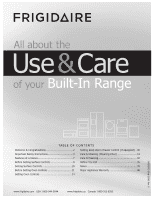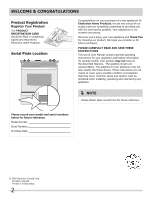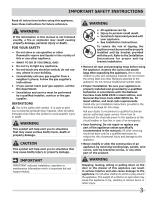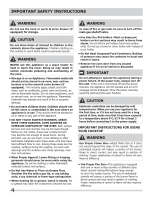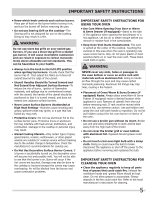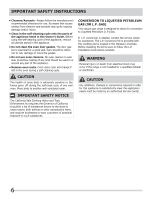Frigidaire FGDS3065KB Complete Owner's Guide (English)
Frigidaire FGDS3065KB - 30' Dual Fuel Slide-In Lery SS Group Manual
 |
UPC - 057112102917
View all Frigidaire FGDS3065KB manuals
Add to My Manuals
Save this manual to your list of manuals |
Frigidaire FGDS3065KB manual content summary:
- Frigidaire FGDS3065KB | Complete Owner's Guide (English) - Page 1
Welcome & Congratulations 2 Setting Keep Warm Drawer Control (If equipped)... 30 Important Safety Instructions 3 Care & Cleaning (Cleaning Chart 31 Features at a Glance 7 Care & Cleaning 40 Setting Oven Controls 14 www.frigidaire.com USA 1-800-944-9044 www.frigidaire.ca Canada 1-800-265-8352 - Frigidaire FGDS3065KB | Complete Owner's Guide (English) - Page 2
to providing you with the best service possible. Your satisfaction is our instructions This Use & Care Manual contains general operating instructions instructions are not meant to cover every possible condition and situation that may occur. Common sense and caution must be practiced when installing - Frigidaire FGDS3065KB | Complete Owner's Guide (English) - Page 3
instructions. • If you cannot reach your gas supplier, call the fire department. - Installation and service must be performed by a qualified installer, servicer Servicing. Do not repair or replace any part of the appliance unless specifically recommended in the manuals. All other servicing should - Frigidaire FGDS3065KB | Complete Owner's Guide (English) - Page 4
of time, make sure that it has been exposed to a temperature above 0°C/32°F for at least 3 hours before connecting it to the power supply. IMPORTANT INSTRUCTIONS FOR USING YOUR cooktop WARNING Use Proper Flame Size-Adjust flame size so it does not extend beyond the edge of the utensil. The use - Frigidaire FGDS3065KB | Complete Owner's Guide (English) - Page 5
Instructions • Know which knob controls each surface burner. Place pan of food on the burner before turning it on, and turn the burner off before removing the pan. • Do not use Searing Grill on the cooktop-The Searing cooktop service cause combustion problems. IMPORTANT SAFETY INSTRUCTIONS FOR - Frigidaire FGDS3065KB | Complete Owner's Guide (English) - Page 6
. If L.P. conversion is needed, contact the service center for assistance. The L.P. Conversion Kit is provided with this cooktop and is located in the literature envelope. Before installing the kit be sure to follow the L.P. Installation Instructions carefully. WARNING Personal injury or death from - Frigidaire FGDS3065KB | Complete Owner's Guide (English) - Page 7
FEATURES AT A GLANCE - mODEL A Your built-in range Features: 1. Electronic oven control with kitchen timer. 2. Left rear burner control. 3. Left front burner control. 4. Right front burner control. 5. Right rear burner control. 6. Warm & serve drawer control. 7. Automatic oven door light switch. 8. - Frigidaire FGDS3065KB | Complete Owner's Guide (English) - Page 8
FEATURES AT A GLANCE - mODEL B 2 3 OFF OFF hi lo hi lo delay start bake time set clock my favorite 1 bake broil powerplus keep convect preheat warm chicken self convect add pizza nuggets clean convert a min 123 456 789 start cancel 0 6 keep warm drawer hi med low on·off 4 5 - Frigidaire FGDS3065KB | Complete Owner's Guide (English) - Page 9
caps and burner grates It is very important to make sure that all of the Surface Burner Caps and Surface Burner Grates are installed correctly and at the correct locations. 1. Remove all packing material from cooktop area. 2. Discard all packing material (if applicable). 3. Unpack Burner Grates and - Frigidaire FGDS3065KB | Complete Owner's Guide (English) - Page 10
lower one to complete the process. Use the recommendations below as a guide for determining proper flame size for various types of cooking. The size In the event of an electrical power outage, the surface burners can be lit manually. To light a surface burner, hold a lit match to the burner head, - Frigidaire FGDS3065KB | Complete Owner's Guide (English) - Page 11
, pull the rack forward until it stops. Lift up front of rack and slide out. To replace an oven rack, fit the rack onto the guides on the oven walls. Tilt the front of the rack upward and slide the rack back into place. (Model B shown only) CAUTION Some models are - Frigidaire FGDS3065KB | Complete Owner's Guide (English) - Page 12
BEFORE SETTING OVEN CONTROLS Types of oven racks Your built-in range may be equipped with one or more of the oven racks styles shown; • Flat handle oven rack (Figure 1). • Flat oven half rack (Figure 2 & 3 - Some models). • EffortlessTM oven rack (Figure 4 - Some models). Figure 1 Flat handle oven - Frigidaire FGDS3065KB | Complete Owner's Guide (English) - Page 13
at a time. With the oven door open and the oven rack in place, install one end of the connector arm to the hole in the door connector bracket (Figure Remove ALL oven racks and clean according to instructions provided in the Care & Cleaning section of this manual. Make sure the oven and oven racks are - Frigidaire FGDS3065KB | Complete Owner's Guide (English) - Page 14
use of your oven, become familiar with the various features and functions of the oven as described below. Detailed instructions for each feature and function follow later in this Use & Care Guide. 12 delay bake start time 18 123 set clock 34 67 8 bake pizza 13 9 10 11quick broil convect - Frigidaire FGDS3065KB | Complete Owner's Guide (English) - Page 15
Setting OVEN controls Minimum and Maximum Control Pad Settings All of the features listed below have minimum and maximum time or temperature settings that may be entered into the control. An ENTRY acceptance beep will sound each time a control pad is touched (the acceptance beep on the Oven Lockout - Frigidaire FGDS3065KB | Complete Owner's Guide (English) - Page 16
Setting OVEN controls Setting Continuous Bake or 6 Hour Energy Saving The TIMER and SELF CLEAN pads control the Continuous Bake or 6 Hour Energy Saving features. The oven control has a factory preset built-in 6 Hour Energy Saving feature that will shut off the oven if the oven control is left - Frigidaire FGDS3065KB | Complete Owner's Guide (English) - Page 17
Setting OVEN controls Setting MINUTE Timer The TIMER ON.OFF pad controls the Minute Timer feature. The Minute Timer serves as an extra timer in the kitchen that will beep when the set time has run out. It does not start or stop cooking. The Minute Timer feature can be used during any of the other - Frigidaire FGDS3065KB | Complete Owner's Guide (English) - Page 18
a better heat distribution. Setting Bake The BAKE pad controls normal baking. If a rapid preheating is preferred, refer to the POWERPLUSTM PREHEAT feature for instructions. The oven can be programmed to bake at any temperature from 170°F to 550°F. Baking Tips: • Preheat your oven before using the - Frigidaire FGDS3065KB | Complete Owner's Guide (English) - Page 19
convection baking you can easily reduce using the Convection Convert feature. Please see Convection Convert section on next page for further instruction on temperature conversion. • Use tested recipes with times adjusted for convection baking when using this mode. Time reductions will vary depending - Frigidaire FGDS3065KB | Complete Owner's Guide (English) - Page 20
SETTING OVEN CONTROLS Setting Convection CONVERT The Convection Convert pad is used to automatically convert a standard baking recipe for convection baking. When set properly, this feature is designed to display the actual converted (reduced) temperature in the display. Convection Convert may ONLY - Frigidaire FGDS3065KB | Complete Owner's Guide (English) - Page 21
the insert (available by mail order). DO NOT cover the broil pan insert with foil. The exposed grease could catch fire. • If using a Searing Grill (available by mail order), preheat the grill for 5 to 10 minutes before placing your meat. • Convection broiling is generally faster than conventional - Frigidaire FGDS3065KB | Complete Owner's Guide (English) - Page 22
SETTING OVEN CONTROLS Setting BAKE TIME Bake Time allows the oven to be set to cook for a specific length of time and shut off automatically. The oven will shut off and will beep when the countdown is finished. This feature can be used with Bake, Convection Bake, Convection Roast, Pizza and Chicken - Frigidaire FGDS3065KB | Complete Owner's Guide (English) - Page 23
. Some fresh pizza request using a broil feature for a few minutes, but this is not part of the Pizza pad presets. Pizza Tips: • Follow the instructions on the box for preheating and baking times. • For optimum cooking results, only bake one pizza at once on rack position 2. • Check the pizza at - Frigidaire FGDS3065KB | Complete Owner's Guide (English) - Page 24
not required and the preset baking time of the feature will give you optimum results. • For larger chicken tenders, follow the preheating and baking instructions on the box and only use a single rack. • For a single rack, use rack position 2. • For multiple racks, use rack positions 2 and 3. To set - Frigidaire FGDS3065KB | Complete Owner's Guide (English) - Page 25
the insert. DO NOT cover the broil pan insert with foil. The exposed grease could catch fire. Accessories available via the enclosed brochure: Broiler Insert Searing Grill To set a Broil of 500°F: 1. Place the broiler pan insert on the broiler pan. Then place the food on the broiler pan insert - Frigidaire FGDS3065KB | Complete Owner's Guide (English) - Page 26
Time do so at this time. If not, skip this step and continue to step 7. Refer to the Bake Time / Delay Start section for complete instructions. Remember the oven will shut down after using Bake Time or Delay Start and therefore may only be used once during the Sabbath/Jewish Holidays - Frigidaire FGDS3065KB | Complete Owner's Guide (English) - Page 27
CANCEL to reject the change if necessary. NOTE The oven temperature adjustments are permanent and will stay forever in the unit memory unless you manually change it again. Even a power outage will not reset these changes. Follow the same procedure again if you wish to change it to a different - Frigidaire FGDS3065KB | Complete Owner's Guide (English) - Page 28
SETTING OVEN CONTROLS Self-cleaning A self-cleaning oven cleans itself with high temperatures (well above normal cooking temperatures) which eliminate soils completely or reduces them to a fine powdered ash you can wipe away with a damp cloth. IMPORTANT Adhere to the following cleaning precautions: - Frigidaire FGDS3065KB | Complete Owner's Guide (English) - Page 29
Setting OVEN controls SETTING SELF-CLEAN CYCLE TIME LENGTH The SELF CLEAN pad controls the Self-Cleaning feature. If you are planning to use the oven directly after a self-clean cycle remember to allow time for the oven to cool down and the oven door to unlock. This normally takes about one hour. - Frigidaire FGDS3065KB | Complete Owner's Guide (English) - Page 30
Setting keep warm drawer control (If equipped) Keep warm drawer rack positions The rack can be used in 2 ways: • In the upright position (Figure 1) to allow low profile food items to be placed both under and on top of the rack (for example, rolls or biscuits on top of the rack and a casserole dish - Frigidaire FGDS3065KB | Complete Owner's Guide (English) - Page 31
the control panel, turn all controls to OFF and remove the control knobs. To remove, pull each knob straight off the shaft. Clean as instructed above. Squeeze excess water from the cloth before wiping the panel; especially when wiping around the controls. Excess water in or around the controls may - Frigidaire FGDS3065KB | Complete Owner's Guide (English) - Page 32
prevent improper ignition and an uneven flame. Refer to the following instructions: IMPORTANT THE COOKTOP IS NOT REMOVABLE. Do not attempt to for this appliance to perform satisfactorily must be made by an authorized Service Center. Do not remove any parts from the cooktop until they Care Guide. 32 - Frigidaire FGDS3065KB | Complete Owner's Guide (English) - Page 33
Close the oven door. Door Hinge locations with oven door fully open Figure 1 Figure 2 Oven door Hinge Figure 3 Figure 4 Special door care instructions - Most oven doors contain glass that can break. Read the following recommendations: 1. Do not close the oven door until all the oven racks are - Frigidaire FGDS3065KB | Complete Owner's Guide (English) - Page 34
with finger Right Glide WARNING Electrical Shock Hazard can occur and result in serious injury or death. Disconnect appliance from electric power before cleaning and servicing the keep warm drawer. 34 - Frigidaire FGDS3065KB | Complete Owner's Guide (English) - Page 35
from your previously owned appliance. Baking Problems and Solutions Chart Baking Problems Cookies and biscuits burn on the bottom the center of the oven rack. If the water level is uneven, refer to the installation instructions for leveling the range. • Be sure to allow 5.1cm to 10.2cm (2" to - Frigidaire FGDS3065KB | Complete Owner's Guide (English) - Page 36
Problems) IMPORTANT Before you call for service, review this list. It may save you time and expense. The list includes common occurrences that are not the result of defective workmanship or materials in this appliance. OCCURRENCE POSSIBLE CAUSE/SOLUTION Range is not level. Poor installation - Frigidaire FGDS3065KB | Complete Owner's Guide (English) - Page 37
before you call (Solutions to Common Problems) OCCURRENCE Fan noise during cooking operation. door should be closed when broiling. Control(s) not set properly. Follow instructions under "Oven Cleaning" in the Electronic Oven Control Guide. Self-cleaning cycle was interrupted. Stop time must be 2 to - Frigidaire FGDS3065KB | Complete Owner's Guide (English) - Page 38
Notes 38 - Frigidaire FGDS3065KB | Complete Owner's Guide (English) - Page 39
Notes 39 - Frigidaire FGDS3065KB | Complete Owner's Guide (English) - Page 40
materials or workmanship, or for appliances not in ordinary household use or used other than in accordance with the provided instructions. 8. Service calls to correct the installation of your appliance or to instruct you how to use your appliance. 9. Expenses for making the appliance accessible for

TABLE OF CONTENTS
www.frigidaire.com
USA 1-800-944-9044
www.frigidaire.ca
Canada 1-800-265-8352
All about the
Use
&
Care
of your
Built-In Range
Welcome & Congratulations
...................................
2
Important Safety Instructions
.................................
3
Features at a Glance
..............................................
7
Before Setting Surface Controls
..............................
9
Setting Surface Controls
......................................
10
Before Setting Oven Controls
...............................
11
Setting Oven Controls
..........................................
14
318205853 (July 2009) Rev. B
Setting Keep Warm Drawer Control (If equipped) ..30
Care & Cleaning (Cleaning Chart)
.........................
31
Care & Cleaning
..................................................
32
Before You Call
..................................................
35
Notes
.................................................................
38
Major Appliance Warranty
....................................
40