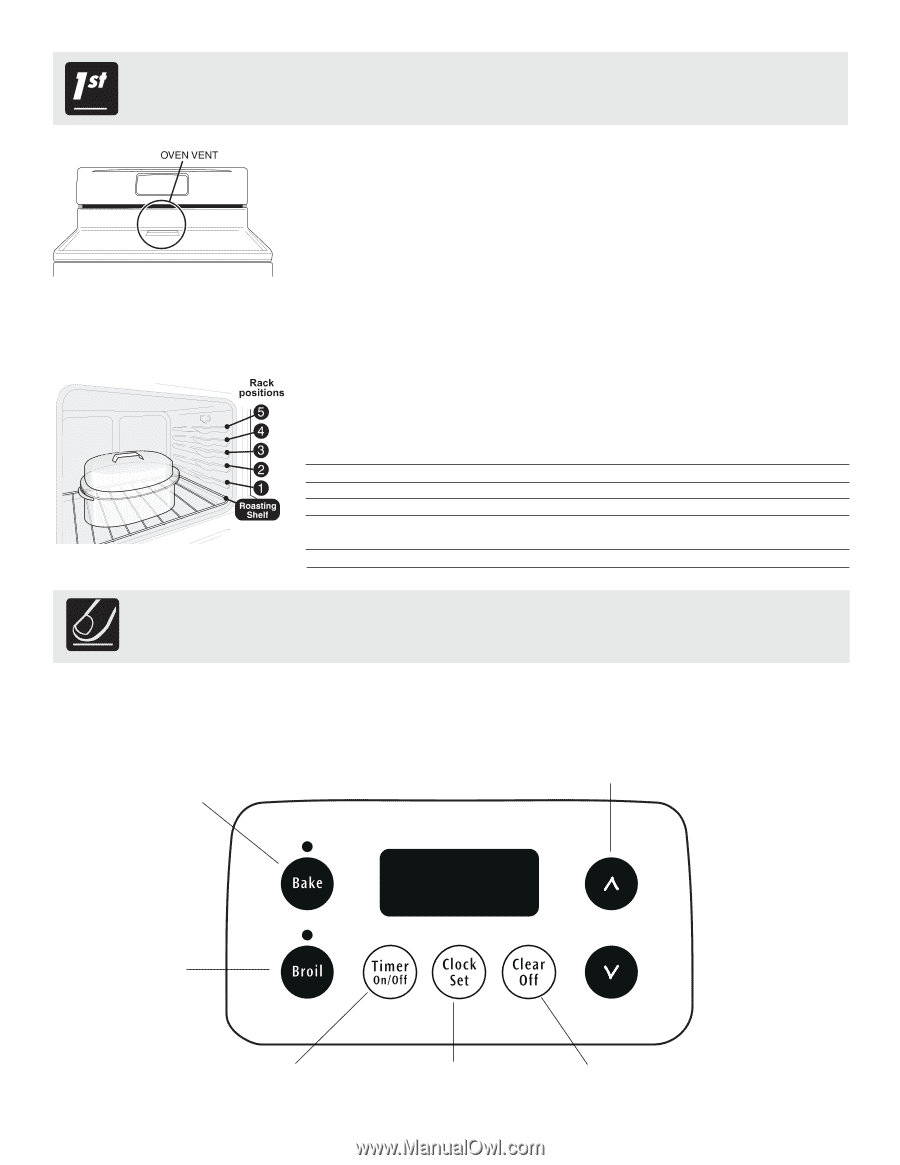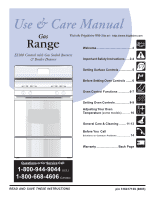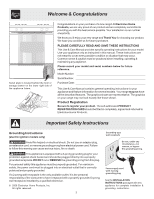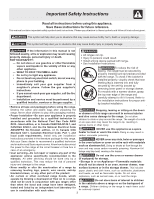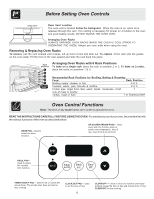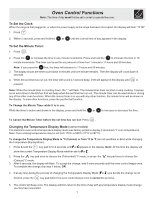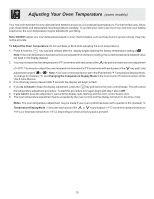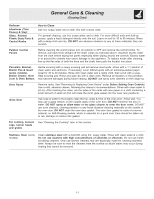Frigidaire FGF348KC Complete Owner's Guide (English) - Page 6
Before Setting Oven Controls
 |
View all Frigidaire FGF348KC manuals
Add to My Manuals
Save this manual to your list of manuals |
Page 6 highlights
Before Setting Oven Controls Oven Vent Location The oven vent is located below the backguard. When the oven is on, warm air is released through this vent. This venting is necessary for proper air circulation in the oven and good baking results. DO NOT BLOCK THE OVEN VENT. Arranging Oven Racks ALWAYS ARRANGE OVEN RACKS WHEN THE OVEN IS COOL (PRIOR TO OPERATING THE OVEN). Always use oven mitts when using the oven. Removing & Replacing Oven Racks To remove, pull the rack forward until it stops. Lift up front of rack and slide out. To replace, fit the rack onto the guides on the oven walls. Tilt the front of the rack upward and slide the rack back into place. Arranging Oven Racks with 6 Rack Positions To bake on a single rack, place the rack on position 2 or 3. To bake on 2 racks, place the racks on positions 1 & 3. Recomended Rack Positions for Broiling, Baking & Roasting: Food Rack Position Broiling meats, chicken or fish. 4 or 5 Cookies, cakes, pies, biscuits & muffins. 2 or 3 Frozen pies, angel food cake, yeast, bread, casseroles, small 1 cuts of meat or poultry. Turkey, roast or ham. 1 or Roasting Shelf Oven Control Functions Note: The time of day must first be set in order to operate the oven. READ THE INSTRUCTIONS CAREFULLY BEFORE USING THE OVEN. For satisfactory use of your oven, become familiar with the various functions of the oven as described below. BAKE PAD-Used to select the bake function. UP & DOWN ARROW PADS- Used along with the function pads to select oven temperature, time of day, clean time & minute timer. BROIL PAD- Used to select the variable broil function. TIMER ON/OFF PAD- Used to set or cancel the minute timer. The minute timer does not start or stop cooking. CLOCK SET PAD- Used to set the time of day. 6 CLEAR/OFF - Used to clear any function previously entered except the time of day and minute timer. Press CLEAR/OFF to stop cooking.