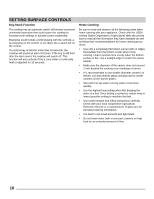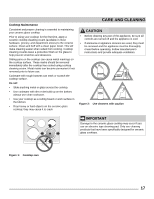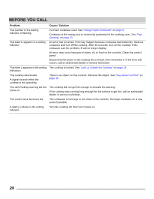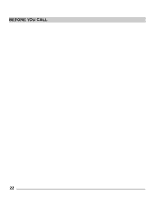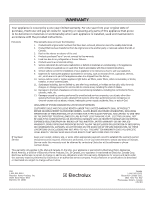Frigidaire FGIC3666TB Complete Owners Guide - Page 20
Using Proper Cookware, Sensing, Lock or Unlock the Cooktop, Key-Stuck
 |
View all Frigidaire FGIC3666TB manuals
Add to My Manuals
Save this manual to your list of manuals |
Page 20 highlights
BEFORE YOU CALL Problem Cause / Solution The number in the setting indicator is flashing. Incorrect cookware used. See "Using Proper Cookware" on page 9. Cookware is the wrong size or incorrectly positioned in the cooking zone. See "Pan Sensing" on page 10. The letter E appears in a setting indicator An error has occurred. This may happen because cookware has boiled dry. Remove cookware and turn off the cooktop. After 30 seconds, turn on the cooktop. If the cookware was the problem, E will no longer display. An error may occur because of water, oil, or food on the controls. Clean the control panel. Disconnect the power to the cooktop for a minute, then reconnect it. If the error still occurs, call an authorized dealer or service technician. The letter L appears in the setting The cooktop is locked. See "Lock or Unlock the Cooktop" on page 15. indicators. The cooktop deactivates A signal sounds when the cooktop is not operating There is an object on the controls. Remove the object. See "Key-Stuck Function" on page 16. The Hot Cooktop warning did not come on The cooktop did not get hot enough to activate the warning. If the cooktop was running long enough for the surface to get hot, call an authorized dealer or service technician. The control area becomes hot The cookware is too large or too close to the controls. Put large cookware on a rear zone if possible. A dash (-) shows in the setting indicator Turn the cooktop off, then turn it back on. 20