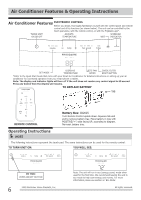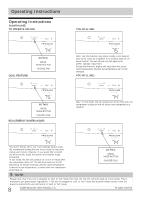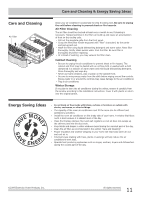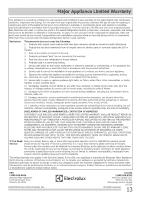Frigidaire FGRC1244T1 Complete Owner s Guide - Page 10
Air Directional Louvers, Way air directional louvers, TO CHANGE TEMPERATURE DISPLAY, YOU WILL SEE
 |
View all Frigidaire FGRC1244T1 manuals
Add to My Manuals
Save this manual to your list of manuals |
Page 10 highlights
Operating Instructions Operating Instructions (continued) TO CHANGE TEMPERATURE DISPLAY: YOU WILL SEE: DO THIS: PRESS AND HOLD THE UP/DOWN BUTTONS SIMULTANEOUSLY FOR 3 SECONDS TO TURN UNIT OFF: Note: The control is capable of displaying temperature in degrees Fahrenheit or degrees Celsius. YOU WILL SEE: DO THIS: PRESS ON/OFF BUTTON Note: After the unit is turned off, the light on the display will gradually fade away in 3 seconds. The unit will always return to "eco" mode and "auto" fan speed setting when it is turned on again. ADDITIONAL THINGS YOU SHOULD KNOW Now that you have mastered the operating procedure, here are more features in your control that you should become familiar with. The "Cool" circuit has an automatic 3 minute time delayed start if the unit is turned off and on quickly. This prevents overheating of the compressor and possible circuit breaker tripping. The fan will continue to run during this time. There is a 2-Second delay for the compressor shutting down when selecting FAN ONLY. This is to cover the possibility of having to roll through to select another mode. The control will maintain the set temperature within 2 degrees Fahrenheit, between 60F and 90F degrees. After a power outage, the unit will memorize the last setting and return the unit to the same setting once power is restored. (2-WAY) Air Directional Louvers Air directional louvers control air flow direction. Your air conditioner has the louver type described below. 2-Way air directional louvers The 2-Way air directional louvers allow you to direct the air flow Left or Right throughout the room as needed. To adjust the air directional louvers side-to-side, use the center handle as you move it side-to-side. 10 2009 Electrolux Home Products, Inc. All rights reserved.