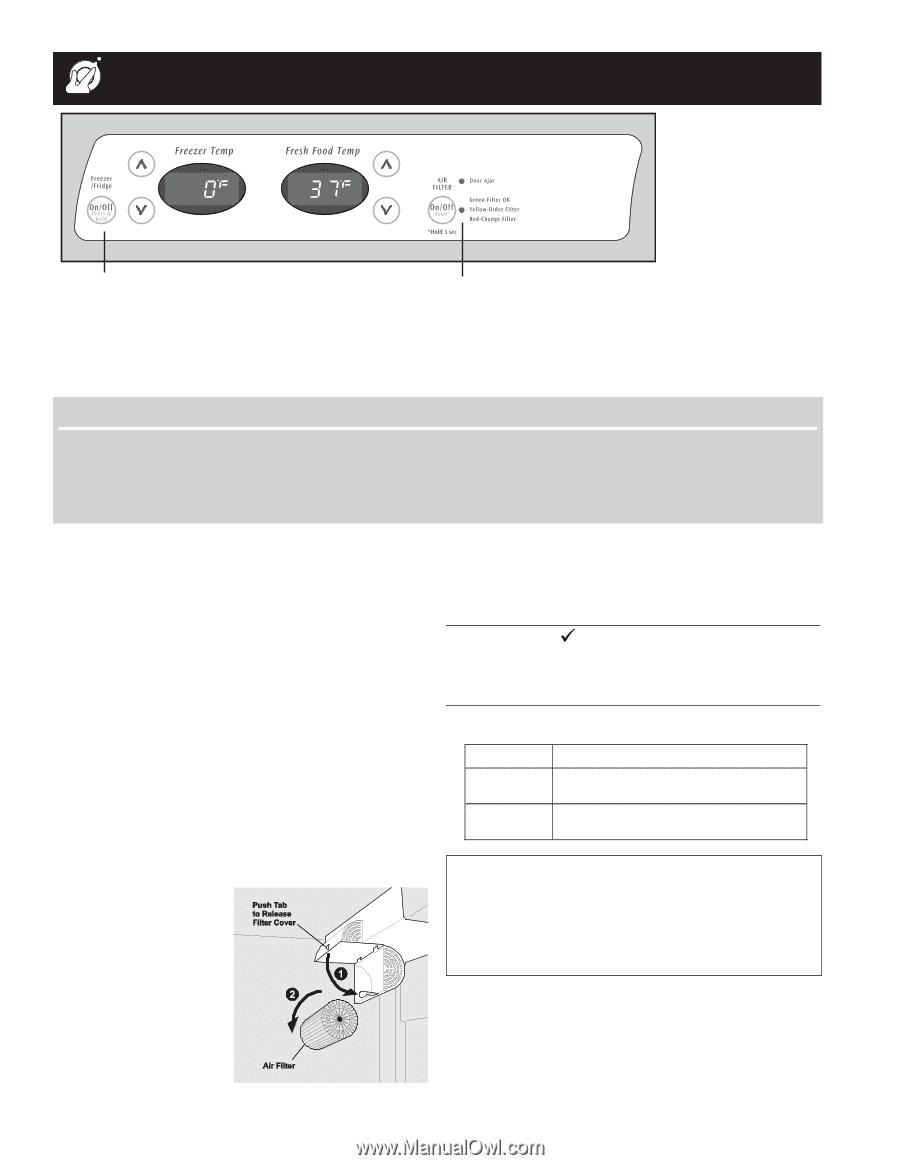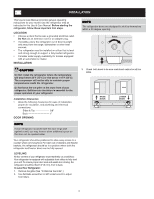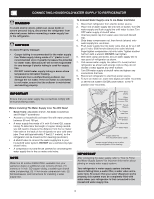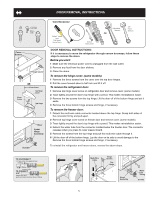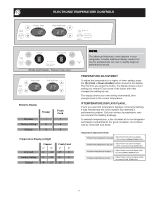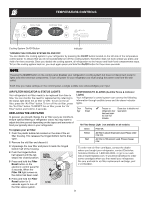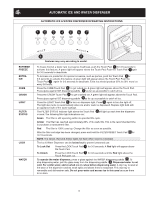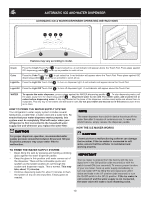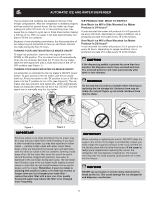Frigidaire FRS6HF55KS User Manual - Page 8
Temperature Controls
 |
UPC - 012505697302
View all Frigidaire FRS6HF55KS manuals
Add to My Manuals
Save this manual to your list of manuals |
Page 8 highlights
TEMPERATURE CONTROLS Cooling System On/Off Button Indicator TURNING THE COOLING SYSTEM ON AND OFF You can disable the cooling system in your refrigerator by pressing the On/Off button located on the left side of the temperature control panel. To ensure that you do not accidentally turn off the cooling system, the button does not work unless you press and hold it for three seconds. Once you disable the cooling system, all refrigeration to the freezer and fresh food compartments stops. To turn the cooling system back on, you must again press and hold the On/Off button for three more seconds. NOTE Pressing the On/Off button on the control panel disables your refrigerator's cooling system but does not disconnect power to lights and other electrical components. To turn off power to your refrigerator you must unplug the power cord from the wall outlet. Each time you make settings on the control panel, a single audible tone acknowledges your input. AIR FILTER INDICATOR & STATUS LIGHTS Your refrigerator's air filter needs to be replaced from time to time. You can monitor the need for replacement by referring to the status light while the air filter is "ON". To turn on the air filter, press the "Air Filter" button. To turn off the air filter, press the "Air Filter" button. To RESET the air filter, press the "Air Filter" button and hold for 3 seconds. REPLACING THE AIR FILTER In general, you should change the air filter every six months to ensure optimal filtering of refrigerator odors. You may want to adjust this time period depending on the types and amounts of food you typically store in your refrigerator. RESPONDING TO ALARMS (Audible Tones & Indicator Lights) Your refrigerator's control system can convey the following information through audible tones and the alarm indicator lights. 9 Door Flashing Freezer or Close door to disable and Ajar Green refrigerator door reset alarm. has been open for over five minutes. Air Filter Status Light (not available on all models) To replace your air filter: 1 Push the plastic bubble tab located on the side of the air filter housing. This releases the hinged bottom half to drop open. 2 Remove the old filter and discard it. Green Yellow Red Filter OK. Air filter is about 80 percent used. Please order new one. Air filter is 100 percent used. Please change now. 3 Unpackage the new filter and place it inside the hinged bottom half of the housing. 4 Push the hinged bottom half upward until the tab snaps into closed position. 5 Press and hold the Filter Reset button on the electronic control panel for 3 seconds. When the Filter OK light comes on, the status has been reset. To order new air filter cartridges, contact the dealer where you bought your refrigerator, contact Electrolux Solutions Hotline at 1-800-944-9044, or go to our web site at www.frigidaire.com. It would be beneficial to order some cartridges when you first install your refrigerator. Be sure and ask for air filter replacement cartridge, part # 241504902. 6 Press and hold the Filter Reset button for 3 seconds again to turn off the filter status system. 8