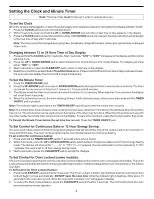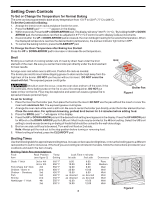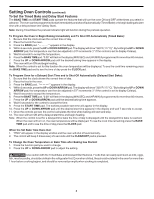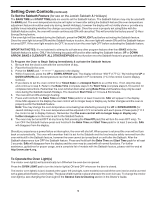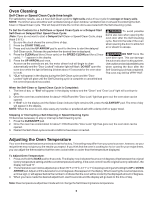Frigidaire PLGF659GC Timer Guide (Timer Guide) - Page 3
Setting Oven Controls
 |
UPC - 057112098968
View all Frigidaire PLGF659GC manuals
Add to My Manuals
Save this manual to your list of manuals |
Page 3 highlights
Setting Oven Controls To Set or Change the Temperature for Normal Baking The oven can be programmed to bake at any temperature from 170°F to 550°F (77°C to 288°C). To Set the Controls for Baking: 1. Arrange the interior oven racks and place food in the oven. 1. Press the BAKE pad."- - -°" appears in the display. 2. Within 5 seconds, Press the UP or DOWN ARROW pad. The display will show "350°F (177°C)." By holding the UP or DOWN ARROW pad, the temperature can then be adjusted in 5°F (1°C if control is set to display Celsius) increments. 3. 8 seconds after the UP or DOWN ARROW pad is released, the oven will begin heating to the selected temperature. When the displayed temperature reaches the desired baking temperature, the preheat indicator light will turn OFF. 4. To cancel the baking function, press the CLEAR/OFF pad. To Change the Oven Temperature after Baking has Started: Press the UP or DOWN ARROW pad to increase or decrease the set temperature. Broil Broiling is a method of cooking tender cuts of meat by direct heat under the broil element of the oven. Be sure you center the broiler pan directly under the broil element for best results. Arrange oven rack while oven is still cool. Position the rack as needed. The broiler pan and its insert allow dripping grease to drain and be kept away from the high heat of the broiler. DO NOT use the pan without its insert. DO NOT cover the insert with foil. The exposed grease could ignite. Grid Should an oven fire occur, close the oven door and turn off the oven. If the fire continues, throw baking soda on the fire or use a fire extinguisher. DO NOT put water or flour on the fire. Flour may be explosive and water can cause a grease fire to spread and cause personal injury. Broiler Pan Figure 1 To set for broiling: 1. Place the insert on the broiler pan, then place the food on the insert. DO NOT use the pan without the insert or cover the insert with aluminum foil. The exposed grease could ignite. 2. Arrange the oven rack while oven is still cool. Be sure to center the broiler pan directly under the broiler element/burner. Close the oven door. For optimum browning, preheat broil burner for 3-4 minutes before adding food. 3. Press the BROIL pad. "- -" will appear in the display. 4. Press the UP or DOWN ARROW pad until the desired broil setting level appears in the display. Press the UP ARROW pad for HI broil or the DOWN ARROW pad for LO broil. Most foods may be broiled at the HI broil setting. Select the LO broil setting to avoid excess browning or drying of foods that should be cooked to the well-done stage. 5. Broil on one side until food is browned. Turn and broil food on 2nd side. Note: Always pull the rack out to the stop position before turning or removing food. 6. When broiling is finished, press the CLEAR/OFF pad. Broiling Times Use the following table for approximate broiling times. Increase or decrease broiling times, or move the broiling pan to a different rack position to suit for doneness. If the food you are broiling is not listed in the table, follow the instructions provided in your cookbook and watch the item closely. Broiling Table Recommendations Food Rack Position Temp Item (see figure 2) Setting Cook Time in minutes 1st side 2nd side Doneness Steak 1" thick 3rd or 4th 550° F 8:00 6:00 Rare 4 3rd or 4th Pork Chops 3/4" thick 3rd 550° F 550° F 10:00 12:00 8:00 8:00 Medium Well 3 Chicken - Bone In 2nd 450° F 25:00 15:00 Well 2 Chicken - Boneless 3rd 450° F 10:00 8:00 Well 1 Fish 3rd 500° F as directed as directed Well Shrimp 2nd 550° F as directed as directed Well Hamburger 1" thick 4th 550° F 12:00 10:00 Well 3rd 550° F 14:00 12:00 Well Figure 2 3