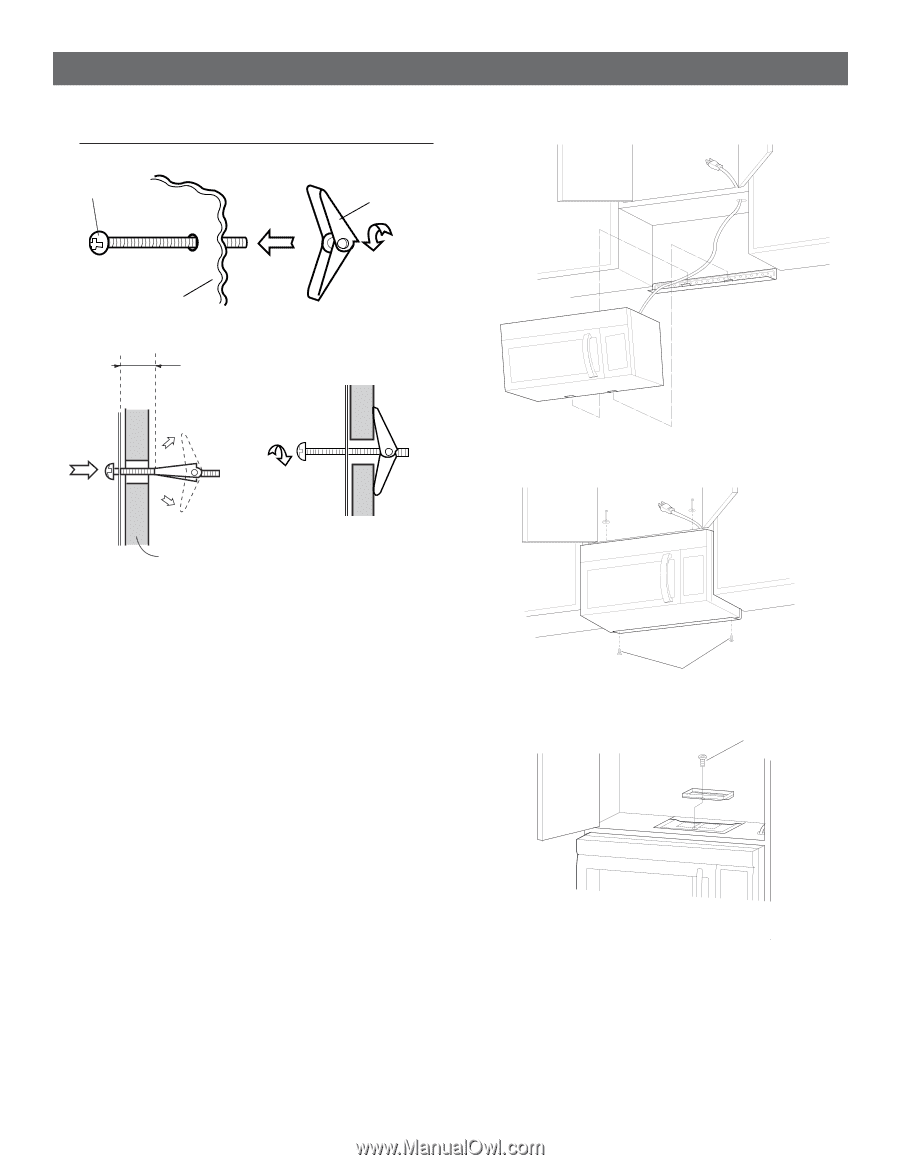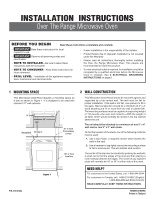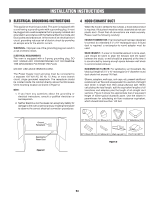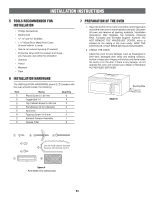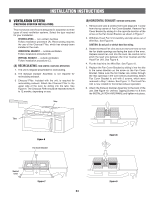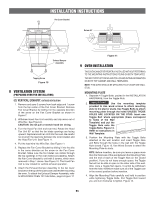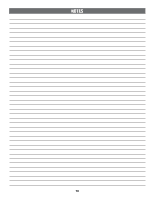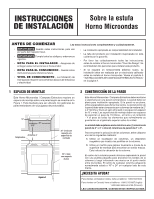Frigidaire PLMVZ169HC Installation Instructions - Page 6
Oven Installation
 |
UPC - 012505559518
View all Frigidaire PLMVZ169HC manuals
Add to My Manuals
Save this manual to your list of manuals |
Page 6 highlights
INSTALLATION INSTRUCTIONS 9 OVEN INSTALLATION cont. Toggle Bolt Toggle Nut Mounting Plate Figure 12 Space more than wall thickness Wall Figure 13 Figure 14 MOUNTING OVEN TO THE WALL Two people are recommended to attach the Microwave Oven/ Hood to the Mounting Plate. 1. Thread the power supply cord through the hole made in the bottom of the top cabinet. 2. Install the oven by tilting it forward and sliding it onto the tabs of the Mounting Plate. Rotate the oven up so it rests against the wall. See Figure 15. 3. Use the two Top Cabinet Screws and two Flat Washers, supplied in the INSTALLATION HARDWARE, to attach the unit to the top cabinet. See Figure 16. 4. Secure the bottom of the oven to the Mounting Plate by using two Tapping Screws 4 x 8 mm from the INSTALLATION HARDWARE. See Figure 16. Figure 15 Tapping Screw Figure 16 Tapping Screw Figure 17 E6