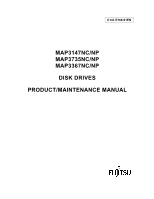Fujitsu MAP3147NC Manual/User Guide
Fujitsu MAP3147NC - Enterprise - Hard Drive Manual
 |
UPC - 000004119661
View all Fujitsu MAP3147NC manuals
Add to My Manuals
Save this manual to your list of manuals |
Fujitsu MAP3147NC manual content summary:
- Fujitsu MAP3147NC | Manual/User Guide - Page 1
C141-E166-01EN MAP3147NC/NP MAP3735NC/NP MAP3367NC/NP DISK DRIVES PRODUCT/MAINTENANCE MANUAL - Fujitsu MAP3147NC | Manual/User Guide - Page 2
manual, its updates or supplements, whether such errors or omissions result from negligence, accident, or any other cause. In addition, FUJITSU assumes no liability with respect to the application or use of any porduct or system in accordance with the descriptions or instructions for life support, or - Fujitsu MAP3147NC | Manual/User Guide - Page 3
Edition 01 Date published May, 2002 REVISION RECORD Revised contents Specification No.: C141-E166-**EN C141-E166 i - Fujitsu MAP3147NC | Manual/User Guide - Page 4
Standards Product specifications and functions described in this manual comply with the following ANSI (*1) standards. Document number T10/1236D Rev.20 [NCITS.351:2001] T10/996D Rev.8c [NCITS.306:1998] T10/1157D Rev.20 T10/1365D Rev.7 Title SCSI Primary Commands-2 (SPC-2) SCSI-3 Block Commands - Fujitsu MAP3147NC | Manual/User Guide - Page 5
PREFACE This manual describes the MAP3147NC/NP, MAP3735NC/NP and MAP3367NC/NP (hereafter, MAP series), 3.5 type fixed disk drives with an embedded SCSI controller. This manual details the specifications and functions of the above disk drive, and gives the requirements and procedures for installing - Fujitsu MAP3147NC | Manual/User Guide - Page 6
use the product more effectively. CONVENTIONS USED IN THIS MANUAL The MAP3147NC/NP, MAP3735NC/NP and MAP3367NC/NP disk drives are described as "the intelligent disk drive (IDD)", "the drive" or "the device" in this manual. Decimal number is represented normally. Hexadecimal number is represented - Fujitsu MAP3147NC | Manual/User Guide - Page 7
this manual error byte number, correction is performed. However, if error byte exceeds its allowable number, correction may not be performed properly. Hot temperature To prevent injury, do not handle the drive setting pins during the power is turned on. • Write protect: CN2 9-10 (NP model only) - Fujitsu MAP3147NC | Manual/User Guide - Page 8
connected to pin 1. Damage Never open the disk enclosure in the field. Opening the disk 6-6 enclosure may cause an irreparable fault. 6-15 Data loss Save data stored on the disk drive before requesting repair. Fujitsu 6-7 does not assume responsibility if data is destroyed during servicing or - Fujitsu MAP3147NC | Manual/User Guide - Page 9
PRODUCT/ MAINTENANCE MANUAL (This manual) 1. General Description 2. Specifications 3. Data Format 4. Installation Requirements 5. Installation 6. Diagnostics and Maintenance 7. Error Analysis SCSI Physical Interface Specifications 1. SCSI Bus 2. SCSI Message 3. SCSI Bus Error Recovery Processing - Fujitsu MAP3147NC | Manual/User Guide - Page 10
This page is intentionally left blank. - Fujitsu MAP3147NC | Manual/User Guide - Page 11
CHAPTER 4 INSTALLATION REQUIREMENTS 4-1 4.1 Mounting Requirements ...4-1 4.1.1 External dimensions ...4-1 4.1.2 Mounting ...4-4 4.1.3 Notes on mounting ...4-4 4.2 Power Supply Requirements 4-8 4.3 Connection Requirements 4-11 4.3.1 68 pin connector 16-bit SCSI model (NP model 4-11 C141-E166 ix - Fujitsu MAP3147NC | Manual/User Guide - Page 12
SCSI model (NC model 4-19 Cable connector requirements 4-20 External operator panel (on NP model drives only 4-22 CHAPTER 5 INSTALLATION 5-1 5.1 Notes on Handling Drives 5-1 5.2 Connections...5-3 5.3 Setting Terminals ...5-5 5.3.1 SCSI ID setting (NP model and test equipment 6-10 6.2.6 Tests - Fujitsu MAP3147NC | Manual/User Guide - Page 13
-00), (B-4D-xx) and (B-4E-00): SCSI interface error 7-4 APPENDIX A SETTING TERMINALS A-1 A.1 Setting Terminals (on NP model only A-2 APPENDIX B CONNECTOR SIGNAL ALLOCATION B-1 B.1 SCSI Connector Signal Allocation: 68 pin type LVD 16-bit SCSI B-2 B.2 SCSI Connector Signal Allocation: SCA2 type - Fujitsu MAP3147NC | Manual/User Guide - Page 14
This page is intentionally left blank. - Fujitsu MAP3147NC | Manual/User Guide - Page 15
Figure 4.17 Figure 4.18 Figure 4.19 NC external dimensions...4-2 NP external dimensions ...4-3 IDD orientations ...4-4 Mounting frame structure ...4-5 Limitation of side-mounting 4-5 Surface temperature measurement points 4-6 Service clearance area ...4-7 Current waveform (+12 VDC 4-8 Power on - Fujitsu MAP3147NC | Manual/User Guide - Page 16
terminals location (on NP models only 5-5 CN2 setting terminal (on NP models only 5-6 Checking the SCSI connection (A 5-14 Checking the SCSI connection (B 5-15 Figure 6.1 Figure 6.2 Figure 6.3 Revision label ...6-9 Indicating revision numbers 6-10 Test flowchart...6-11 Figure 7.1 Format - Fujitsu MAP3147NC | Manual/User Guide - Page 17
6-14 Table 6.3 Disk drive troubleshooting ...6-15 Table 7.1 Definition of sense data ...7-3 Table A.1 CN2 setting terminal (on NP model drives only A-2 Table B.1 SCSI connector (68 pin type LVD 16-bit SCSI): CN1 B-2 Table B.2 SCSI connector (SCA2 type LVD 16-bit SCSI): CN1 B-3 C141-E166 - Fujitsu MAP3147NC | Manual/User Guide - Page 18
This page is intentionally left blank. - Fujitsu MAP3147NC | Manual/User Guide - Page 19
drives with an embedded SCSI controller. The MAP series disk drives support the Small Computer System Interface (SCSI) as described in the ANSI SCSI SPI-4 [T10/1365D Rev.7] to the extent described in this manual 's system. Refer to SCSI Logical Interface Specifications for details. C141-E166 1-1 - Fujitsu MAP3147NC | Manual/User Guide - Page 20
subsection 5.3.2 for details of the bus width setting. For the ultra SCSI model, number of connectable SCSI devices on the same SCSI bus is varied as follows. • 8-bit SCSI: 8 drives max. (option for NP model) • 16-bit SCSI: 16 drives max. (4) High speed data transfer Such a high data transfer rate - Fujitsu MAP3147NC | Manual/User Guide - Page 21
initiator can perform the effective input/output operations with utilizing high data transfer capability of the SCSI bus regardless of actual data transfer rate of the disk drive. (7) Cache feature After executing the READ command, the IDD reads automatically and stores (prefetches) the subsequent - Fujitsu MAP3147NC | Manual/User Guide - Page 22
or multi-initiator environment by using the reserve and release functions. (10) Error recovery The IDD can try to recover from errors in SCSI bus or the disk drive using its powerful retry processing. If a recoverable data check occurs, error-free data can be transferred to the initiator after being - Fujitsu MAP3147NC | Manual/User Guide - Page 23
. (16) Start/Stop of spindle motor Using the SCSI command, the host system can start and stop the spindle motor. (17) Diagnosis The IDD has a diagnostic capability which checks internal controller functions and drive operations to facilitate testing and repair. (18) Low power consumption By using - Fujitsu MAP3147NC | Manual/User Guide - Page 24
(DE) with actuator and air circulation filter, as well as read/write pre-amp with the printed circuit assembly (PCA) of the controller. Figure 1.1 NC model drives outer view Figure 1.2 NP model drives outer view 1-6 C141-E166 - Fujitsu MAP3147NC | Manual/User Guide - Page 25
contact starts and stops. Each model contains following number of disks. MAP3147NC/NP: 4 MAP3735NC/NP: 2 MAP3367NC/NP: 1 (2) Heads The MR MAP3147NC/NP 0 1 2 3 4 5 6 7 MAP3735NC/NP 0 1 2 3 MAP3367NC/NP 0 1 Figure 1.3 Disk/head configuration (3) Spindle motor The disks are rotated by a direct-drive - Fujitsu MAP3147NC | Manual/User Guide - Page 26
is attached. The breather filter also equalizes the internal air pressure with the atmospheric pressure due to channel mounted with a head IC that supports high-speed transmission and an MEEPR4ML (Modified /demodulation circuit in order to prevent errors being triggered by external noise and - Fujitsu MAP3147NC | Manual/User Guide - Page 27
Figure 1.4 shows the system configuration. The IDDs are connected to the SCSI bus of host systems and are always operated as target. The IDDs perform input/output operation as specified by SCSI devices which operate as initiator. SCSI bus Figure 1.4 System configuration C141-E166 1-9 - Fujitsu MAP3147NC | Manual/User Guide - Page 28
constructed so that the whole volume of disk drive is a single logical unit, the selectable number of SCSI ID and LUN are as follows: • SCSI ID: • LUN: 8-bit SCSI:Selectable from 0 to 7 (option for NP model, switch selectable) 16-bit SCSI:Selectable from 0 to 15 (switch selectable) 0 (fixed) 1-10 - Fujitsu MAP3147NC | Manual/User Guide - Page 29
. Table 2.1 Model names and order numbers Model name MAP3147NC MAP3147NP MAP3735NC MAP3735NP MAP3367NC MAP3367NP Order number CA06200-B400 CA06200-B460 CA06200-B200 CA06200-B260 CA06200-B100 CA06200-B160 SCSI type SCA2, LVD 68-pin, LVD SCA2, LVD 68-pin, LVD SCA2, LVD 68-pin, LVD Capacity Number - Fujitsu MAP3147NC | Manual/User Guide - Page 30
5 SCSI MAP3147NC/NP 147.01 GB 4 8 47,908 Specification MAP3735NC/NP 73.50 GB 2 4 47,978 272,896 to 479,232 10,025±0.2% 2.99 msec 0.3 ms/0.5 ms 4.5 ms/5.0 ms 10.0 ms/11.0 ms 30 s typ. (60 s max.) 30 s typ. 32/34 MEEPRML 25.4 mm 101.6 mm 146.0 mm 0.75 kg 9.6 W Cable length: 6 m max MAP3367NC/NP 36 - Fujitsu MAP3147NC | Manual/User Guide - Page 31
devices case. (*10) The maximum data transfer rate may be restricted to the response speed of initiator and by transmission characteristics. (*11) The terminator power pin (SCSI connector) which supplies power to other terminators is not used. C141-E166 2-3 - Fujitsu MAP3147NC | Manual/User Guide - Page 32
80 IOPS) Ripple (*7) MAP3147NC/NP Specification MAP3735NC/NP 5 to 55°C -10 to 70°C -40 to 70°C MAP3367NC/NP 5 to 60°C 15°C/h 250 mVp-p (*1) For detail condition, see Section 4.1. (*2) Vibration applied to the drive is measured at near the mounting screw hole on the frame as much as possible - Fujitsu MAP3147NC | Manual/User Guide - Page 33
connector side, during drive ready state. (*6) The terminator power pin (SCSI connector) which supplies power to other terminators is not used (See Section 4.3). (*7) High frequency noise (over 20 MHz) is less than 100 mVp-p. 2.1.4 Error rate Errors detected during initialization and replaced by - Fujitsu MAP3147NC | Manual/User Guide - Page 34
conditions, power trouble, host system trouble, cable failures, or other failures not caused by the equipment are not considered. (2) Mean Time To Repair (MTTR) MTTR is the average time taken by a well-trained service mechanic to diagnose and repair a drive malfunction. The drive is designed for - Fujitsu MAP3147NC | Manual/User Guide - Page 35
80 pin SCA2 connector Ο (NP model) Ο (NC model) Data bus parity (Data bus CRC) Ο Bus arbitration function Ο Disconnection/reconnection function Ο Addressing SCSI ID 16-bit SCSI LUN (logical unit number) 8-bit SCSI (Single-ended type) Data transfer (Synchronous mode) (LVD type - Fujitsu MAP3147NC | Manual/User Guide - Page 36
This page is intentionally left blank. - Fujitsu MAP3147NC | Manual/User Guide - Page 37
block addressing method described in Section 3.2. The internal test space is used by Read/write test of self-diagnostics test, but user can't use direct access. The system space is accessed inside the IDD at power-on or during the execution of a specific command, but the user cannot directly access - Fujitsu MAP3147NC | Manual/User Guide - Page 38
13 14 1 15 . 27 . m-13 P1 . m (1) n Internal test cylinder SAS69 • SA0 ~ Internal test space ~ ~ System space ~ User Space for Cell 0-0 Spare Sectors per . . User Space for Cell yy-17 n = MAP3147NC/NP: 47,589 MAP3735NC/NP: 47,645 MAP3367NC/NP: 47,771 Note: Spare sectors on the last track - Fujitsu MAP3147NC | Manual/User Guide - Page 39
Table 3.1 Zone layout and track capacity Zone Cylinder MAP3147NC/NP MAP3735NC/NP MAP3367NC/NP Byte/track Sector/track 0 0 - 1,120 479,232 936 1 1,121 - 4,117 465,920 910 2 4,118 - 6,078 459,264 897 3 6,079 - 9,075 452,608 884 4 9,076 - 12, - Fujitsu MAP3147NC | Manual/User Guide - Page 40
cylinder. Alternate cylinders will be used for alternate blocks when primary cylinders in the user space are used up. See Subsections 3.1.2 and 3.3.2 for details. (2) Internal test space The Internal test space is an area for diagnostic purposes only and its data block length is always 512KByte. The - Fujitsu MAP3147NC | Manual/User Guide - Page 41
Cell Note: This drive manages alternate spare areas for each cell, which is a set of cylinders. One cell consists of 14 cylinders. Figure 3.2 Spare area in cell An alternate - Fujitsu MAP3147NC | Manual/User Guide - Page 42
5.99 msec Servo frame n = 241 (zone 0) ~ 408 (zone 17) Figure 3.4 Track format (2) Track skew and head skew To avoid waiting for one turn involved in head and cylinder switching, the first logical data block in each track is shifted by the number of sectors (track skew and head skew) corresponding - Fujitsu MAP3147NC | Manual/User Guide - Page 43
Head Cylinder skew Cylinder skew Head Track skew Figure 3.5 Track skew/head skew Leading logical sector in head p+1 The number of physical sectors (track skew factor and head skew factor) corresponding to the skew time varies depending on the logical data block length because the track skew - Fujitsu MAP3147NC | Manual/User Guide - Page 44
MODE SELECT command. Any multiple of 4 between 512 and 528 bytes can be specified as the length. (5) BCRC It is a 4-byte error detection code. Errors in the ID field. Single burst errors with lengths of up to 32 bits for each logical block can be detected. (6) ECC This is the 60-byte code - Fujitsu MAP3147NC | Manual/User Guide - Page 45
disk medium. Table 3.4 Format capacity Model Data heads Data block length MAP3147NC/NP 8 MAP3735NC/NP 4 512 MAP3367NC/NP 2 User blocks 287,132,440 143 Data Block Addressing Independently of the physical structure of the disk drive, the IDD adopts the logical data block addressing as a data - Fujitsu MAP3147NC | Manual/User Guide - Page 46
(1) Block address of user space The logical data block address number is consecutively assigned to all of the data blocks in the user space starting with 0 to the first data block. The IDD treats sector 0, track 0, cylinder 0 as the first logical data block. The data block is allocated in ascending - Fujitsu MAP3147NC | Manual/User Guide - Page 47
the disk. This information is recorded in the system space of the disk drive as the G list. To execute the alternate block allocation, the FORMAT UNIT logical data blocks in the user space, as long as there is no error. Spare sectors to which alternate blocks are allocated can be provided in either - Fujitsu MAP3147NC | Manual/User Guide - Page 48
by the FORMAT UNIT command, the REASSIGN BLOCKS command, or the automatic alternate block allocation. Refer to OEM Manual-SCSI Logical Specifications-for details of specifications on these commands. The logical data block is allocated to the next physically continued sectors after the above sector - Fujitsu MAP3147NC | Manual/User Guide - Page 49
: n represents a logical data block number : Defective sector : Unused spare sector Figure 3.7 Alternate block allocation by FORMAT UNIT command If the data block verifying operation (certification) is not permitted (DCRT flag = 0) in the FORMAT UNIT command, the IDD checks all initialized logical - Fujitsu MAP3147NC | Manual/User Guide - Page 50
(2) Alternate block allocation by REASSIGN BLOCKS command When the REASSIGN BLOCKS command is specified, the alternate block is allocated to the defective logical data block specified by the initiator by means of alternate sector treatment. If there are unused spare sectors in the same cell as the - Fujitsu MAP3147NC | Manual/User Guide - Page 51
judged to be defective. Then, it performs the alternate processing. b) Alternate processing - Alternate media check Writes the data that causes an unrecoverable error into the alternate block, and performs the media check. (If the alternate block is a defective sector, the block is registered to the - Fujitsu MAP3147NC | Manual/User Guide - Page 52
READ or READ EXTENDED command. Alternate block allocation will not be made for the data block if recovery is successful. Example: Even if the data error which is recoverable by the WRITE LONG command is simulated, automatic alternate block allocation will not be made for the data block. 3-16 C141 - Fujitsu MAP3147NC | Manual/User Guide - Page 53
4.3 Connection Requirements This chapter describes the environmental, mounting, power supply, and connection requirements. 4.1 Mounting Requirements 4.1.1 External dimensions Figures 4.1 and 4.2 show the external dimensions of the IDD and the locations of the holes for the IDD mounting screws. Note - Fujitsu MAP3147NC | Manual/User Guide - Page 54
The value marked with (*) indicates the dimension between mounting holes on the bottom face. Figure 4.1 NC external dimensions 4-2 C141-E166 - Fujitsu MAP3147NC | Manual/User Guide - Page 55
The value marked with (*) indicates the dimension between mounting holes on the bottom face. Figure 4.2 NP external dimensions C141-E166 4-3 - Fujitsu MAP3147NC | Manual/User Guide - Page 56
at the corner must be 5.0 mm or less. c) Tightening torque of screw must be secured with 0.59N·m (6kgf·cm) ±12%. d) Impact caused by the electric driver must be within the device specifications. e) Must be handled on an anti-static mat. 4-4 C141-E166 - Fujitsu MAP3147NC | Manual/User Guide - Page 57
5.0 or less 5.0 or less Figure 4.4 Mounting frame structure (2) Limitation of side-mounting Mount the IDD using the 4 screw holes at the both ends on the both sides as shown in Figure 4.5. Do not use the center hole by itself. In case of using the center hole, it must be used in combination with 2 - Fujitsu MAP3147NC | Manual/User Guide - Page 58
measured 3 cm from the disk drive. At designing the system cabinet, cooling effect by measuring temperature of specific ICs and the DE. These Driver 4 HDC 5 MPU Criteria 60°C 88°C 92°C 91°C 91°C 3 1 4 5 2 Figure 4.6 Surface temperature measurement points (5) Service clearance area The service - Fujitsu MAP3147NC | Manual/User Guide - Page 59
Surface P'] • Setting terminal (on NP model only) • External operator panel connector [Surface P] • Cable connection [Surface R] • Hole for mounting screw [Surface Q] • Hole for mounting screw Figure 4.7 Service clearance area (6) External magnetic field The drive should not be installed near the - Fujitsu MAP3147NC | Manual/User Guide - Page 60
The power supply input voltage measured at the power supply connector pin of the IDD (receiving end) must satisfy the requirement given in which uses the terminating resistor power supply signal (TERMPWR) on the SCSI bus, the requirements for +5 VDC given in Figure 4.9 must be satisfied between the IDD and - Fujitsu MAP3147NC | Manual/User Guide - Page 61
in Figure 4.10 must be satisfied between the IDD and the SCSI device with the terminating resistor circuit. SCSI devices with the terminating resistor Figure 4.10 Power on/off sequence (2) d) Between the IDD and other SCSI devices on the SCSI bus, the +5 VDC power on/off sequence is as follows: • In - Fujitsu MAP3147NC | Manual/User Guide - Page 62
to SCSI Logical Interface Specifications. b) Turn on the +12 VDC power in the power supply unit at more than 12-second intervals to start the spindle motors sequentially. For the NC model drives, the spindle motors should be started after a delay of the following time. [Delay time] = [SCSI ID - Fujitsu MAP3147NC | Manual/User Guide - Page 63
(recommended) 4.3 Connection Requirements 4.3.1 68 pin connector 16-bit SCSI model (NP model) (1) Connectors Figures 4.13 show the locations of connectors and terminals on the 68 pin connector type 16-bit SCSI (MP) model. • Power supply connector • SCSI connector • External operator panel connector - Fujitsu MAP3147NC | Manual/User Guide - Page 64
details on the physical/electrical requirements of the interface signals, refer to Sections 1.3 and 1.4 in the SCSI Physical Interface Specifications. Pin 34 Pin 1 2.00mm Pin A1 Pin 1 2.54mm Pin 68 1.27mm Pin 35 2.00m Pin A2 5.08mm 0.40mm 0.635mm 0.40mm 1.00mm 1.30mm Figure 4.14 16-bit - Fujitsu MAP3147NC | Manual/User Guide - Page 65
as shown in Figure 4.17. This allows connection of an external LED on the front panel, and an SCSI ID setting switch. For the recommended circuit of the external operator panel, see Subsection 4.3.4. Pin Signal A1 -ID0 A2 Fault LED A3 -ID1 A4 ESID A5 -ID2 A6 (Reserved) A7 -ID3 A8 - Fujitsu MAP3147NC | Manual/User Guide - Page 66
Figure 4.17 External operator panel connector (CN2) 4-14 C141-E166 - Fujitsu MAP3147NC | Manual/User Guide - Page 67
-ID3, -ID2, -ID1, -ID0: Input signals (CN1-A1, A3, A5, A7 pin and CN2-02, 04, 06, 08 pin) These signals are used for providing switches to set the SCSI ID of the IDD externally. Figure 4.18 shows the electrical requirements. For the recommended circuit examples, see Subsection 4.3.4. Figure 4.18 - Fujitsu MAP3147NC | Manual/User Guide - Page 68
signals (CN1-A8 pin and CN2-21, 22 pin) These signals actuate the external LED as same as LED on the front panel of the disk drive. The electrical 21, 22 pin (LED [V] and -LED terminals). 3. This signal is temporarily driven at the GND level when the micro program reads the SCSI ID immediately after - Fujitsu MAP3147NC | Manual/User Guide - Page 69
Figure 4.19 Output signal for external LED e. -WTP: Input signal (CN1-A12 and CN2-9, 10 pin) By connecting the CN1-A12 and CN2-10 pins to the GND, writing operations into the IDD disc media are set to disable. C141-E166 4-17 - Fujitsu MAP3147NC | Manual/User Guide - Page 70
(6) Cable connection requirements The requirements for cable connection between the IDD, host system, and power supply unit are given in Figure 4.20. Recommended components for connection are listed in Table 4.2. External operator panel (example) Figure 4.20 SCSI cables connection 4-18 C141-E166 - Fujitsu MAP3147NC | Manual/User Guide - Page 71
type SCSI model. SCSI connector (including power supply connector) SCSI connector (CN1) Figure 4.21 NC connectors location (2) SCSI connector and power supply connector a. SCA type SCSI The connector for the SCSI bus is an unshielded SCA-2 connector conforming to SCSI-3 type which has two 40-pin - Fujitsu MAP3147NC | Manual/User Guide - Page 72
Figure 4.22 SCA2 type SCSI connector (3) Connector for external operator panel This connector is not available for NC model drives. 4.3.3 Cable connector requirements Table 4.2 lists the recommended components cable connection. 4-20 C141-E166 - Fujitsu MAP3147NC | Manual/User Guide - Page 73
-723J024/2M FUJITSU TAKAMIZAWA FCN-723J-G/AM FUJITSU TAKAMIZAWA (AWG28) 71780-003 FCI Reference (Figures 4.25 and 4.30) S1 S2 S3 S4 (1) SCSI cable See Section 1.3, "Physical Requirements", and Section 1.4, "Electrical Requirements", in SCSI Physical Interface Specifications. (2) Power cable - Fujitsu MAP3147NC | Manual/User Guide - Page 74
4.3.4 External operator panel (on NP model drives only) A recommended circuit of the ID3 (LED) R Approx. 300Ω (*1) C N 2 S4 21 LED (+5V) 22 -LED (for 16-bit SCSI) (*1) For connecting the external LED to CN2. (LED) Figure 4.23 External operator panel circuit example IMPORTANT Do not - Fujitsu MAP3147NC | Manual/User Guide - Page 75
the notes on handling drives, connections, setting switches and plugs, mounting drives, connecting cables, confirming drive operations after installation and preparation for use, and dismounting drives. 5.1 Notes on Handling Drives The items listed in the specifications in Table 2.1 must be - Fujitsu MAP3147NC | Manual/User Guide - Page 76
the internal unit when removing cushions. c) Be careful not to give excess pressure to the PCAs and interface connector when removing the drive from pin settings that may be altered are pins 9, 10 (Write Protect) in CN2. (NP model) b) Do not move the drive when power is turned on or until the drive - Fujitsu MAP3147NC | Manual/User Guide - Page 77
16 devices including the host adapter, IDD, and other SCSI devices can be connected to the SCSI bus in arbitrary combinations. Install a terminating resistor on the SCSI device connected to both ends of the SCSI cable. See Section 4.4 for the cable connection requirements and power cable connections - Fujitsu MAP3147NC | Manual/User Guide - Page 78
(2) Connecting more than one IDD (single host) Figure 5.1 SCSI bus connections (1 of 2) (3) Connecting more than one IDD (multi-host) : SCSI terminator Figure 5.1 SCSI bus connections (2 of 2) 5-4 C141-E166 - Fujitsu MAP3147NC | Manual/User Guide - Page 79
terminals and SCSI terminating resistor before installing the IDD in the system as required. • Setting terminal: CN2 (NP model only) the setting of terminals except following setting pins during the power is turned on. • Write protect: CN2 9-10 (NP model only) 3. To short the setting terminal - Fujitsu MAP3147NC | Manual/User Guide - Page 80
signal) (IDD Reset signal) N.C. Force Single Ended: LVD mode Force Narrow: 16bit-SCSI Motor start mode Write protect: enabled SCSI ID #15 Figure 5.3 CN2 setting terminal (on NP models only) 5.3.1 SCSI ID setting (NP model only) Table 5.1 shows the SCSI ID setting. Refer to Figures 5.2 and 5.3 for - Fujitsu MAP3147NC | Manual/User Guide - Page 81
5.2 for controlling the supply of power from the drive to the SCSI terminator power source (TERMPOW). For information on NP model, refer to Figures 5.2 and 5.3. Table 5.2 Setting SCSI terminator power supply (NP model only) Supply on/off of SCSI terminator power from IDD Supply off Supply on CN2 - Fujitsu MAP3147NC | Manual/User Guide - Page 82
Refer to Chapter 3 of the SCSI Logical Interface Specifications for details of the START/STOP UNIT command. (3) Write protect When the write protect function is enabled, writing to the disk medium is disabled. Table 5.4 Write protect setting (NP model - Fujitsu MAP3147NC | Manual/User Guide - Page 83
part of the IDD. Table 5.6 Setting the bus width of the SCSI interface (NP model only) Bus width 16 bit bus 8 bit bus CN2 13-14 Open settings at factory shipment. Refer to Section 3.1.4 of the SCSI Logical Interface Specifications for details of the command. Table 5.7 Default mode settings - Fujitsu MAP3147NC | Manual/User Guide - Page 84
5.8 before mounting the NP model drives in the system cabinet. For setting terminals location, see Section 5.3. The NC model drives do not require the following check. Setting terminal CN2 Table 5.8 Setting check list (NP model only) No. Setting contents (Check item) 1 SCSI ID 2 Write protect - Fujitsu MAP3147NC | Manual/User Guide - Page 85
specifications must be used. 5.5 Connecting Cables Connect the IDD and system with the following cables. See Section 4.3 for further details of the requirements for IDD connector positions and connecting cables. • Power cable • SCSI cable • External operator panel cable (if required for NP model - Fujitsu MAP3147NC | Manual/User Guide - Page 86
and the IDD executes initial selfdiagnosis. b) If an error is detected in the initial self-diagnosis, the (when the initiator accesses the IDD via the SCSI bus, the LED lights). (2) Initial operation in the procedure in Subsection 5.6.2. d) The disk drive enters the READY status in 60 seconds after - Fujitsu MAP3147NC | Manual/User Guide - Page 87
to obtain information (sense data) for error analysis. IMPORTANT The LED lights during the the TEST UNIT READY command and check that the IDD is connected correctly to the SCSI bus test with the SEND DIAGNOSTIC command and check the basic operations of the controller and disk drive. C141-E166 5-13 - Fujitsu MAP3147NC | Manual/User Guide - Page 88
Motor starts when power is turned on (60 Figure 5.4 Checking the SCSI connection (A) 5-14 C141-E166 - Fujitsu MAP3147NC | Manual/User Guide - Page 89
Motor starts by START/STOP command * Executing time: about 60 seconds Figure 5.5 Checking the SCSI connection (B) C141-E166 5-15 - Fujitsu MAP3147NC | Manual/User Guide - Page 90
terminals. Note that the checking procedure of SCSI connection differs depending on the setting of the motor start mode and UNIT ATTENTION report mode. 5.6.3 Formatting Since the disk drive is formatted with a specific (default) data format for each model (part number) when shipped from the factory - Fujitsu MAP3147NC | Manual/User Guide - Page 91
for alternate cylinders (= number of alternate cylinders × number of disk drive heads) in the "alternate tracks/zone" field. It is recommended of defect blocks detected with verification is registered in the G list. The specifications are as follows: a. Specifying CDB Specify 0 for the "FmtData" bit - Fujitsu MAP3147NC | Manual/User Guide - Page 92
SELECT EXTENDED command: • Error recovery parameter • Disconnection/ specific to the user. This section outlines the parameter setting procedures. Refer to Chapter 3 of SCSI Logical Interface Specifications of each parameter 2. The model select parameter is not saved for each SCSI ID of but as the - Fujitsu MAP3147NC | Manual/User Guide - Page 93
EXTENDED command with specifying "0" to the SP bit in the CDB. (1) Error recovery parameter The following parameters are used to control operations such as IDD internal error recovery: a. Read/write error recovery parameters (page code = 1) • AWRE: • ARRE: • TB: • EER: • PER: • DCR: Parameter - Fujitsu MAP3147NC | Manual/User Guide - Page 94
EXTENDED command) or write operation (WRITE, WRITE EXTENDED, or WRITE AND VERIFY command) of the disk. Refer to Chapter 2 of SCSI Logical Interface Specifications for further details. • Buffer full ratio • Buffer empty ratio Parameter Default value 00 (HEX) 00 (HEX) Notes: 1. In a system without - Fujitsu MAP3147NC | Manual/User Guide - Page 95
system environments. Refer to Chapter 2 of SCSI Logical Interface Specifications for further details. Parameter • IC: blocks with maximum prefetch restrictions • Number of segments Default value 0 (Drive-specific control (page cache)) 0 (enabled) 1 (enabled) 0 ( error logging. C141-E166 5-21 - Fujitsu MAP3147NC | Manual/User Guide - Page 96
specific to the system. This section describes the general procedures and notes on dismounting the drive. It is recommended before dismounting the drive to make sure the spindle motor completely stops after power was turned off. a) Remove the power cable. b) Remove the SCSI cable. MC Model - Fujitsu MAP3147NC | Manual/User Guide - Page 97
6.2 Maintenance Information 6.3 Operation Check 6.4 Troubleshooting Procedures This chapter describes diagnostics and maintenance Online self-diagnostics (SEND DIAGNOSTIC command) Table 6.1 lists the contents of the tests performed with the self-diagnostics. For a general check of the IDD including - Fujitsu MAP3147NC | Manual/User Guide - Page 98
the write/read function by using the Internal test space of the disk drive. (1) Initial self-diagnostics When power is turned on, the IDD starts initial self-diagnostics. The initial self-diagnostics checks the basic operations of the hardware functions. If an error is detected in the initial self - Fujitsu MAP3147NC | Manual/User Guide - Page 99
, refer to Section 1.4 and Subsection 1.7.4 in SCSI Logical Interface Specifications. (2) Online self-diagnostics (SEND DIAGNOSTIC command) The executes the hardware function test, seek (positioning) test, and data write/read test for the Internal test space only once. a. Error recovery during self- - Fujitsu MAP3147NC | Manual/User Guide - Page 100
even if the error information (sense data) is read. Only when the power is turned off or re-turned on, the status can be cleared. When this status is cleared, the IDD executes the initial self-diagnostics again (see item (1)). Refer to Chapter 3 of SCSI Logical Interface Specifications for further - Fujitsu MAP3147NC | Manual/User Guide - Page 101
block in the internal test space, the write/read test can be executed with an arbitrary pattern for a disk drive in which user data is stored. 6.2 Maintenance Information 6.2.1 Precautions Take the following precautions to prevent injury during maintenance and troubleshooting: CAUTION 1. To avoid - Fujitsu MAP3147NC | Manual/User Guide - Page 102
the device. 2. To prevent electrical damage to the disk drive, turn the power off before connecting or disconnecting a cable, connector with the colored wire connected to pin 1. 6.2.2 Maintenance requirements (1) Preventive Service life See "(3) Service life," in Section 2.1.5. 6-6 C141- - Fujitsu MAP3147NC | Manual/User Guide - Page 103
in the field. (4) Service system and repairs Fujitsu has the service system and repair facility for the disk drive. Contact Fujitsu representative to submit information for replacing or repairing the disk drive. Generally, the following information must be included: a) IDD model, part number - Fujitsu MAP3147NC | Manual/User Guide - Page 104
This section explains the two maintenance levels. (1) Field maintenance (disk drive replacement) • This replacement is done at the user's site. only be done by Fujitsu. • Replacement includes maintenance training and OEM engineer support. OEM engineers usually support retail dealers and distributors - Fujitsu MAP3147NC | Manual/User Guide - Page 105
attached to the DE. Figure 6.1 shows the revision label format. Figure 6.1 Revision label (1) Indicating revision number at factory shipment When the disk drive is shipped from the factory, the revision number is indicated by deleting numbers in the corresponding letter line up to the corresponding - Fujitsu MAP3147NC | Manual/User Guide - Page 106
6.2.5 Tools and test equipment Disk drive troubleshooting and repair in the field require only standard hand tools. No special tools or test equipment are required. This manual does not describe the factory-level tools and test equipment. 6.2.6 Tests This disk drive can be tested in the following - Fujitsu MAP3147NC | Manual/User Guide - Page 107
Replaced or repair disk drive Disk drive No normal? Yes Execute diagnostic test using a host computer or test equipment No Test results OK? Yes Test using voltage or temperature stress No Test results OK? Yes Normal Analyze disk drive error (Table 6.3) Figure 6.3 Test flowchart C141-E166 - Fujitsu MAP3147NC | Manual/User Guide - Page 108
the error occurred. Then, start troubleshooting the whole host system by replacing the disk drive. 6.3.3 Diagnostic test The diagnostic test is executed to find a faulty subassembly in a faulty disk drive, or to check disk drive performance. This test is usually a combination of specific disk drive - Fujitsu MAP3147NC | Manual/User Guide - Page 109
section explains the troubleshooting procedures for disk drive errors. Depending on the maintenance level, analyze the error to detect a possibly faulty part (disk drive, or disk drive part). Full-scale troubleshooting is usually required if the error cause is not known. If the error cause is clear - Fujitsu MAP3147NC | Manual/User Guide - Page 110
Table 6.2 System-level field troubleshooting Item DC power cable AC and DC power level Electrical noise Interface cable connection Terminating resistors Drive selection address Plug setup System cables System diagnostic test Intermittent or nonfatal errors Recommended work Check that the power - Fujitsu MAP3147NC | Manual/User Guide - Page 111
not recur with changed conditions, the disk drive is not faulty. If no error occurs in the disk drive test, notify the user of the test results, and find out from the user the environment conditions where the disk drive is used. Table 6.3 Disk drive troubleshooting Item Frequent or repeated seek - Fujitsu MAP3147NC | Manual/User Guide - Page 112
with parts replacement in the factory This manual does not cover troubleshooting at the factory level. 6.4.5 Finding possibly faulty parts Finding possibly faulty parts in the field was explained in Subsection 6.4.2. This manual does not cover finding possibly faulty parts at the factory - Fujitsu MAP3147NC | Manual/User Guide - Page 113
from a disk drive is used for troubleshooting. Sense data reflects an error in the disk drive, and helps with troubleshooting. A sense key refer to the SCSI Logical Interface Specifications. 7.1.2 Sense key, sense code, and subsense code If an error is detected in a disk drive, the error status is - Fujitsu MAP3147NC | Manual/User Guide - Page 114
error code) 1 X'00' 20 0 ILI 0 Sense key 3 [MSB] 4 Information 5 6 7 X'28' (additional sense data length) Basic information 8 [MSB] 9 10 Command-specific information 11 12 Sense code 13 Subsense code 14 X'00' 15 SKSV 16 Sense key-specific information 17 18 X 0 0 0 SCSI - Fujitsu MAP3147NC | Manual/User Guide - Page 115
7.2 Sense Data Analysis 7.2.1 Error information indicated with sense data Subsection 7.2.2 onwards explain troubleshooting using sense data. Table 7.1 lists the definition of sense data. For details of sense data, refer to the SCSI Logical Interface Specifications. Table 7.1 Definition of sense - Fujitsu MAP3147NC | Manual/User Guide - Page 116
occurred in power-on self-diagnosis. • A hardware error occurred inside IDD. • A drive error occurred. The symptoms above are generally caused by an error in a PCA or DE. For details of the sense data above, refer to the SCSI Logical Interface Specifications. 7.2.3 Sense data (1-1x-xx), (3-1x-xx - Fujitsu MAP3147NC | Manual/User Guide - Page 117
APPENDIX A SETTING TERMINALS A.1 Setting Terminals (on NP model only) This appendix describes setting terminals. C141-E166 A-1 - Fujitsu MAP3147NC | Manual/User Guide - Page 118
A.1 Setting Terminals (on NP model only) Table A.1 CN2 setting terminal (on NP model drives only) Setting item SCSI ID Write protect Pins 9 - 10 7 - 8 5 - 6 (Open) Open (Open) Open (Open) Open (Open) Open (Open) Short (Open) Short (Open) Short (Open) Short Short Open Short Open Short Open Short - Fujitsu MAP3147NC | Manual/User Guide - Page 119
APPENDIX B CONNECTOR SIGNAL ALLOCATION B.1 SCSI Connector Signal Allocation: 68 pin type LVD 16-bit SCSI B.2 SCSI Connector Signal Allocation: SCA2 type LVD 16-bit SCSI This appendix describes the connector signal allocation. C141-E166 B-1 - Fujitsu MAP3147NC | Manual/User Guide - Page 120
Connector Signal Allocation: 68 pin type LVD 16-bit SCSI Table B.1 SCSI connector (68 pin type LVD 16-bit SCSI): CN1 Pin No. Signal 01 DB12 02 ) GND -ATN GND -BSY -ACK -RST -MSG -SEL -C/D -REQ -I/O -DB08 -DB09 -DB10 -DB11 Pin No. 35 36 37 38 39 40 41 42 43 44 45 46 47 48 49 50 51 52 53 54 - Fujitsu MAP3147NC | Manual/User Guide - Page 121
LVD 16-bit SCSI Pin No. 01 02 03 04 05 06 07 08 09 10 11 12 13 14 15 16 17 18 19 20 21 22 23 24 25 26 27 28 29 30 31 32 33 34 35 36 37 38 39 40 Table B.2 SCSI connector (SCA2 type LVD 16-bit SCSI RETURN (GND) 5V RETURN (GND) -LED DLYD START SCSI ID1 SCSI ID3 Pin No. 41 42 43 44 45 46 47 48 49 50 - Fujitsu MAP3147NC | Manual/User Guide - Page 122
This page is intentionally left blank. - Fujitsu MAP3147NC | Manual/User Guide - Page 123
2x-xx 7-4 5-3D-00 7-4 5-90-00 7-4 68 pin type LVD 16-bit SCSI B-2 8-bit SCSI/16-bit SCSI 1-2 A AC noise filter 4-11 actuator 1-7 addressing of test 6-12 disconnection/reconnection parameter ..........5-20 disk 1-7 disk drive troubleshooting 6-15 disk read error 7-4 dismounting drive - Fujitsu MAP3147NC | Manual/User Guide - Page 124
dimension 4-2 NC model drive outer view 1-6 note on handling drive 5-1 note on mounting 4-4 NP connector and terminal location 4-11 NP external dimensions 4-3 NP model drive outer view 1-6 O online self-diagnostic 6-3 operation check 6-12 operation test 6-12 outline of troubleshooting - Fujitsu MAP3147NC | Manual/User Guide - Page 125
5-9 setting parameter 5-18 setting SCSI terminator power supply 5-7 setting terminal 5-5, A-1 setting terminal (on NP model only A-2 setting terminal location 5-5 setting terminator power supply 5-7 spare area in cell 3-5 spare disk drive 5-22 specification 2-1 spindle motor 1-7 standard - Fujitsu MAP3147NC | Manual/User Guide - Page 126
This page is intentionally left blank. - Fujitsu MAP3147NC | Manual/User Guide - Page 127
Jose, California 95134-2009, U.S.A. TEL: 1-408-432-6333 FAX: 1-408-894-1709 FUJITSU CANADA INC. 2800 Matheson Blvd. East, Mississauga, Toronto, Ontario L4W 4X5, CANADA TEL: 1-905-602-5454 FAX: 1-905-602-5457 FUJITSU EUROPE LIMITED Hayes Park Central, Hayes End Road,, Hayes, UB4 8FE - Fujitsu MAP3147NC | Manual/User Guide - Page 128
This page is intentionally left blank. - Fujitsu MAP3147NC | Manual/User Guide - Page 129
FUJITSU LIMITED Reader Comment Form Publication No. We would appreciate your Poor What is your occupation? Very Poor Your other comments may be entered here. Please be specific and give page, paragraph and line number references where applicable. Current Date Well Organized Clean Your - Fujitsu MAP3147NC | Manual/User Guide - Page 130
This page is intentionally left blank. - Fujitsu MAP3147NC | Manual/User Guide - Page 131
- Fujitsu MAP3147NC | Manual/User Guide - Page 132

C141-E166-01EN
MAP3147NC/NP
MAP3735NC/NP
MAP3367NC/NP
DISK DRIVES
PRODUCT/MAINTENANCE MANUAL