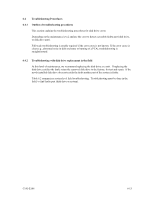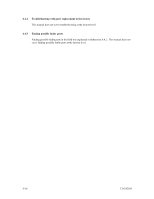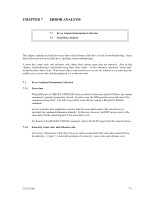Fujitsu MAP3147NC Manual/User Guide - Page 110
See Table 6.2, System-level field troubleshooting
 |
UPC - 000004119661
View all Fujitsu MAP3147NC manuals
Add to My Manuals
Save this manual to your list of manuals |
Page 110 highlights
Table 6.2 System-level field troubleshooting Item DC power cable AC and DC power level Electrical noise Interface cable connection Terminating resistors Drive selection address Plug setup System cables System diagnostic test Intermittent or nonfatal errors Recommended work Check that the power cable is correctly connected to the disk drive and power supply unit. Check that the DC voltage is within the specified range (±5%). Check that the +5 VDC value (pins 3 and 4 of the power connector) is 4.75 to 5.25 VDC. Check that the +12 VDC supply (pins 1 and 2 of the power connector of disk drive) is 11.4 to 12.6 VDC. Make sure the maximum ripple peak-to-peak value of +5 VDC is within 250 mV and +12 VDC is within 250 mV. Check that the SCSI interface cable is correctly connected between the disk drive and controller. For a daisy chain connection, check the terminating resistor on the last disk drive only. For a star-burst connection, check that the terminating resistor is correctly mounted on all disk drives. Check that the disk drive selection address is set correctly. Check that the jumpers on the PCA are set so that the disk drive and host computer operate normally. See Section 5.3. Check that all system cables are connected correctly. When possible, execute the system level diagnostic routine as explained in the host computer manual. This gives a detailed report of a possible fault. Check the AC voltage from the power supply. Check the DC voltage level at the power connector for the disk drive. If the AC voltage level is abnormal or there is a lot of electrical noise, notify the user of the error. If the DC voltage level is unstable, replace the power supply unit. If possible, replace the disk drive. If replacing the disk drive does not eliminate the error, the removed disk drive is probably not faulty. To continue error analysis, refer to the hardware and software manuals supplied with the system. 6-14 C141-E166