Fujitsu P1610 P1610 User's Guide - Page 15
Overview - drivers
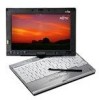 |
View all Fujitsu P1610 manuals
Add to My Manuals
Save this manual to your list of manuals |
Page 15 highlights
P Series.book Page 7 Monday, October 9, 2006 10:58 AM Getting to Know Your LifeBook Figure 2-1. Fujitsu LifeBook P1600 series notebook Overview This section describes the components of your Fujitsu LifeBook P1600 Series notebook. We strongly recommend that you read it before using your system, even if you are already familiar with mobile computers. UNPACKING When you receive your LifeBook P1600 Series notebook, unpack it carefully, and compare the parts you have received with the items listed below. Figure 2-2. AC Adapter The operating system installed on your computer determines whether your system is classified as a notebook or Tablet PC. For a pre-configured model you should have: ■ LifeBook P1600 Series notebook (Figure 2-1) ■ AC adapter with AC power cord (Figure 2-2) ■ Phone/Modem (RJ-11) telephone cable ■ Pen ■ Driver and Application Restore (DAR) CD ■ Recovery CD ■ Getting Started Guide ■ User's Guide (this document) ■ International Limited Warranty Booklet ■ Certificate of Authenticity ■ Lithium ion battery (pre-installed) You may also have one or more of the following devices in the box, depending upon the configuration of your system: ■ Port Replicator (Figure 2-3) ■ External USB Floppy Disk Drive ■ Additional battery(s) ■ Application CD(s) for third-party software Figure 2-3. Optional Port Replicator OPTIONAL ACCESSORIES A variety of optional accessories is available for use with your LifeBook P1600 Series notebook. For the latest list of accessories available, be sure to frequently check the Fujitsu website at: www.shopfujitsu.com. Refer to the instructions provided with these accessories for details on their use. 7















