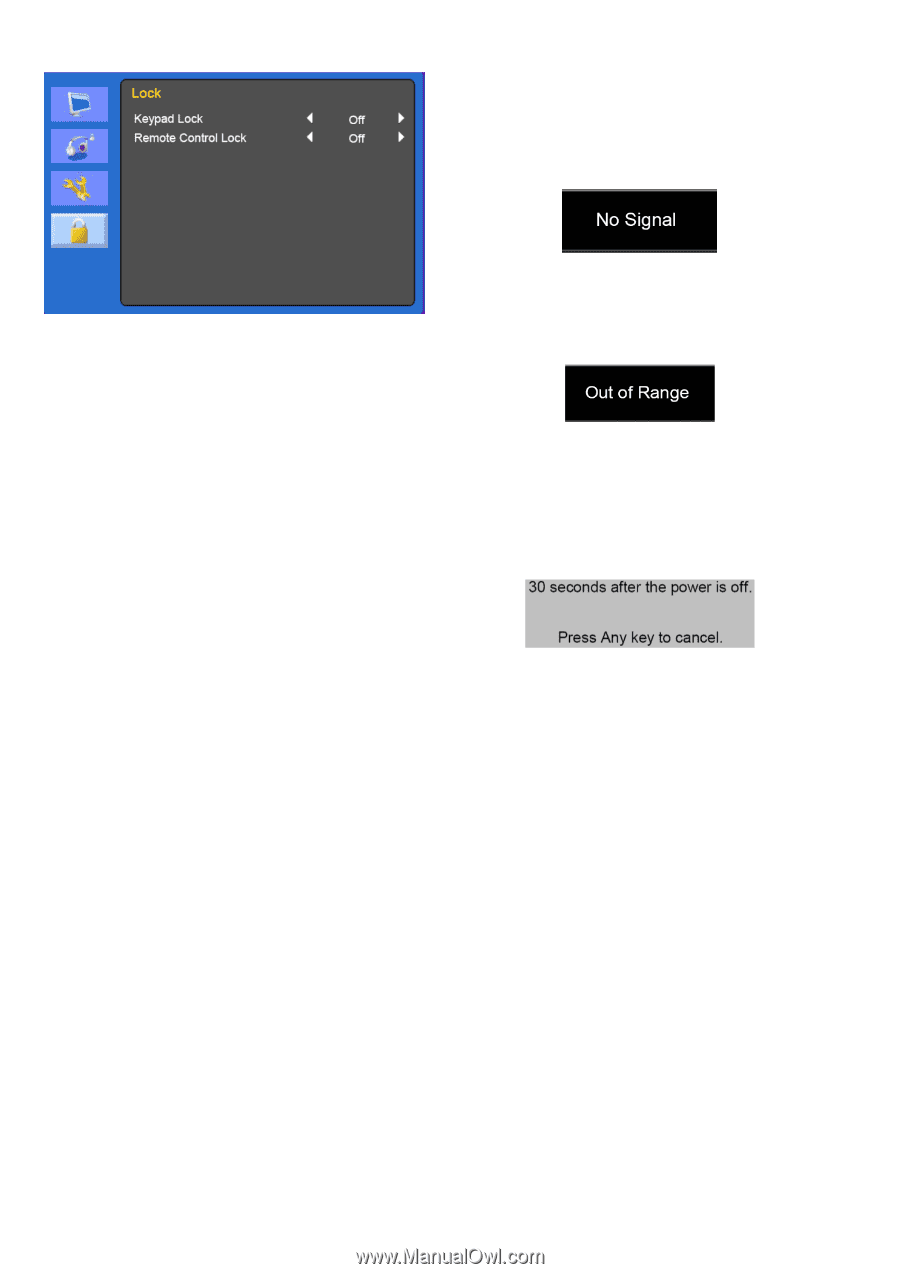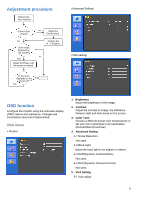Ganz Security LED-17 LED Series Maunal - Page 12
Self-diagnosis
 |
View all Ganz Security LED-17 manuals
Add to My Manuals
Save this manual to your list of manuals |
Page 12 highlights
Lock 1. Keypad Lock Turn keypad lock on or off 2. Remote Control Lock (optional) Turn Remote Control lock on or off Self-diagnosis If there is no image, the Self-Diagnosis screen will be displayed. The self-diagnosis function checks if the status of the monitor screen is No Signal, Out of Range or None Supported. No Signal screen is displayed when the D- Sub signal connector is connected but the status of the monitor is on DPMS mode. Out of Range screen is displayed when the applied frequency is under or over normal range. Normal range (Non-interlaced mode only): H: 30 to 80 kHz V: 56 to 77 Hz Press any key to cancel. (Monitor is turned off when it did not receive any signal from remote control or any button within the time that you set up.) 10