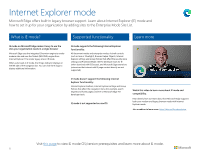Ganz Security ZN-B8M213DP 1 Microsoft Edge Deployment Guide - Page 11
Resources
 |
View all Ganz Security ZN-B8M213DP manuals
Add to My Manuals
Save this manual to your list of manuals |
Page 11 highlights
Resources Support Looking for deployment or configuration assistance for Microsoft Edge or IE mode? Contact FastTrack. FastTrack is available at no additional charge to customers with 150 or more paid seats of Windows 10. To get started, submit a request for assistance through the FastTrack site. Need help or have questions about compatibility? Contact App Assure. In case a compatibility issue does arise when moving from Internet Explorer to Microsoft Edge, there's the App Assure program. The App Assure promise is this: if your web apps and sites work on Internet Explorer 11, supported versions of Google Chrome, or any version of Microsoft Edge (including Microsoft Edge Legacy), those web apps and sites should work on Microsoft Edge. If an issue arises, you can either request assistance or email us ([email protected]) for remediation support at no additional cost. You can also read more about App Assure and Microsoft Edge in this blog. Additional ways to get support. To get help from other support services-like Premier, Unified, or Support for Business-sign into the Microsoft Services Hub and request support. For technical documentation, visit the Microsoft Edge Docs site. 11 Cloud Site List Management experience Upload and manage your site list in a compliant cloud location through the Microsoft 365 admin center instead of hosting your site list using on-premises infrastructure. • Explore technical documentation here. Policy reference Microsoft Edge comes with a library of 250+ policies you can use to tailor how your organization runs Microsoft Edge. These cover a broad spectrum of functionality, including content settings, extensions, HTTP authentication, password management/protection, browser updates, native messaging, and more. • Explore available browser policies here. • Explore available update policies here. Microsoft security Microsoft Edge provides a comprehensive approach to security to help protect an organization's users and data whether in the office or working remotely. See below for more in-depth information on Microsoft Edge security features. • Learn more about Windows Information Protection (Windows 10) • Learn more about Microsoft Defender Application Guard (Windows 10) • Learn more about Microsoft Defender SmartScreen • Learn more about Security Baselines (Windows 10 and Windows server only)