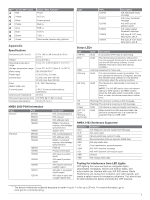Garmin AIS 800 Installation Instructions - Page 4
Notice
 |
View all Garmin AIS 800 manuals
Add to My Manuals
Save this manual to your list of manuals |
Page 4 highlights
NOTICE If your LED lights interfere with the AIS 800 device, you must mount the VHF antenna farther away from the LED lights, or use non-jamming lights. 1 Turn off all LED lights. 2 Turn on your chartplotter and AIS 800 device. 3 Observe the moving AIS targets on the chartplotter screen for at least one minute. 4 Turn on all LED lights. 5 Observe the moving AIS targets on the chartplotter screen for at least one minute. If most of the moving AIS targets disappear from the screen, the LED lights interfere with the AIS 800 device reception. © 2018 Garmin Ltd. or its subsidiaries Garmin® and the Garmin logo are trademarks of Garmin Ltd. or its subsidiaries, registered in the USA and other countries. These trademarks may not be used without the express permission of Garmin. NMEA®, NMEA 2000®, and the NMEA 2000 logo are registered trademarks of the National Marine Electronics Association. support.garmin.com TA-2018/3459