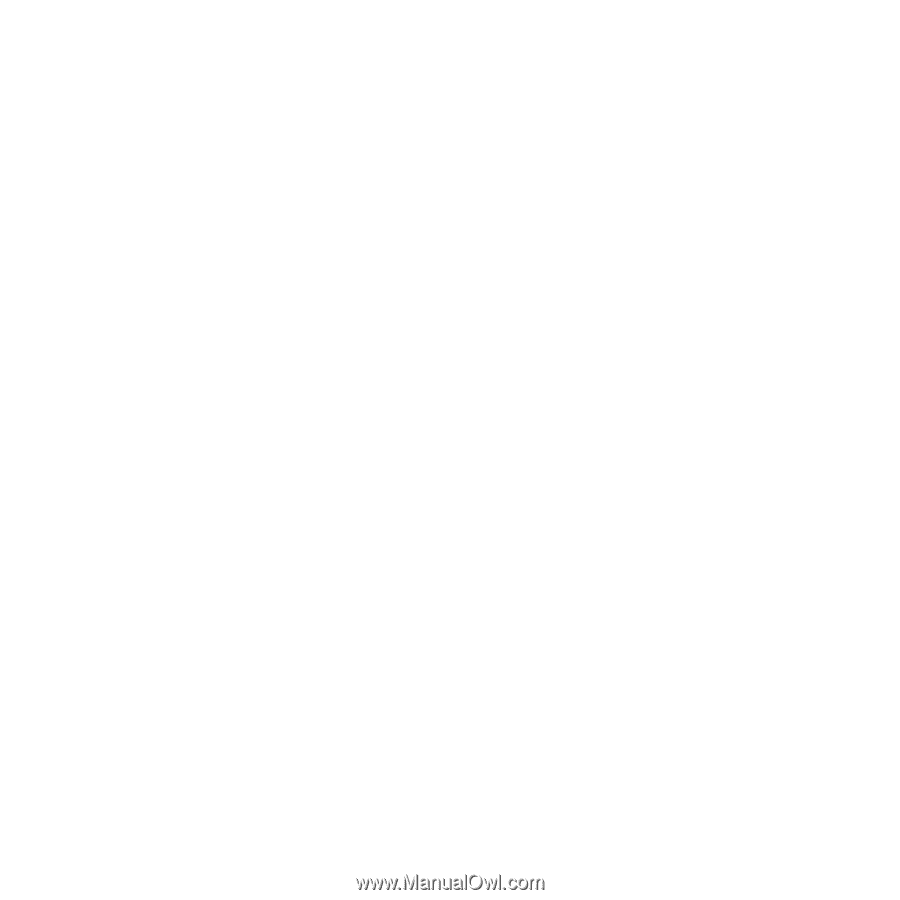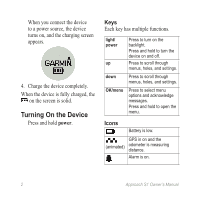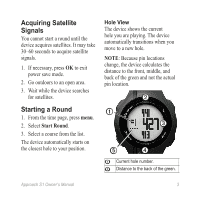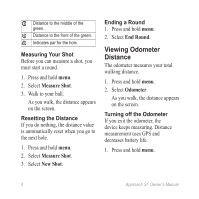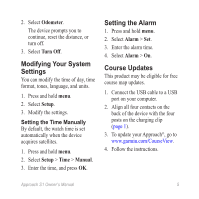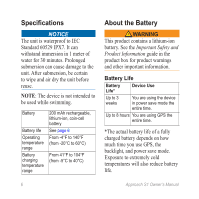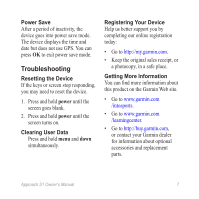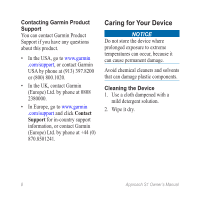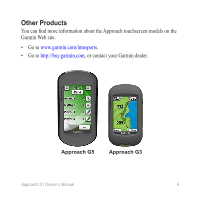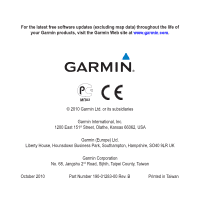Garmin Approach S1 North America Owner's Manual - Page 9
Troubleshooting - approach 1 by
 |
View all Garmin Approach S1 North America manuals
Add to My Manuals
Save this manual to your list of manuals |
Page 9 highlights
Power Save After a period of inactivity, the device goes into power save mode. The device displays the time and date but does not use GPS. You can press OK to exit power save mode. Troubleshooting Resetting the Device If the keys or screen stop responding, you may need to reset the device. 1. Press and hold power until the screen goes blank. 2. Press and hold power until the screen turns on. Clearing User Data Press and hold menu and down simultaneously. Registering Your Device Help us better support you by completing our online registration today: • Go to http://my.garmin.com. • Keep the original sales receipt, or a photocopy, in a safe place. Getting More Information You can find more information about this product on the Garmin Web site. • Go to www.garmin.com /intosports. • Go to www.garmin.com /learningcenter. • Go to http://buy.garmin.com, or contact your Garmin dealer for information about optional accessories and replacement parts. Approach S1 Owner's Manual 7