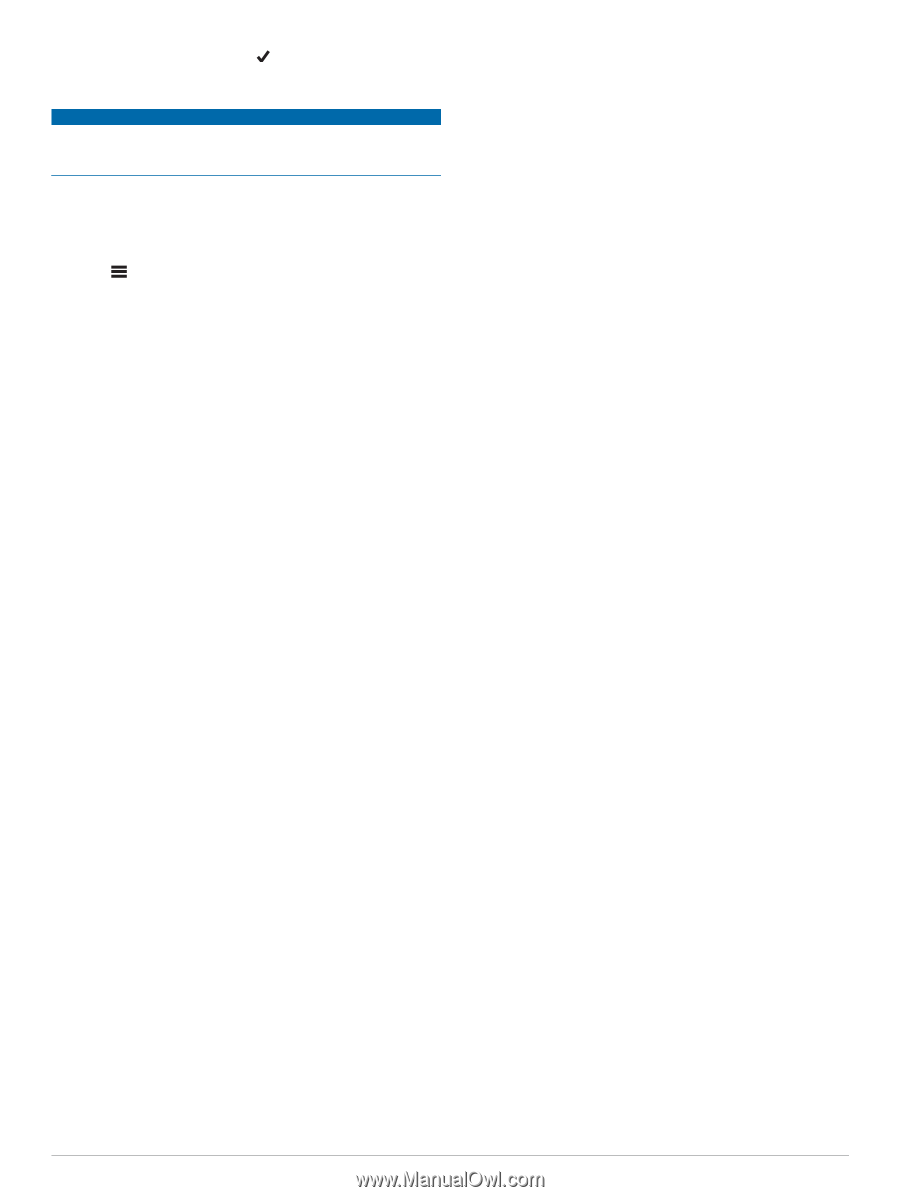Garmin Edge 830 Owners Manual - Page 29
Calibrating the Compass, Temperature Readings, Replacement O-rings, Getting More Information, Data
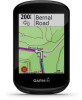 |
View all Garmin Edge 830 manuals
Add to My Manuals
Save this manual to your list of manuals |
Page 29 highlights
2 Enter the elevation, and select . Calibrating the Compass NOTICE Calibrate the electronic compass outdoors. To improve heading accuracy, do not stand near objects that influence magnetic fields, such as vehicles, buildings, and overhead power lines. Your device was already calibrated at the factory, and the device uses automatic calibration by default. If you experience irregular compass behavior, for example, after moving long distances or after extreme temperature changes, you can manually calibrate the compass. 1 Select > System > Calibrate Compass. 2 Follow the on-screen instructions. Temperature Readings The device may display temperature readings that are higher than the actual air temperature if the device is placed in direct sunlight, held in your hand, or is charging with an external battery pack. Also, the device will take some time to adjust to significant changes in temperature. Replacement O-rings Replacement bands (O-rings) are available for the mounts. NOTE: Use Ethylene Propylene Diene Monomer (EPDM) replacement bands only. Go to http://buy.garmin.com, or contact your Garmin dealer. Getting More Information • Go to support.garmin.com for additional manuals, articles, and software updates. • Go to buy.garmin.com, or contact your Garmin dealer for information about optional accessories and replacement parts. Appendix Data Fields Some data fields require optional accessories to display data. %FTP: The current power output as a percentage of functional threshold power. %Heart Rate Reserve: The percentage of heart rate reserve (maximum heart rate minus resting heart rate). %Max Heart Rate: The percentage of maximum heart rate. 10s Balance: The 10-second moving average of the left/right power balance. 10s Power: The 10-second moving average of power output. 10s Watts/kg: The 10-second moving average of power output in watts per kilogram. 30s Balance: The 30-second moving average of the left/right power balance. 30s Power: The 30-second moving average of power output. 30s VAM: The 30-second moving average of the average ascent velocity. 30s Watts/kg: The 30-second moving average of power output in watts per kilogram. 3s Balance: The three-second moving average of the left/right power balance. 3s Power: The 3-second moving average of power output. 3s Watts/kg: The 3-second moving average of power output in watts per kilogram. 60s Flow: The 60-second moving average of the flow score. 60s Grit: The 60-second moving average of the grit score. Aerobic Training Effect: The impact of the current activity on your aerobic fitness level. Anaerobic Training Effect: The impact of the current activity on your anaerobic fitness level. Asc. to Next Course Pt.: The remaining ascent to the next point on the course. Ascent Remaining: During a workout or course, the remaining ascent when you are using an elevation target. Assist Mode: The current eBike assistance mode. Avg %HRR: The average percentage of heart rate reserve (maximum heart rate minus resting heart rate) for the current activity. Avg %Max Heart Rate: The average percentage of maximum heart rate for the current activity. Avg Balance: The average left/right power balance for the current activity. Avg Cadence: Cycling. The average cadence for the current activity. Avg Heart Rate: The average heart rate for the current activity. Avg L. Peak Pwr Phase: The average power phase peak angle for the left leg for the current activity. Avg Lap Time: The average lap time for the current activity. Avg Left Pwr Phase: The average power phase angle for the left leg for the current activity. Avg PCO: The average platform center offset for the current activity. Avg Power: The average power output for the current activity. Avg R. Peak Pwr Phase: The average power phase peak angle for the right leg for the current activity. Avg Right Pwr Phase: The average power phase angle for the right leg for the current activity. Avg Speed: The average speed for the current activity. Avg VAM: The average ascent velocity for the current activity. Avg Watts/kg: The average power output in watts per kilogram. Balance: The current left/right power balance. Battery Level: The remaining battery power. Battery Status: The remaining battery power of a bike light accessory. Beam Angle Status: The headlight beam mode. Cadence: Cycling. The number of revolutions of the crank arm. Your device must be connected to a cadence accessory for this data to appear. Cadence Bars: A bar graph showing your current, average, and maximum cycling cadence values for the current activity. Cadence Graph: A line graph showing your cycling cadence values for the current activity. Calories: The amount of total calories burned. Calories to Go: During a workout, the remaining calories when you are using a calorie target. Course Pt. Distance: The remaining distance to the next point on the course. Destination Location: The last point on the route or course. Di2 Battery Level: The remaining battery power of a Di2 sensor. Di2 Shift Mode: The current shift mode of a Di2 sensor. Distance: The distance traveled for the current track or activity. Distance Ahead: The distance ahead or behind the Virtual Partner. Distance to Destination: The remaining distance to the final destination. You must be navigating for this data to appear. Appendix 25