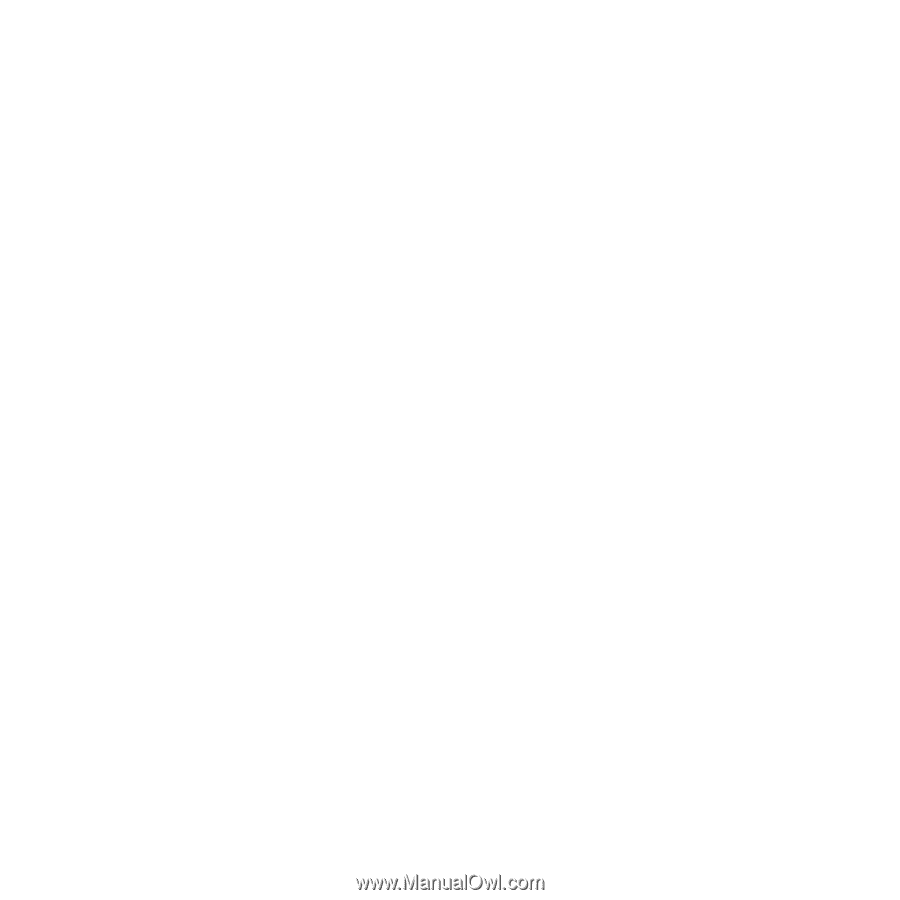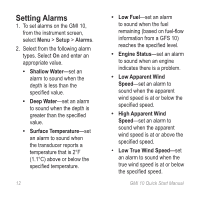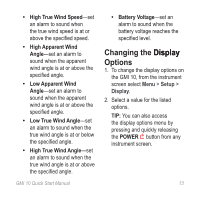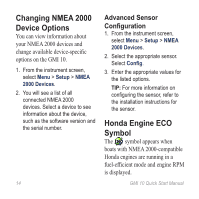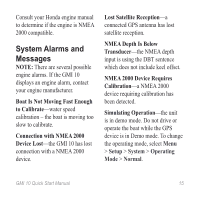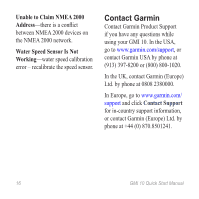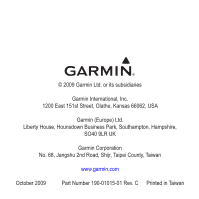Garmin GMI 10 Digital Marine Instrument Display Quick Start Manual - Page 15
System Alarms and Messages, Boat Is Not Moving Fast Enough
 |
View all Garmin GMI 10 Digital Marine Instrument Display manuals
Add to My Manuals
Save this manual to your list of manuals |
Page 15 highlights
Consult your Honda engine manual to determine if the engine is NMEA 2000 compatible. System Alarms and Messages NOTE: There are several possible engine alarms. If the GMI 10 displays an engine alarm, contact your engine manufacturer. Boat Is Not Moving Fast Enough to Calibrate-water speed calibration - the boat is moving too slow to calibrate. Connection with NMEA 2000 Device Lost-the GMI 10 has lost connection with a NMEA 2000 device. Lost Satellite Reception-a connected GPS antenna has lost satellite reception. NMEA Depth Is Below Transducer-the NMEA depth input is using the DBT sentence which does not include keel offset. NMEA 2000 Device Requires Calibration-a NMEA 2000 device requiring calibration has been detected. Simulating Operation-the unit is in demo mode. Do not drive or operate the boat while the GPS device is in Demo mode. To change the operating mode, select Menu > Setup > System > Operating Mode > Normal. GMI 10 Quick Start Manual 15