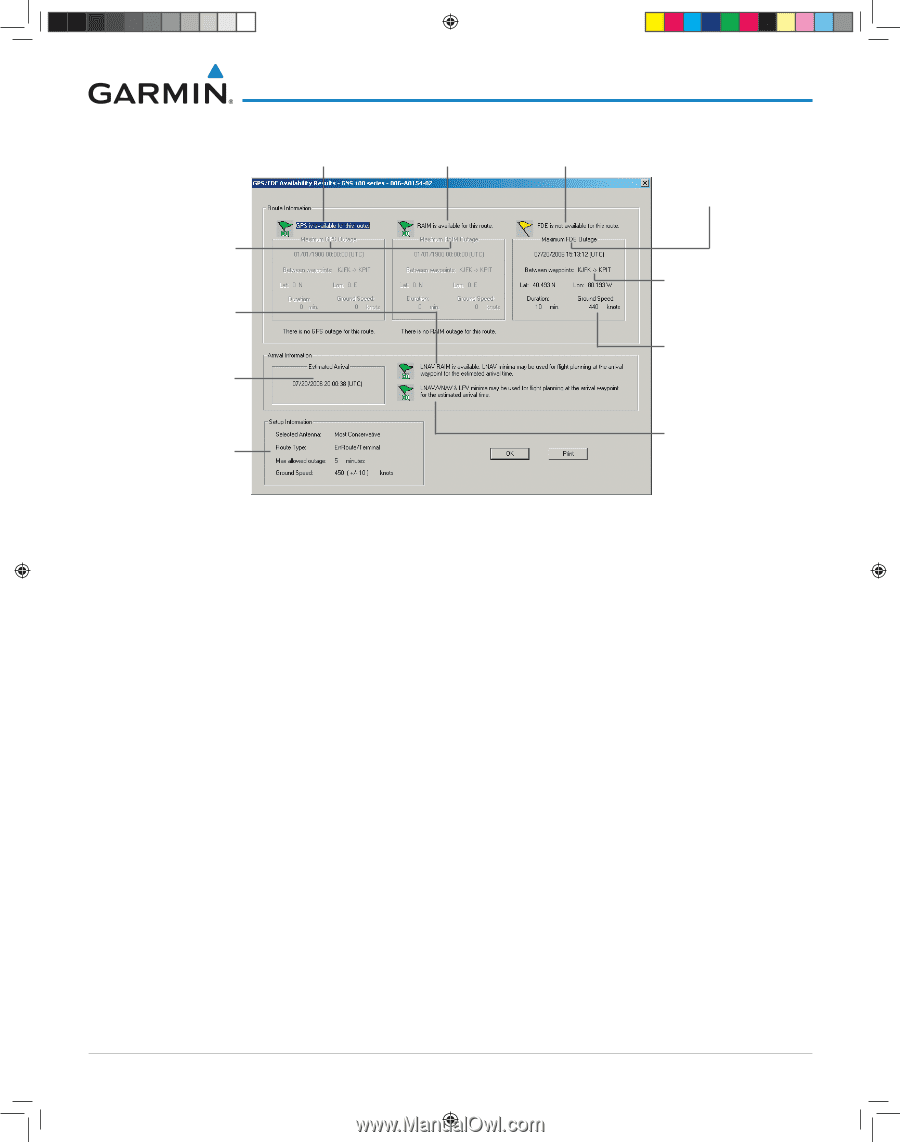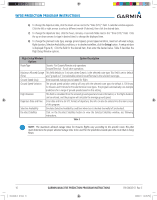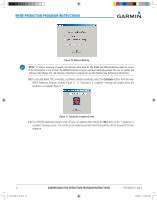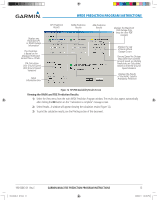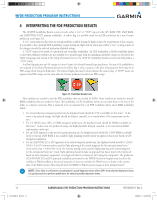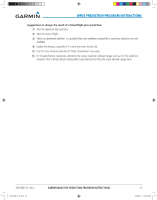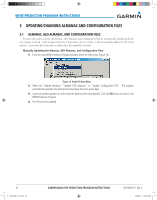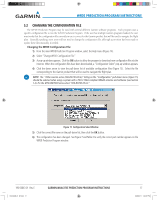Garmin GTN 750 STC GTN 6XX/7XX Sample AFMS (DOC file) - Page 13
Viewing the RAIM and FDE Prediction Results
 |
View all Garmin GTN 750 manuals
Add to My Manuals
Save this manual to your list of manuals |
Page 13 highlights
WFDE Prediction program INSTRUCTIONS Displays any Predicted GPS or RAIM Outage Information This Prediction is Based on the Displayed Estimated Arrival Time ±15 Min. ETA Calculation Uses Ground Speed (Not Ground Speed Variation) Setup Information Box GPS Prediction Results RAIM Prediction Results FDE Prediction Results Displays the Maximum FDE Outage Only (may be other FDE outages) Displays the Leg of Route Where Outage Occurs Ground Speed for Outage May Differ from Entered Ground Speed, as Multiple Predictions are Calculated, Based on Entered Ground Speed Variation Displays the Results of the WAAS Satellite Availability Prediction Figure 12 GPS/FDE Availability Results Screen Viewing the RAIM and FDE Prediction Results: 1) Select the View menu from the main WFDE Prediction Program window. The results also appear automatically after clicking the OK button on the "Calculation is complete" message screen. 2) Select Results. A window will appear showing the calculation results (Figure 12). 3) To print the calculation results, see the Printing section of this document. 190-00643-01 Rev. E 190-00643-01_0E.indd 13 GARMIN WAAS FDE PREDICTION PROGRAM INSTRUCTIONS 13 2/28/2011 1:24:36 PM