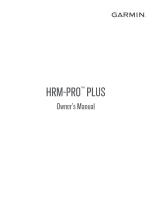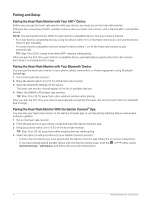Garmin HRM-Pro Plus Owners Manual - Page 5
Heart Rate Monitor Instructions, Putting On the Heart Rate Monitor, WARNING
 |
View all Garmin HRM-Pro Plus manuals
Add to My Manuals
Save this manual to your list of manuals |
Page 5 highlights
Heart Rate Monitor Instructions WARNING See the Important Safety and Product Information guide in the product box for product warnings and other important information. Putting On the Heart Rate Monitor You should wear the heart rate monitor directly on your skin, just below your sternum. It should be snug enough to stay in place during your activity. If necessary, you can purchase a strap extender at buy.garmin.com. 1 Wet the electrodes on the back of the heart rate monitor to create a strong connection between your chest and the transmitter. 2 Wear the heart rate monitor with the Garmin® logo facing right-side up. The loop and hook connection should be on your right side. 3 Wrap the heart rate monitor around your chest, and connect the strap hook to the loop. NOTE: Make sure the care tag does not fold over. After you put on the heart rate monitor, it is active and sending data. Heart Rate Monitor Instructions 1