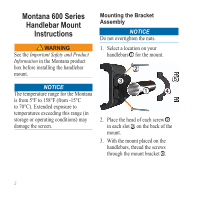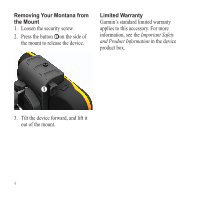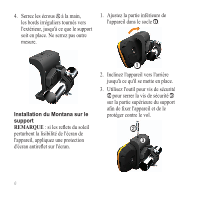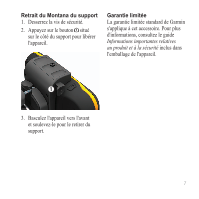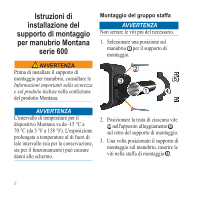Garmin Montana 600t Camo Instructions - Page 4
removING YouR MoNtANA fRom, the MouNt, LImIted WARRANty
 |
View all Garmin Montana 600t Camo manuals
Add to My Manuals
Save this manual to your list of manuals |
Page 4 highlights
Removing Your Montana from the Mount 1. Loosen the security screw. 2. Press the button ➊ on the side of the mount to release the device. Limited Warranty Garmin's standard limited warranty applies to this accessory. For more information, see the Important Safety and Product Information in the device product box. ➊ 3. Tilt the device forward, and lift it out of the mount. 4

4
removING YouR MoNtANA fRom
the MouNt
1. Loosen the security screw.
2. Press the button
➊
on the side of
the mount to release the device.
➊
3. Tilt the device forward, and lift it
out of the mount.
LImIted WARRANty
Garmin’s standard limited warranty
applies to this accessory. For more
information, see the
Important Safety
and Product Information
in the device
product box.