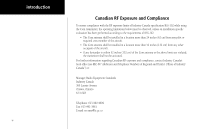Garmin SL40 SL 40 User Guide - Page 11
Frequency Monitoring, Recalling a Frequency, Remote (REM), Monitoring and Recalling Frequencies - radio
 |
View all Garmin SL40 manuals
Add to My Manuals
Save this manual to your list of manuals |
Page 11 highlights
Frequency Monitoring The Frequency Monitoring function allows you to listen to the Standby frequency, while monitoring the Active frequency for activity. Press the MON button to listen to the standby frequency. A small "m" is displayed in front of the Standby frequency. When the Active frequency receives a signal, the unit will switch automatically to the Active frequency and then switch back when activity ceases. An arrow (< or >) will point to the frequency that you are currently listening to. A slight clicking sound occurs when the radio is checking the Active frequency for activity. The Monitor function is deactivated when you press MON. Recalling a Frequency The SL40 can access several areas of stored frequencies. The SL40 can also receive airport frequencies if connected to certain GPS receivers. Remote (REM) The Remote function will allow the SL40 to access the airport frequency database in an GPS receiver. Press RCL to view the Remote (REM) frequencies. Then, turn the Small, inner knob to display the available frequencies. The waypoint type and frequency are displayed. If not connected to an GPS, or the list is not received, the list will not be available. Detailed Operation Monitoring and Recalling Frequencies 119.10 > m121.50 Monitoring a Frequency TWR - Tower frequency GND - Ground frequency ATS - ATIS frequency ATF - Air Traffic Frequency APP - Approach ARR - Arrival AWS - Automatic Weather Station CLR - Clearance/Delivery CTF - Common Traffic Advisory Frequency DEP - Departure frequency FSS - Flight Service Station RFS - Remote Flight Service Station UNI - Unicom frequency MF - Mandatory Frequency Frequency Abbreviations 119.10 REM SLE 119.10 ATS124.55 Recalling a Remote Frequency 5