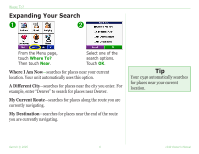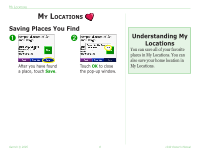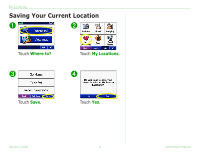Garmin SPC340 Owner's Manual - Page 8
Finding an Address, Where to?, Address, Inter
 |
View all Garmin SPC340 manuals
Add to My Manuals
Save this manual to your list of manuals |
Page 8 highlights
WHERE TO? Finding an Address To find an address, touch Where to? from the Menu page. Touch Address. ➊ ➋ ➌ Select a state. ➍ Type the number of the address and touch Done. ➎ Type the street name until a list appears or touch Done. ➏ Select the street. Touch a city, if necessary. Touch the address, if necessary. Touch . Finding an intersection is very similar to finding an address; touch Intersection and enter the two street names. Garmin © 2005 4 c340 Owner's Manual

Garmin © 2005
4
c340 Owner’s Manual
W
HERE
T
O
?
Finding an Address
To find an address, touch
Where to?
from the Menu page. Touch
Address
.
Finding an intersection is very similar to finding an address; touch
Intersection
and enter
the two street names.
Select a state.
➊
➎
Touch a city, if
necessary.
Type the number
of the address and
touch
Done
.
➋
➍
Select the street.
Touch the address, if
necessary. Touch
.
➏
➌
Type the street
name until a list
appears or touch
Done
.