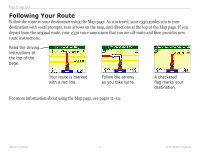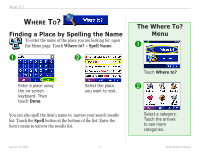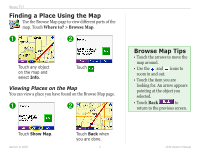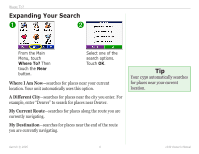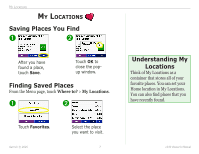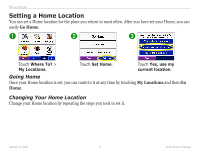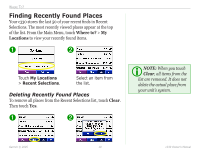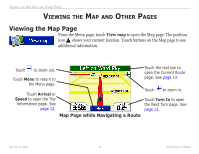Garmin StreetPilot C330 Owner's Manual - Page 11
My Locations, Saving Places You Find, Finding Saved Places, Understanding My Locations
 |
UPC - 753759047917
View all Garmin StreetPilot C330 manuals
Add to My Manuals
Save this manual to your list of manuals |
Page 11 highlights
MY LOCATIONS MY LOCATIONS Saving Places You Find ➊ ➋ After you have found a place, touch Save. Touch OK to close the popup window. Finding Saved Places From the Menu page, touch Where to? > My Locations. ➊ ➋ Touch Favorites. Garmin © 2005 Select the place you want to visit. 7 Understanding My Locations Think of My Locations as a container that stores all of your favorite places. You can set your Home location in My Locations. You can also find places that you have recently found. c330 Owner's Manual

Garmin © 2005
7
c330 Owner’s Manual
M
Y
L
OCATIONS
M
Y
L
OCATIONS
Saving Places You Find
➊
After you have
found a place,
touch
Save
.
➋
Touch
OK
to
close the pop-
up window.
Finding Saved Places
From the Menu page, touch
Where to?
>
My Locations
.
Touch
Favorites
.
Select the place
you want to visit.
➋
➊
Understanding My
Locations
Think of My Locations as a
container that stores all of your
favorite places. You can set your
Home location in My Locations.
You can also find places that you
have recently found.