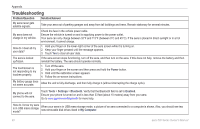Garmin aera 500 Automotive Owner's Manual - Page 49
aera 500 Series Owner's Manual, Next Turn - mount
 |
View all Garmin aera 500 manuals
Add to My Manuals
Save this manual to your list of manuals |
Page 49 highlights
Index G Garmin Lock 30, 33 geocaching 10 globe view 10 Go! page options 6 Go Home 7 GPS about GPS 36 off/on 28 H hands-free phone features 13-15 headphone jack 39 headset 20 Help 23 Home location 7 phone number 15 I incoming call 14 K keyboard 7 language mode 7, 29 layout 28 kilometers 28 L Lane Assist 12 language guide 26 lithium-ion battery 35, 39 locking your aera 33 M M3U playlist format 21 map additional 33 browse 10 customize 30 detail level 30 enable detail maps 30 Map Info button 30 moving 10 update 33 version 30 view 30 zoom 10 MapSource 33 max speed, reset 12 measurements, converting 27 media player 20-21 microphone 1 mileage report 25 miles 28 mounting removing from mount 36 MP3 music files loading 22 playing 20 music 20 muting audio 5 phone call 14 My Data 25 myGarmin i N navigation mode 28 settings 28 Next Turn page 12 nüMaps Guarantee 33 O off road, routing 9, 29 on-screen keyboard 7 on-unit Help 23 output, audio 5 headphone jack 39 P pairing a mobile phone 13, 14 phone book 14 photo navigation 8-9 PIN Bluetooth 31 playlist 20 creating 21 editing 21 from computer 21 playing 21 saving current 21 position icon 30 Power key 1 Q QWERTY keyboard 28 R registering 37 removing the mount 36 resetting the max speed 12 the trip data 12 routes adding a stop 5 custom 9-10 detour 5 editing 9 following 5 importing 25 off road 29 preferences 28 simulating 28 Garmin Lock 33 aera 500 Series Owner's Manual 43